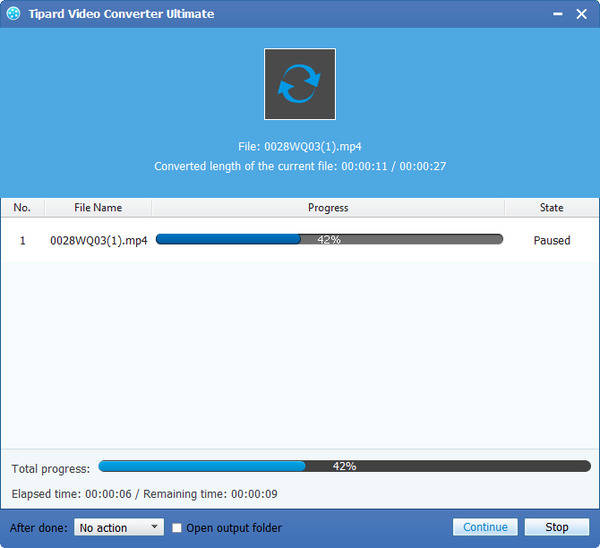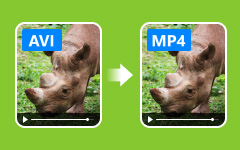How to Convert MKV to PS3 Video with MKV to PS3 Video Converter Software

PS is a series of video game consoles created and owned by Sony Interactive Entertainment. The brand was first introduced on December 3, 1994 in Japan with the launch of the original PlayStation console. It now consists of four home consoles, as well as a media center, an online service, a line of controllers, two handhelds and a phone, as well as multiple magazines.
The PlayStation 3 is a seventh generation game console from Sony. It competes with the Microsoft Xbox 360 and the Nintendo Wii. The PS3 is the first console in the series to introduce the use of motion-sensing technology through its Sixaxis wireless controller.
Convert MKV to PS3 Converting Software
Simple guide steps:
Step 1: Load MKV Video file
Step 2: Optimize output PS3 file
Step 3: Choose output PS3 format
Step 4: Profile settings
Step 5: Start conversion
What do you need to convert MKV to PS3 format?
Software: Tipard MKV to PS3 Video Converter
OS Support: Windows NT4/2000/2003/XP and Windows Vista, Windows 7
Hardware Requirements: 800MHz Intel or AMD CPU, or above; 512MB RAM or more
Preparation: Download and install Tipard MKV to PS3 Video Converter, and then double click the software to open the main interface.
Load MKV Video files
Load any MKV Video file you want to convert by clicking "Add Video" option under the "File" menu. Or you can click the "Plus" image button in the main interface.

Optimize output PS3 files
With this professional MKV to PS3 video converter software, you can easily create your own personalized videos. You can make effect, crop, trim and add watermark to your videos.
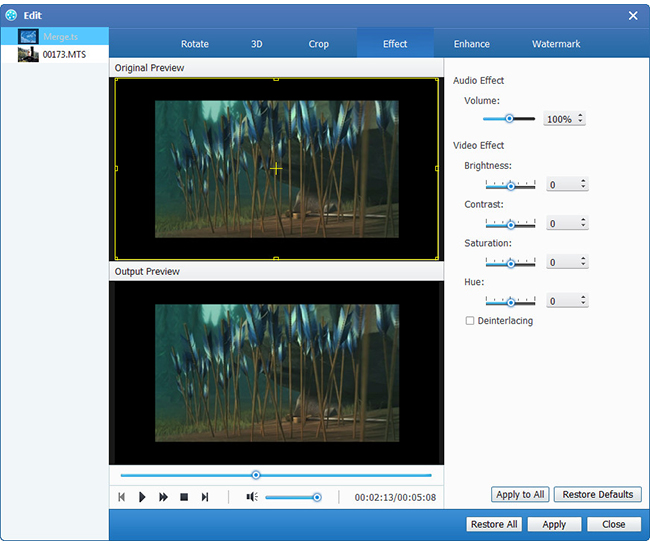
Choose output PS3 format
Based on the formats supported by your portable devices, you can select the output format for the movie from the Profile button and set the destination folder. Also you are allowed to select your preferred audio track and subtitle for your video.
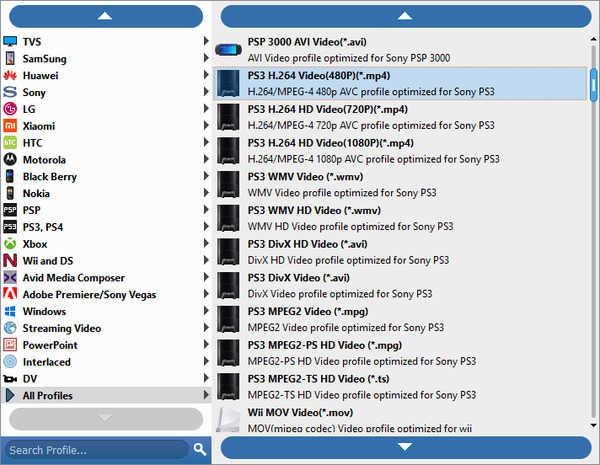
Profile settings
Detailed video and audio settings are provided by this MKV Video Converter for you to adjust, such as video Encoder, Frame Rate, Resolution, Bitrate and audio Encoder, Channels, Sample Rate, etc. Even more, you can input your own parameters. The well-customized profile can be saved as "User-Defined" for your later use.
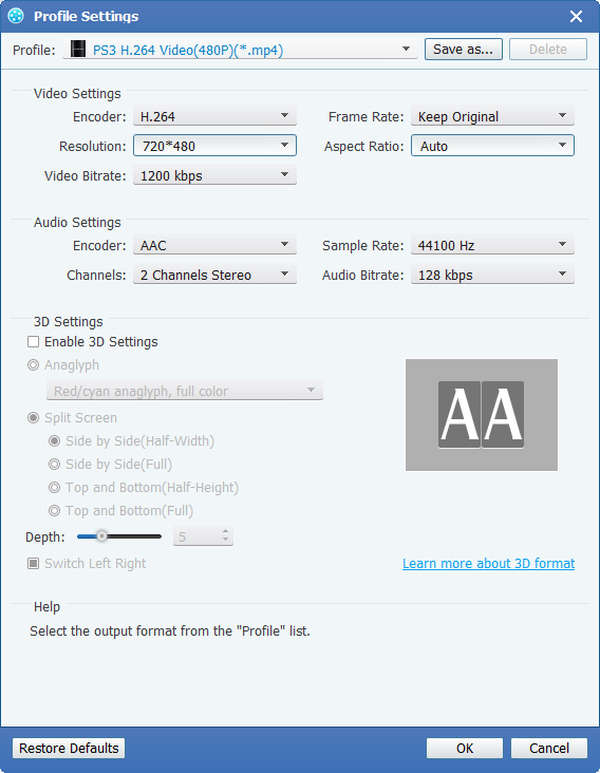
Start conversion
Click Convert button and start to convert MKV Video to PS3 with Tipard MKV to PS3 Video Converting Software.