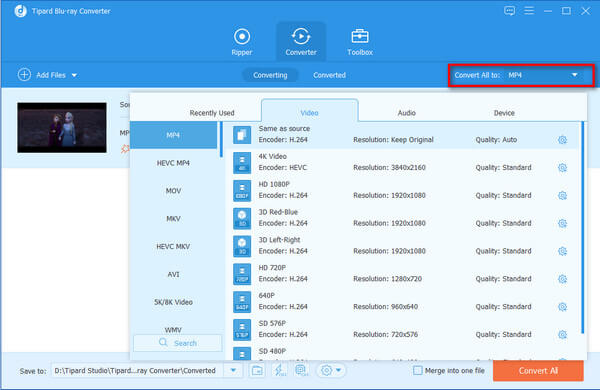How to Convert Home-made Blu-ray Movies to iPhone 5 MP4 File

Already have an iPhone5 in hand? But what we can do if we want to watch favorite Blu-ray movie on iPhone 5? Now, there is nothing to worry about that as long as you have the Tipard Blu-ray to iPhone 5 Converter.
Tipard Blu-ray to iPhone 5 converter is specially designed to convert and rip home-made Blu-ray movies to iPhone 5 MPEG format. Besides, this powerful Blu-ray to iPhone 5 converter software supports other popular Apple portable devices, such as iPhone 4, iPhone 4S, iPhone 3GS, iPhone 3G, iPad/iPad 2, iPod, Apple TV and etc. In addition, this powerful Blu-ray to iPhone 5 converter also supports all home-made Blu-ray. Furthermore, its outstanding editing features can help you to optimize your video effect. You can trim video length, crop video frame, merge video clips together, add watermark to the video, and adjust Video Brightness, Contrast, and Saturation and so on. What's more, its conversion speed is unmatched; you can rip home-made Blu-ray to MPEG with a few minutes. As a whole, with Blu-ray to iPhone5 converter, you can enjoy Blu-ray on iPhone5 anywhere and anytime. This tutorial below will help iPhone 5 users convert home-made Blu-ray to iPhone 5 MPEG-4 format.
Free download Tipard Blu-ray Converter for Windows and Mac
Guide Steps
Load Home-made Blu-ray Movie
You can click "Load Blu-ray Playlist"/"Load Blu-ray File" option under the "File" pull-down menu to load home-made Blu-ray disc or file that you want to convert, or just click the "Blu-ray Plus" image button in the main interface.
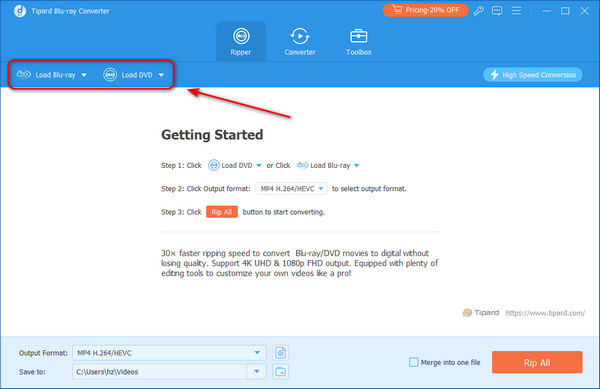
Choose Output iPhone 5 MPEG-4 format
Here choose iPhone H.264 from iPhone catalog in the drop-down menu of "Profile". Click "Browse" to select destination for these videos.
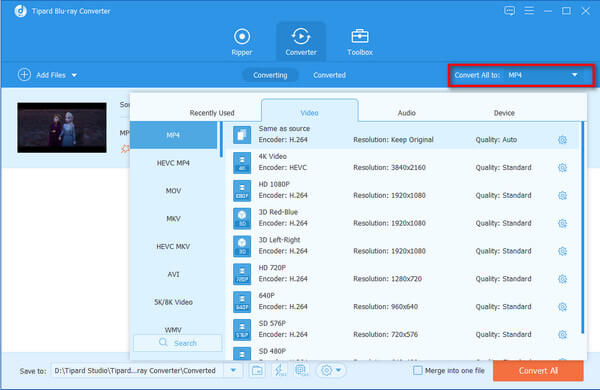
Adjust Output Settings
You can set detailed parameters for video/audio bitrate, frame rate, resolution, video/audio encoder, sample rate, channel.
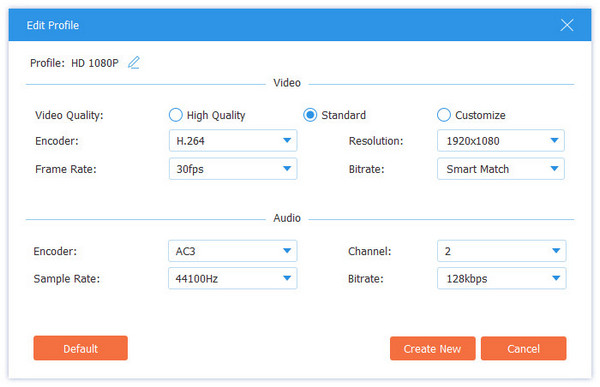
Rip Home-made Blu-ray to iPhone 5
Click "Convert" image button to start to convert home-made Blu-ray to Phone 5 MPEG-4 format