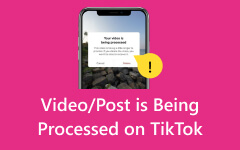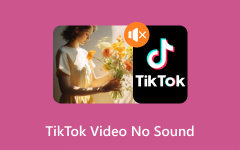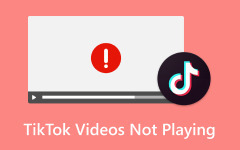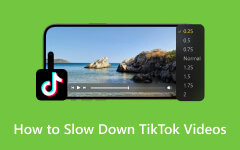Converting TikTok to MP3 is easier than ever, thanks to a range of online and desktop tools available. This review examines the top converters for preserving TikTok audio in high quality, comparing key features, ease of use, and performance to assist you in selecting the ideal solution for your listening or editing requirements.

Part 1. Can You Save TikTok to MP3
Yes, it is possible to save TikTok videos as MP3 files despite the platform not offering an audio download feature. Through the use of certain tools, it is now possible to download the audio from any public TikTok video and save it as an MP3 file. These tools come in two types: software applications that can be downloaded to your computer for enhanced options and web-based platforms that operate directly in your browser.
Whether you want to save a trending sound from a comedy skit or background music for offline playback, advanced converters enable TikTok audio to be in a listed format. Below are options available online and on desktops.
Part 2. Top 9 TikTok to MP3 Converters
It is undisputed that the tools mentioned above, which serve as converters for TikTok videos, are user-friendly and enable the download of high-quality audio files. Here with us is a list of 9 converters ranging from high-end desktop programs to simple online tools, all tailored to help you download TikTok audio in MP3 format.
1. MusicallyDown
MusicallyDown is a converter designed specifically for TikTok, allowing users to download both videos and audio. It is a lightweight application for users on mobile or desktop, and it is fast.
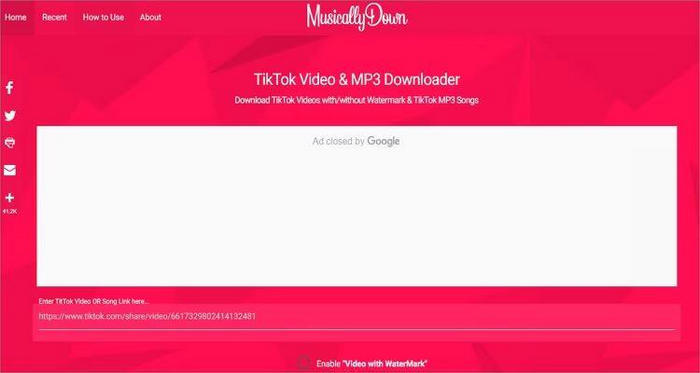
Platform: Online
Features:
- Forgetting to take videos, one can always unsplash.
- Besides being free, remove watermarks from video downloads, too.
- With the help of IceLiker, one can increase views, likes, and fans.
- No registration or setup is needed.
2. Downloaderi.com
Downloaderi.com distinguishes itself as a TikTok downloader and does not have advertisements or any annoying distractions. The smooth experience offered on the Downloaderi website is one of the best on the internet, as it supports a wide range of media types.
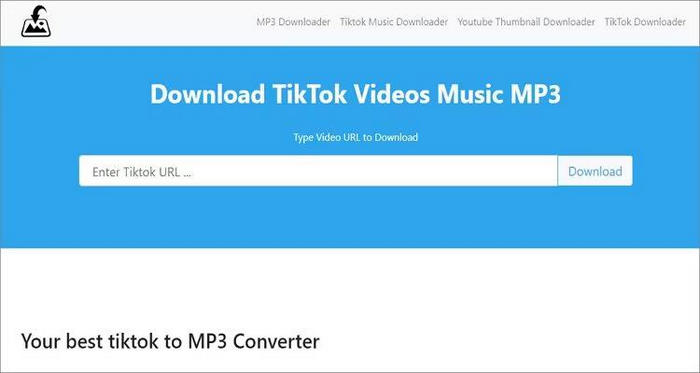
Platform: Online
Features:
- It can quickly convert TikTok videos to MP3 with excellent quality.
- Works with other sites like Instagram and YouTube.
- The interface is free from clutter, including pop-ups and ads, making it completely clean.
- No software installation or logging in is required to access the service.
3. Wondershare UniConverter
UniConverter by Wondershare is a full desktop suite for editing and converting media files into different formats. Users seeking higher control and quality of their media will appreciate the premium features offered for additional payment.
Platform: Desktop (Windows & macOS)
Features:
- Allows cutting, merging, and adjusting bitrate when converting TikTok videos to MP3 files.
- Allows downloads from over 10,000 sites, including TikTok, YouTube, and even Vimeo.
- It provides batch conversion, video compression, and metadata editing and also allows you to speed up TikTok video playback for faster previews or edits.
- Screen recording, GIF creation, and VR conversion are some of the additional features available.
4. Ttdown.org
Ttdown.org is a fast service that does not require a sign-up to download TikTok MP3 and MP4 content. This service is ideal for individuals who want quick results and easy accessibility.
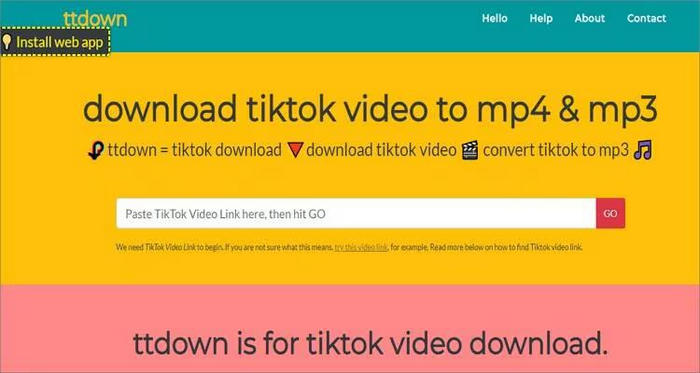
Platform: Online
Features:
- Instantly transforms TikTok URLs into downloadable MP3 or MP4 files.
- Download directly from your browser; no installation is necessary.
- It has a couple of ads, but the interface is quick and responsive.
- Wonderful for fast and easy downloads on mobile devices.
5. Hello Converter
Hello Converter is an all-in-one online downloader. It covers TikTok, as well as numerous other video sites, making it ideal for all-purpose users.

Platform: Online
Features:
- It lets you download MP3s from TikTok and many other platforms.
- Includes YouTube, Vimeo, Dailymotion, Facebook, and Instagram, amongst others.
- No registration or applications are required, which contributes to the straightforward design.
- Audio quality is preserved through lossless conversion, which maintains the original sound.
6. Flvto
Flvto is a cross-platform media downloader and converter. With the option of using a desktop, many users who prefer to convert media from multiple formats find it more convenient.

Platform: Online & Desktop
Features:
- Converts TikTok to MP3, MP4, AVI, and HD formats, supporting a wide range of TikTok formats for both audio and video downloads.
- Additionally, it supports SoundCloud, Twitter, and YouTube.
- A desktop app is available for download, enabling offline use.
- An intuitive design enables quick processing, especially for beginners.
7. Ssstiktok
Ssstiktok TikTok downloader provides an intuitive online tool that converts TikTok videos into audio or videos with subtitles in multiple languages, with options in several languages.
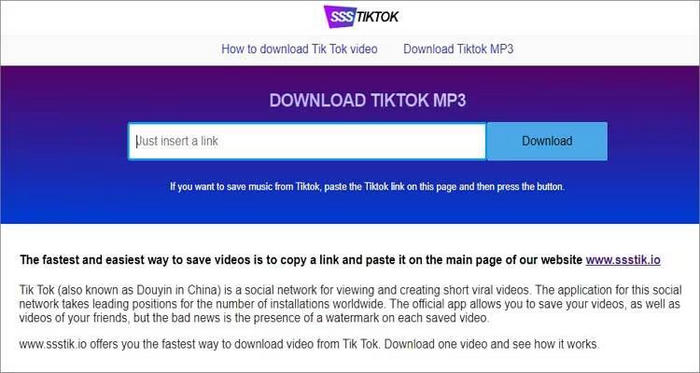
Platform: Online
Features:
- Converts TikTok to MP3 with optional watermark-free video downloads.
- Supports more than 10 languages, including English, Spanish, and Japanese.
- Compatible with all major web browsers and mobile devices.
- No software installation or account creation is required.
8. TikTok Videos Downloader
This solution serves as a no-frills TikTok downloader, primarily emphasizing the speedy extraction of MP3 files. This is ideal for those who want nothing but the actual file without any extra features or delays.
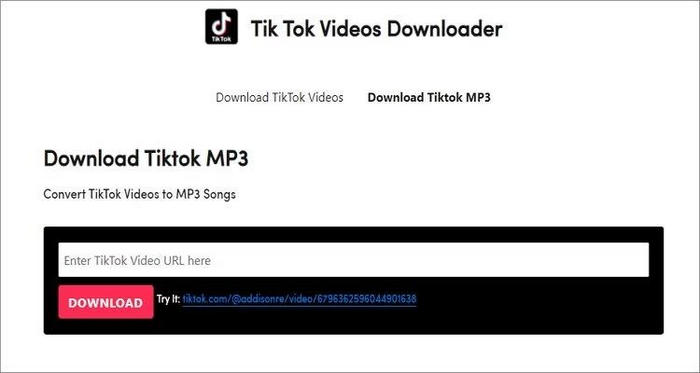
Platform: Online
Features:
- One-click conversion of TikTok links to MP3 or MP4.
- Mobile and desktop compatible. No additional installation is required.
- No advertisements, sign-in, or waiting periods.
- Dependable, fast, and lightweight.
9. 2Conv
2Conv is a versatile and robust converter for multiple audio and video formats from TikTok and various other content-sharing platforms.

Platform: Online & Desktop
Features:
- Converts TikTok to MP3, MP4, AVI, and even HD formats.
- It also works with YouTube, Twitter, Dailymotion, SoundCloud, and other platforms.
- Provides a desktop application enabling offline conversions and batch downloads.
- Efficient, reliable, and ideal for regular media users.
Part 3. Easily Record TikTok to MP3 on Windows and Mac
Tipard Screen Capture is a powerful and simple screen and audio recording software for Windows and macOS users. It is perfect for capturing all types of content, such as TikTok music, video calls, tutorials, and gameplay, since the software records them with the best quality and without any lag. It also supports long audio-only recordings, which makes it easier to convert long TikTok videos into MP3 files for offline listening.
- The record system and mic sound clearly for crisp MP3 output.
- Capture long TikTok sessions or audiobooks without restriction.
- Post recordings directly to YouTube, Instagram, or X.
- Mirror and record iPhone or Android content on a PC easily.

Step 1 Please navigate to the official website and download the version that corresponds to your system, whether it is Windows or Mac. Then, launch the installer and follow all the prompts in the setup wizard. After installation, proceed to open the program.
Step 2 In the main window, select Audio Recorder to allow recording just the audio part of a TikTok video.
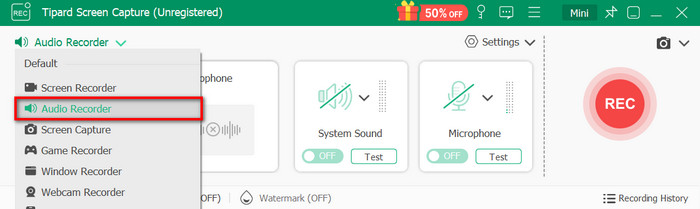
Step 3 Turn on System Sound; this will allow you to capture the audio from TikTok playing on your device. If you wish to include some of your voice narration, you can turn on the Microphone as well. Set MP3 as your output format in the settings.
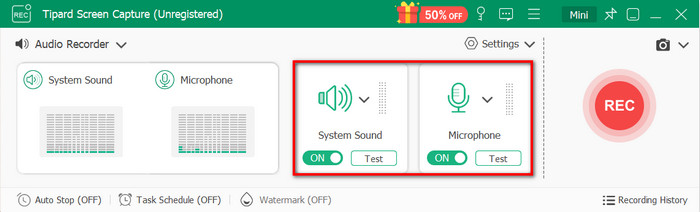
Step 4 Open TikTok in your browser, search for the video with the audio you want to record and pause the video until you are ready.
Step 5 Press the REC button in Tipard, and immediately press play on the TikTok video. The instrument will capture the sound perfectly in real-time synchronization.
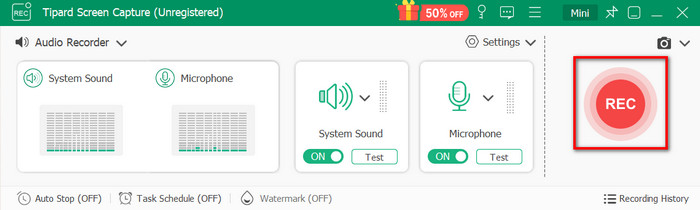
Step 6 Once the TikTok video is done playing, click the Stop button. Tipard will open a preview window. From here, you can trim the beginning/end and then click Import to save the audio as MP3.
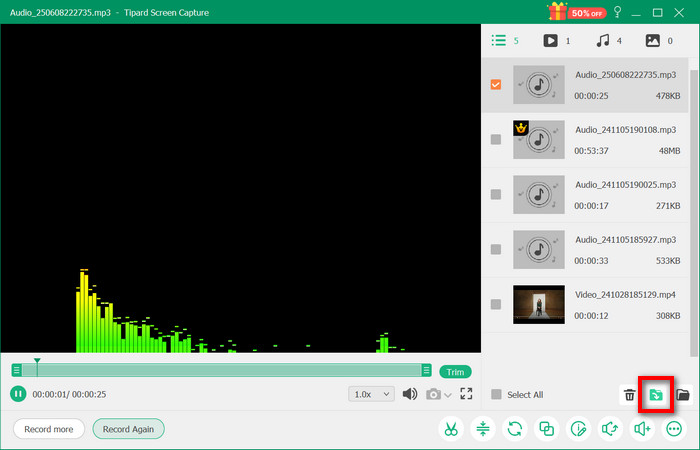
Conclusion
The variety of TikTok to MP3 converters available today reflects the diverse needs of users. There is a perfect option for everyone, be it simple online tools, more complex desktop software with multi-level audio editing capabilities, or fast, straightforward download tools. The right tool makes all the difference, whether you want to quickly download trending audio or have high-quality audio with extensive customization tailored to your needs. Some provide batch conversion, metadata editing, and other custom export options. Using a high-quality TikTok to MP3 converter makes saving audio a fun, efficient, and simple process.