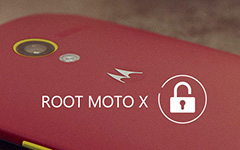How to Root LG Android Phones and Tablets (All Models) in One Click

Android mobile devices users tend to root their device to make more use of their devices and install more powerful apps. Today, to root an Android device is much easier than before. In this article, you will learn how to root your LG Android phones/tablets with only one click. We are using Stump Root APK to root your LG Android devices. It is safe to install and after you root your device, you can easily uninstall it on your devices. For any devices released after 2012, it will easily root and give you much more control of your own device.
Part 1. How to root your LG Android phones and tablets on Windows computer?
Method 1. How to Root LG with iRoot for Android 4.4 or later (include Android 4.4)
iRoot is the professional rooting tool for you to root LG with Android 4.4 including 4.4. Follow the steps below to root your LG phone.
Step 1: Download iRoot for PC and install it on your computer, also you need to launch it after successful installation.
Download iRoot
Step 2:Plug LG in your computer. Wait a moment, your phone will be detected by your computer, click "Connect" in the interface of iRoot.

Tips: If your LG has not been connected to this computer before, it is necessary to allow your computer to install LG driver.
Step 3:Get root access on your LG phone.
After detecting, click "Root" to start to root your LG with Android 4.4+ (including 4.4).
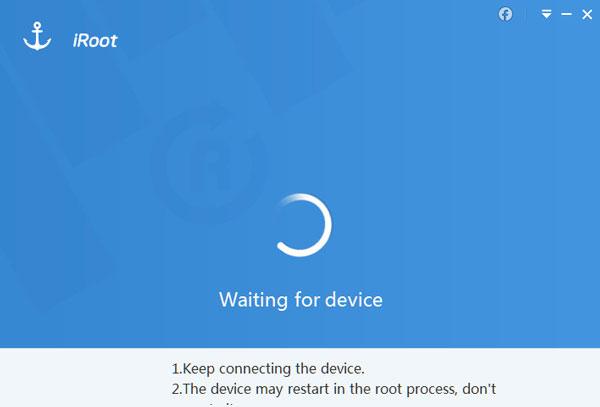
Step 4:When rooting process is completed, your phone will reboot automatically.
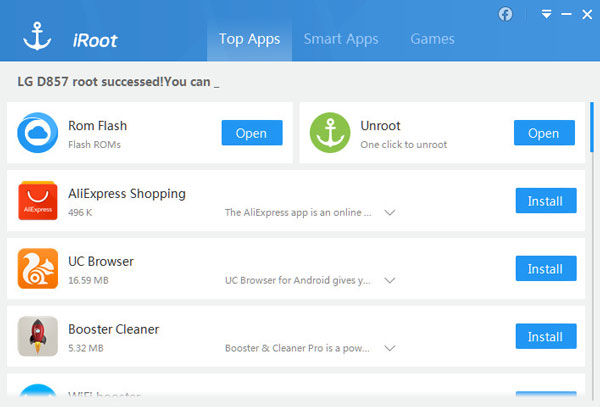
Method 2. How to Root LG with Stump Root for Android 4.4 before
Step 1:On your phone, go to Settings > Security and make sure to check the "Unknown sources" option to allow installation of non-market application (Stump Root APK).
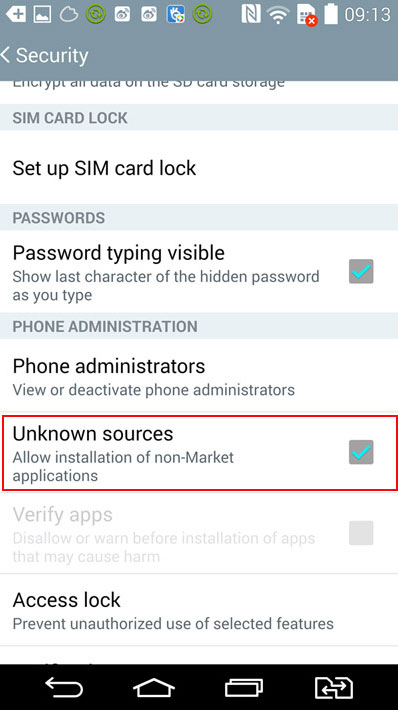
Step 2: Download the Stump Root APK on your computer.
Then connect your device to your computer via USB cable. Find your device in "Computer" and copy the Stump Root APK to any where you like.
Tips: If your LG phone shows as a digital camera on your computer, go to your phone and slide down the task list, find the option "Send images (PTP) Tap for more USB options". Click it and choose "Media device (MTP)". Then go back to your "computer" and you will find your device's folder.
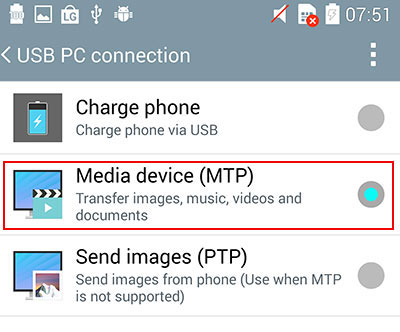
Step 3:Launch the File Manager application on your LG phones and find the Stump Root APK file. Click it and you will see the device access of it, click "Next" or scroll down to the end, click "Install". Few seconds later, the installation will finish.
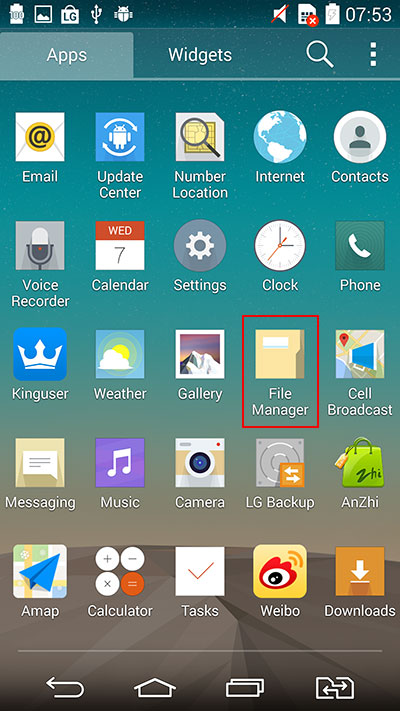
Step 4:Once the installation is done then click open.
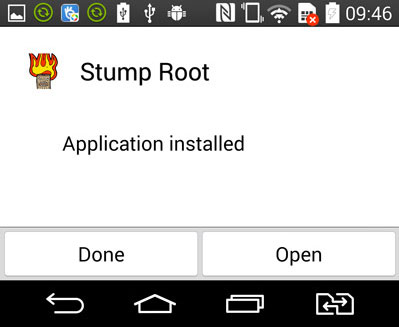
You will go to the Root interface. Click "Grind" to begin your root. Mins later, it will notice you that you need to restart your device to finish the root.

Part 2. For Mac users, how to root your LG Android devices?
Method 1. How to Root LG with iRoot for Android 4.4 or later on Mac (include Android 4.4)
To ensure the security of your data, we highly recommend you to root your Android device 4.4 or later on Windows computer, because there is no good root tool to root Android on Mac.
Method 2. How to Root LG with Stump Root for Android 4.4 before on Mac
For Mac users, there's few reliable and safe root tool on the market up to now. To ensure the security of your data, we highly recommend you to root your Android device on Windows computer first before scanning and recovering data on Mac.