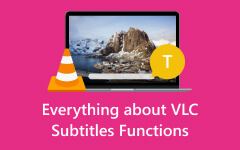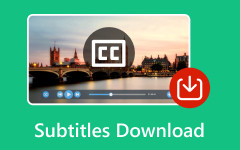Modern digital culture depends on subtitles as they make content more accessible and engage viewers worldwide. Subtitle generators remove manual transcription work by condensing the procedure to add captions within videos. You can access different forms of subtitle automation tools, including programs that perform automatic speech transcription and systems that allow precise editing. Real-time captioning, multilingual translation, and accurate subtitle customization are three different areas of specialty among subtitle generators. Choosing the appropriate subtitle generator among different options helps you create content that inclusively impacts audiences.

Part 1. Top 5 AI Subtitle Generators
AI has become one of the foundations of advancement we have in today’s modern era, and with that, we can take advantage of its intelligence to create a subtitle without doing it manually. Thus, its efficiency in generating the exact is not always 100%, but it still can help you.
1. VEED.io
VEED.io operates as a web-based tool that serves as a video subtitle generator that offers a simple user experience. Advanced Speech-to-Text AI operates in the platform to create reliable automatic subtitle outputs. Direct subtitle edition features supplemented by translation and text styling tools that enable social media content creators to work effortlessly on the platform. Users who choose VEED.io can access its free plan, although this version adds a watermark, while more advanced capabilities need a paid subscription service.
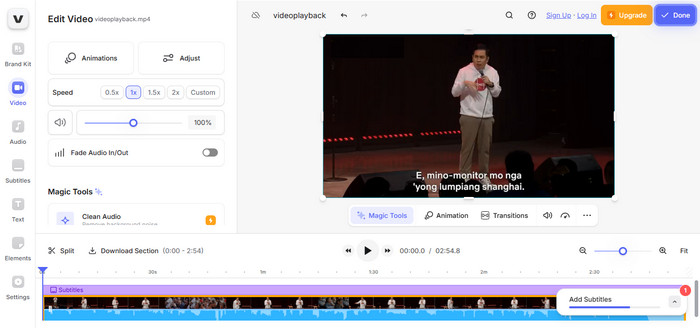
2. Kapwing
The Kapwing platform delivers an unbreakable subtitle creator system via Google Speech-to-Text API to automatically generate video captions. Users choose this tool because it provides an easy-to-use interface and supports different languages. Users on the free plan can benefit from automatic subtitles, but the plan restricts the number of exports. Kapwing suits users who need fast edits, yet customers seeking unlimited top-quality exports will have to subscribe to a paid plan.
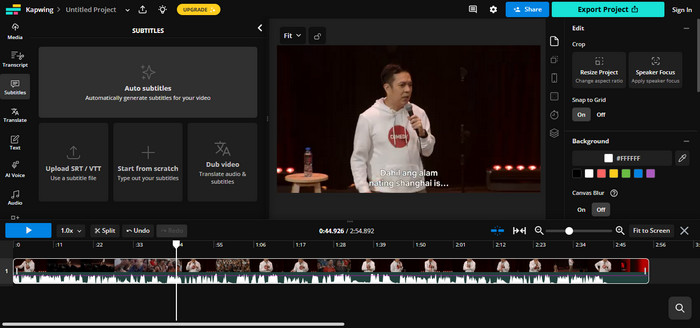
3. Rev.com
Professional users and business customers rely on Rev.com because it stands as one of the best subtitle generator options available. This software enables subscribers to use Rev's AI-powered automatic subtitles functionality through Rev AI and access human transcribers for better accuracy in their captions. The tool provides professional-grade captions that are particularly suited for users who need little caption editing work. A premium investment is necessary for this tool since it requires payment and lacks a free version so casual users might face accessibility challenges.
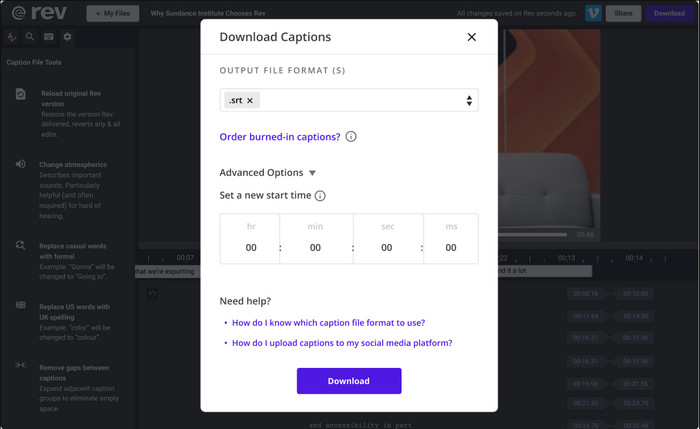
4. Sonix.ai
Sonix.ai serves businesses with its AI-powered video subtitle generator, which offers transcription results with exceptional accuracy through IBM Watson Speech Recognition technology. The platform operates across Zoom and Dropbox, which makes it appropriate for business users and podcast creators. Users benefit from Sonix's sophisticated revision features during subtitle adjustments, although the lack of free services may discourage customers from watching their budgets.
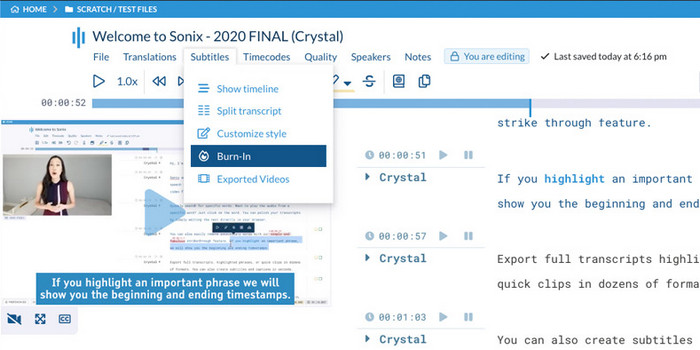
5. Descript
Descript serves as a flexible platform designed specifically for video creators and podcasters. Cognitive AI within Descript automatically provides subtitles to users and enables them to edit videos by manipulating text documentation. Users can use Overdub to change audio files through text modifications. Descript provides a minimal free plan, yet professionals will find it easier to use because it takes time to learn due to its complexity.
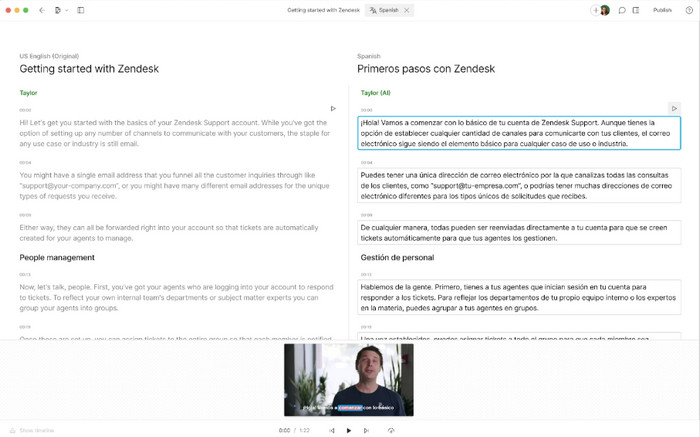
| Tool Features | AI Technology | User-Friendliness | Plan Available | Accuracy Level |
|---|---|---|---|---|
| VEED.io | Advanced Speech-to-Text | Easiest | Limited | 85% |
| Kapwing | Google Speech-to-Text API | Easy | Yes | 80% |
| Rev.com | Proprietary Rev AI | Easy | No | 90% |
| Sonix.ai | IBM Watson Speech Recognition | Easy | No | 88% |
| Descript | Proprietary Descript AI | Easy | Limited | 87% |
| Show MoreShow Less | ||||
Part 2. Top 5 Subtitle Editing Software
Indeed, AI commits mistakes, which is why you will need a video subtitle generator to edit such a problem on your subtitle file. Find out what the best choices available on your platforms are.
1. Aegisub
Aegisub presents users with advanced open-source subtitle editing tools to handle fine manual edits. Professional subtitlers and anime fansubbers prefer this software because it provides advanced timing tools and real-time preview features together with full font customization options. The application lacks AI automation capabilities but delivers high-quality subtitle editing through its frame-perfect adjustments and style management tools.
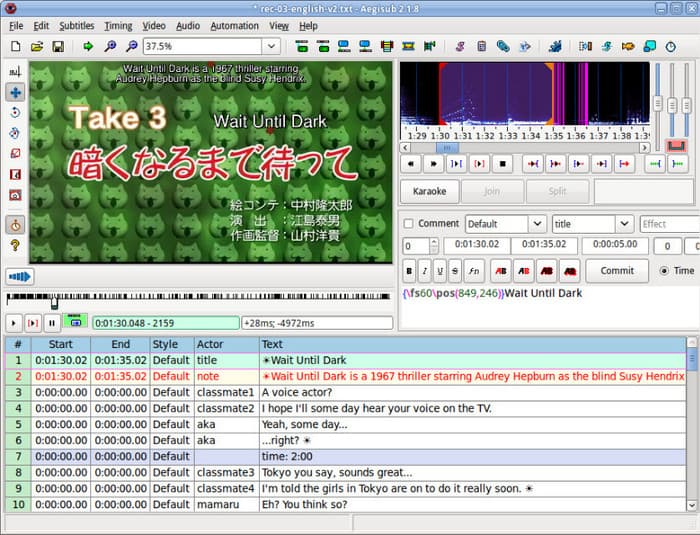
2. Subtitle Edit
Subtitle Edit stands as the most complete free subtitle editor that functions with more than 200 file formats. Users benefit from this tool due to its subtitle synchronization capabilities and its error detection system, which integrates AI-powered translation through Google Translate. The tool serves as an excellent solution to work on AI-generated captions by fixing sync issues and making them more readable while lacking the ability to create subtitles autonomously. The free Windows-only software provides complete functionality to users without any cost.
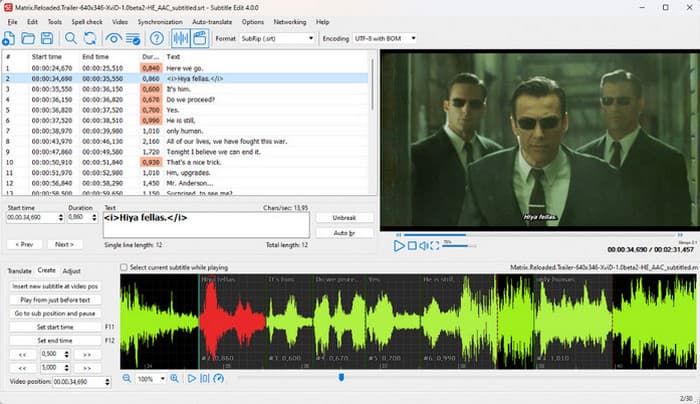
3. Jubler
Jubler functions as a simple editor for subtitles through its integration with speech recognition technologies, although the system provides limited AI functionality. Through this application, users can edit subtitles by hand, change formats, or fix synchronization problems to achieve better results. Users who require fundamental AI subtitle assistance can use Jubler, as it provides reliable automatic subtitle processing capabilities with elementary design tools.
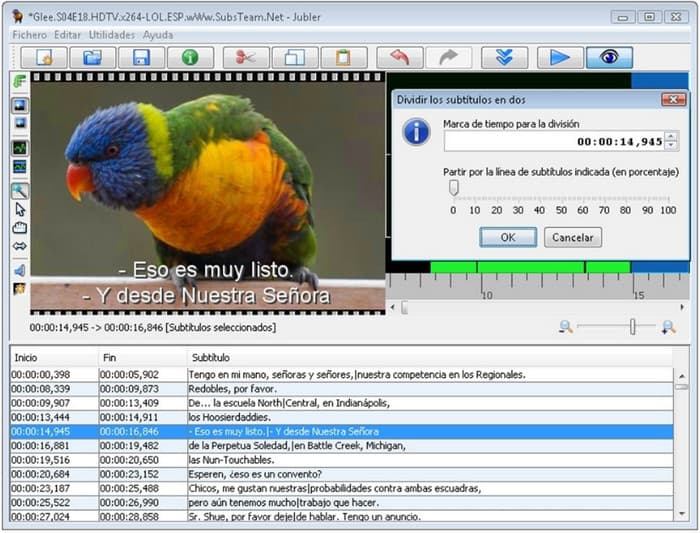
4. Amara
Amara operates as a collaborative subtitle editing software that employs AI technology to automate subtitle translation and time synchronization. The downloadable version of Amara supports PC users who edit subtitles outside of an internet connection. YouTube content creators depend on it to generate precise multilingual subtitles for uploads on Vimeo and other video platforms. The free version of Amara includes basic functionalities, yet team collaboration and auto-translation features are only accessible with premium plans that need payment.
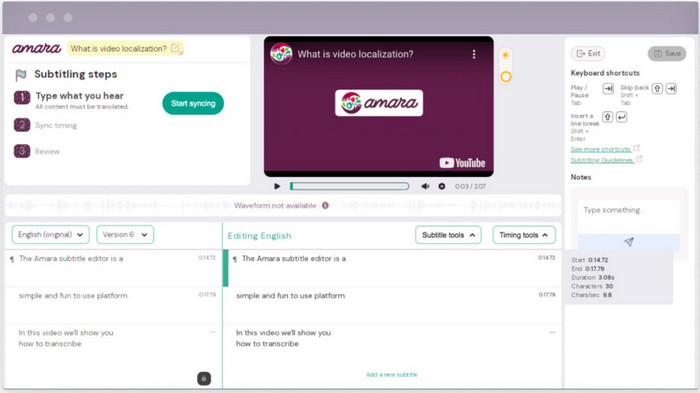
5. Subtitle Workshop
Subtitle Workshop stands out as the most sought-after PC-based subtitle video editor that features both error detection tools and auto-time correction, as well as support for diverse formats. Unlike other tools on this list, Subtitle Workshop lacks AI automation and features one of the best interfaces to perform manual subtitle edits. The program provides excellent subtitle control capabilities while remaining completely free.
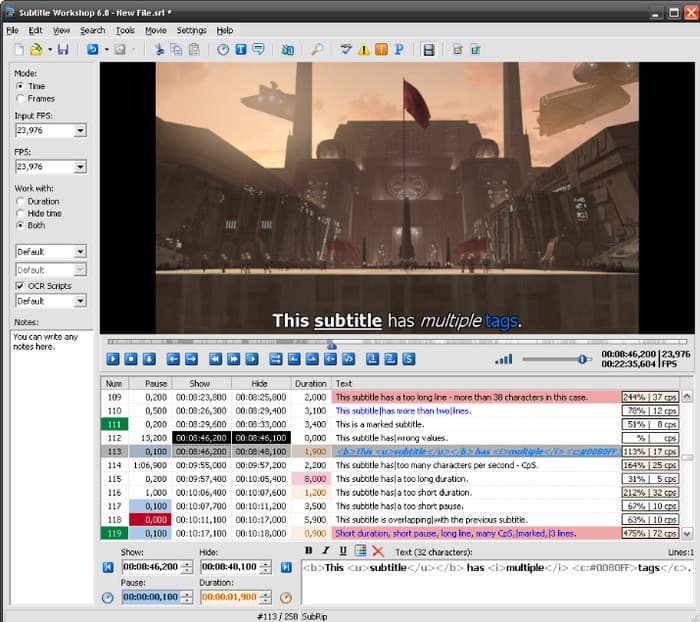
| Tool Features | AI Availability | User Friendliness | Free Plan Supported | PC Platform Supported |
|---|---|---|---|---|
| Aegisub | No | Average | Yes | Windows, Mac, and Linux |
| Subtitle Edit | Auto-translate AI | Easy | Yes | Windows |
| Jubler | Basic AI integration | Average | Yes | Windows, Mac, and Linux |
| Amara | AI Subtitle Syncing | Easy | Yes | Windows and Mac |
| Subtitle Workshop | No | Easy | Yes | Windows |
| Show MoreShow Less | ||||
Part 3. Tool to Add, Delete, and Change Video Subtitle
Tipard Video Converter Ultimate is a multi-functional program that enables users to work with subtitles through addition, removal, or substitution. Users can work with SRT, ASS, and SSA subtitle files through this software to edit, adjust or eliminate subtitles from videos. Subtitles are not the only feature of this software because users can also add text and annotations to their videos, which proves to be ideal for making tutorials and presentations.
With its features, the software enables users to modify video brightness and contrast while providing tools to create slideshows through video and image combinations using sound effects. Making it a reliable tool for all users who need to add subtitles to MP4 and do quick editing on it.
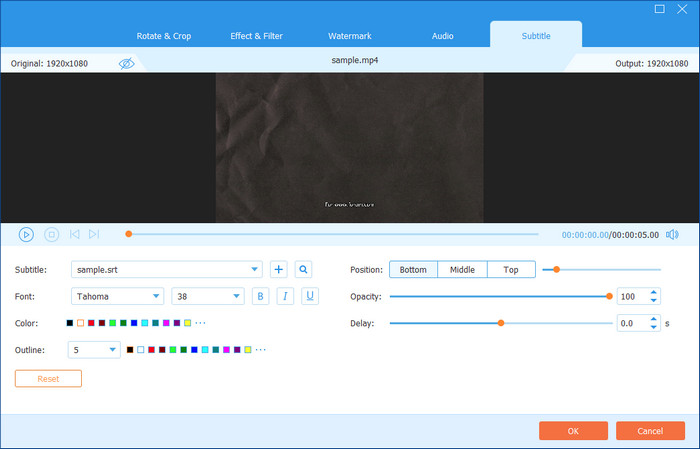
Conclusion
In this article, we highlighted the top free subtitle generator that uses artificial intelligence to process whatever your video is saying into a subtitle. So, if you need to handle the task of generating subtitles, then refer to part 1. If editing subtitles is required, you can refer to part 2. But if you need to edit, add, and remove subtitles, then use the tool in part 3.