Are you wondering why RedFox is not working like it used to? Did you visit the RedFox site and could not get in? Are you now searching for other tools that do what RedFox did? You are not the only one asking these things. Many users are confused about what happened.
In this post, we will talk about what happened to RedFox and also share the best RedFox software alternatives you can use instead. Other simple tools can help you back up your discs without a headache. Let us get to know them!

Part 1. What Happened to RedFox

RedFox was a well-known software team that made tools for DVDs and Blu-rays. Their most popular tool was AnyDVD, which enabled users to bypass locks and protections on discs. It helped users watch and back up their movies without problems. RedFox started after another group, SlySoft, was shut down in 2016. Many of the same people moved to RedFox to keep the work going.
In June 2024, RedFox suddenly went offline. Their website stopped loading. Their servers and tools stopped working. Many users were confused. There was no warning. Their forums were gone, too. People on Reddit and tech sites suggested that it might have been taken down. Some thought it could be legal trouble. Others guessed it was money or server problems. Nobody from RedFox gave a reason.
If you already have AnyDVD installed, it might still work. Some people said it still ran fine without updates. However, if you do not have it already, you cannot obtain it now. No downloads. No updates. No support.
To sum it all up, RedFox is likely gone for good. It had a good run, but legal pressure probably caught up to it. If you still have the software, you are lucky. If not, there are still good choices out there.
Part 2. Review of RedFox Software
Let us break down the review into small, clear parts. Each part will help you understand what RedFox software is, what it does, and if it is right for you. It is a genuine and honest review, so please continue reading.
Key Features of RedFox Software
RedFox is best known for its tool called AnyDVD HD. It works in the background. It removes all the obstacles that prevent you from copying or watching your own discs.
Here is what it can do:
- Removes region codes from DVDs and Blu-rays.
- Bypass copy protection, like AACS and Cinavia.
- Lets you watch or copy discs that normally do not play.
- You can skip trailers and warnings when playing a movie.
- It works with Ultra HD (4K) Blu-rays if you have the right drive.
- It runs quietly in the system tray without requiring an open window.
Pricing
RedFox is not free. You must buy a license. However, the price depends on your choice. Here is a quick look:
| 1-year license | €59 |
| 2-years license | €75 |
| 3-years license | €85 |
| Lifetime | €109 |
They do not take PayPal or credit cards. You must pay with Bitcoin or other crypto. It makes it harder for companies to shut them down.
Operating System
RedFox only works on Windows. It supports:
- Windows 7
- Windows 8
- Windows 10
- Windows 11
No Mac or Linux support. You need a Windows computer to run it. That is it.
Highlights
- Works with third-party tools
- Removes most protections fast
- Works with many types of discs
- Lets you keep full control of your own movies
Limitations
- Only for Windows
- No free version
- You must use crypto to pay
- No live help, just forum support
Now that you have looked closely at what RedFox Software can do, it is clear where it stands today. RedFox was once a powerful tool for copying DVDs and Blu-rays. Many people liked it because it could remove region codes and protections. However, the website occasionally goes down now. The next part will help you find other tools that are easier, safer, and still in use today.
Part 3. 3 Excellent RedFox Software Alternatives
RedFox may not work well anymore. That is why we have selected three excellent RedFox software alternatives for you. These tools are safe, updated, and easy to use. They do what RedFox did, or even better. Let us take a quick look at each one. Keep reading to find the one that fits you best!
1. Tipard DVD Ripper
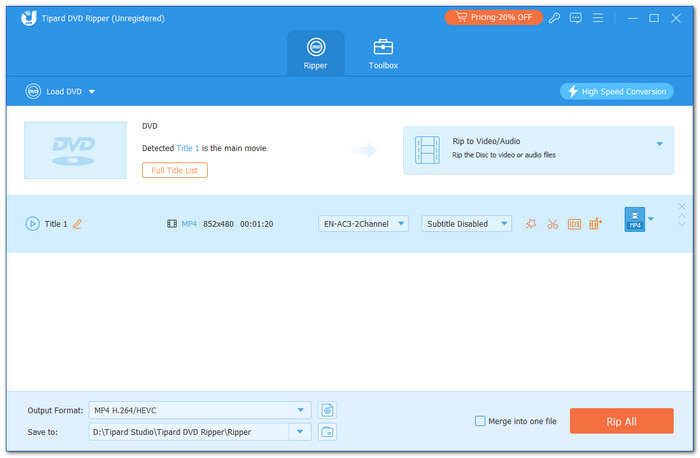
Platform: Windows & Mac
Not all DVD rippers are built the same. Some stop working with newer DVDs. Others are just too slow. If we are talking about the best RedFox software alternative, Tipard DVD Ripper is undoubtedly one of the leading choices. It is easy to use, extremely fast, and compatible with all types of DVDs. That means DVDs, ISO files, and even DVD folders.
You can rip your DVDs into over 500 video and music file formats, like MP4, MKV, AVI, MOV, MP3, and more. And do not worry, the quality stays great. Additionally, it supports batch ripping, allowing you to rip multiple DVDs simultaneously. Plus, it has 30X faster speed, saving you time without losing quality.
Main Features:
- Upscale from 480p to 1080p or 4K.
- It uses hardware acceleration (NVIDIA CUDA, AMD APP).
- Works with iPhone, iPad, Android, TVs, and other devices.
- Keeps chapters, subtitles, audio tracks, and menu structure.
- Supports both old and new DVDs, including 99-title and protected ones.
Pricing: $25.60
- Clean, safe, and lightweight program
- Turns DVDs into MP4, AVI, MKV, MP3, and more
- You can edit or add titles, tags, artist names, and more
- Offers editing tools, such as rotate, crop, effects, and filters
- You need to pay to access all its features
- The free version has a limited ripping time
2. WinX DVD Ripper Platinum

Platform: Windows
WinX DVD Ripper Platinum is a high-performing tool for ripping DVDs, making it one of the recommended alternatives to RedFox. It works quickly and maintains video quality. You can copy a full DVD in about five minutes. It even works with 99-title DVDs, which are hard for most rippers.
You can convert DVDs into MPEG, MP4, AVI, and other formats. It allows you to back up DVDs to your computer, USB drive, or NAS. It also works with old, scratched, or region-locked DVDs. It has an easy layout. You can also trim, crop, and add subtitles. The best part? It utilizes GPU power to accelerate the process.
Main Features:
- Can clone DVDs to ISO or a folder.
- Supports over 350 formats and devices.
- Saves videos in MP4, AVI, MOV, and more.
- Uses Level-3 GPU acceleration (fast speed).
- Bypass copy protection, such as CSS and region codes.
Pricing: $65.95
- Great quality output
- Fast with hardware acceleration
- Good for damaged or old DVDs
- Lacks deep video editing tools
- There is no Mac version available
- You must pay for the full features
3. Leawo DVD Ripper
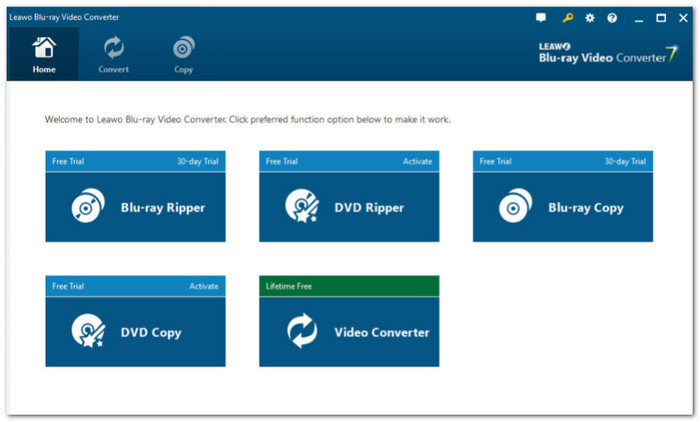
Platform: Windows & Mac
Leawo DVD Ripper is another good RedFox AnyDVD alternative. It can rip DVDs to over 180 formats. You can turn your DVDs into video or audio files. It also works with DVDs, folders, and ISO files. It is fast and keeps the original quality. You can even make 4K videos. You can also select output settings by device name, such as "iPhone 17" or "Galaxy S22."
Leawo can handle DVDs from any country or studio. It bypasses DVD copy protections, such as CSS. It even works with DVDs that have different viewing angles. This tool is good for anyone who wants to watch DVDs on phones or computers.
Main Features:
- Works with copy-protected DVDs.
- Batch DVD file conversion is supported.
- Choose the subtitle, audio, and viewing angle.
- It boasts a 6 times faster DVD ripping process.
- Rips DVDs to over 180 video and audio formats.
Pricing: $39.95
- Easy-to-use interface
- Not limited to one kind of language
- Enables you to set video and audio parameters
- The trial version has limitations
- Full features need a paid version
- The ripping process is slower than that of other tools
Conclusion
You already know the condition of RedFox software. It is down. The website is gone. Tools like AnyStream no longer work. Even AnyDVD is not fully working. No updates. No servers. But do not worry about that. You still have many choices.
You can always try the alternatives mentioned above. One of them is the Tipard DVD Ripper. It works great. You can rip DVDs fast. The quality stays the same. It also supports many formats. It is easy to use, even for beginners. Try it now and keep your videos safe!






