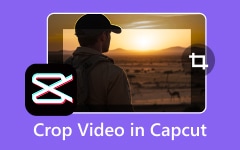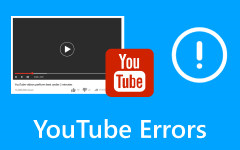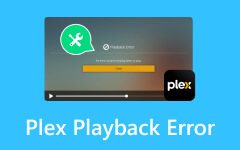While editing your favorite video for an hour, CapCut suddenly crashed or did not stop in the exporting process. It is irritating when this happens, considering everything usually goes smoothly on the app. Yet before we abandon our tech, we need to look more closely at the situation. If you are wondering why CapCut is not working, you are not alone. The guide examines the primary concerns people encounter, including storage limitations and device compatibility. If you have just started creating content or have been doing it for a while, these ideas will help things run smoothly, and we will also show you an alternative.

Part 1. What Is CapCut?
For those who wish to produce high-quality content without investing hours in learning complicated tools, CapCut is a free and intuitive editing app. CapCut simplifies editing on desktop and mobile devices, whether you are cutting clips, adding music, or applying filters and effects. Particularly well-liked by TikTok and Instagram creators who require fast edits without sacrificing style.

Perfect for novices and casual editors alike because of its clear layout and extensive feature set. You can read the complete CapCut Video Editor review to get a better idea of what this app has to offer.
Part 2. Why CapCut Is Not Working and How to Fix It
Here is the list of issues that affect the overall activity of Capcut when you use it on your mobile device or PC. Not only are Capcut watermarks a pain in the head, but they are also mentioned:
1. Compatibility Issue
Your device may not meet the system requirements if CapCut does not start or keeps crashing. The minimum supported version for iOS users is 11.0 or higher, while the minimum supported version for Android users is 5.0 or higher. The application functions optimally on 64-bit versions of Windows 10. When someone queries, Why isn't CapCut working? Usually, it is because their operating system or device is outdated. The easiest solution is to update your system or move to a compatible device.
2. Free Space Is Not Enough
For optimal performance, CapCut requires a minimum of 1 GB of free storage and 2 GB of RAM. The app may freeze, crash, or fail to save your projects if your computer or phone is running low on battery. When you are wondering, Why can't I use CapCut? To free up space, consider deleting unnecessary apps, removing old files, or transferring some content to cloud storage.
3. Outdated or Corrupted
CapCut may accumulate outdated or corrupted data over time, which can cause it to behave erratically, such as freezing, crashing, or failing to respond. Try deleting the cache or reinstalling the application if this issue persists to eliminate any potential causes. Many users inquire, Why is my CapCut not working? And discover that the issue is completely resolved with a quick refresh of the app data.
4. Unsteady Internet Connection
For CapCut to load templates, effects, and other cloud features, a steady internet connection is essential. The app may not function correctly if your Wi-Fi connection is unstable or unreliable, or if there is an issue with the servers. You can find out if other people are having the same problem by searching for CapCut down online. To get back on track, try restarting your router or moving to a different network.
5. Black Screen Issue
When CapCut opens, it often displays a black screen, particularly on older devices or when multiple background apps are open. Although this may appear to be a serious issue, it is usually just a brief overload. Try reinstalling CapCut, shutting down other apps, or restarting your device. Is CapCut still working? Yes, but sometimes a new beginning is all that is needed.
6. Log-in Error
Incorrect login information or a suspended account are the most common causes of CapCut login errors. Simply reset your password and try again if you can not remember it. Additionally, you can log in with linked accounts, such as Facebook or Gmail. Check your app store region or login method if you have been wondering, Why can't I download CapCut? as these could be the cause of your issue.
7. Multiple Apps Running in the Background
An excessive number of background apps may be the cause of frequent crashes. As a result, CapCut lacks the memory and processing power necessary to operate effectively. Close all unnecessary apps and restart CapCut to resolve the issue. Cleaning up device resources could be the solution you need if you are wondering, Why can't I export on CapCut?
8. Large Video File
CapCut may lag or crash when working with large video clips, particularly on devices with limited RAM or storage capacity. Dividing your video into manageable chunks before editing is a smart workaround. This maintains the functionality. Downsizing files can improve performance. Users who are looking for how to freeze frame CapCut Mac may also encounter lag if their clips are excessively large.
9. Region Restriction
Due to regional restrictions, CapCut might not be available in some countries. This may result in the inaccessibility of features, templates, or even the application itself. Using a reliable VPN can be beneficial if you are traveling or reside in an area that is not supported. Why is CapCut not available in the App Store? It is possible that your current region does not officially support it.
10. Installation Problem
CapCut might not work properly if you downloaded it from an unreliable source or if your installation was interrupted. Always get the app from the Microsoft Store, Google Play, or the official App Store. During installation, ensure you have sufficient storage space. Reinstalling could resolve the issue if you are wondering how to freeze a split clip in CapCut and nothing else works. This could be the result of an incorrect installation.
Part 3. Enhance Your Video Editing Experience with a More Stable CapCut Alternative
For editors who rely on this program, the issue of Capcut not loading has been a major concern. As a result, many are searching for an alternative that is just as good as Capcut or better. When stability and seamless exporting are important considerations, Tipard Video Converter Ultimate is a dependable option. It is perfect for people who are annoyed by slow or crashing apps because it operates effectively even on mid-range systems.
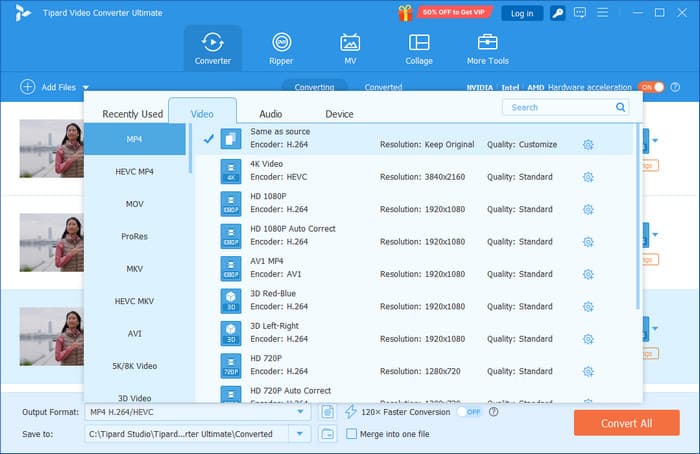
Tipard offers a more versatile desktop experience without sacrificing quality, whereas Capcut primarily serves mobile users. Although its interface is easy to use for beginners, it has enough features to satisfy more seasoned editors who want to optimize their workflow.
- Offers conversion of any video file to 4K up to 8K resolution.
- Simplified interface, but it is a rich-featured converter and editor.
- Deals multiple conversions and high-end editing without crashing.
- Extensive video, audio, and photo editing features on More Tools.
- Achieves the smoothest exporting performance due to its ultra-fast processing.
- No additional watermark added on the final output for free.

Part 4. FAQs of CapCut Not Working
Is the CapCut server down?
In 2025, CapCut is still up and running in most regions. That said, if you're experiencing issues with CapCut, the problem may not be a global server outage. You can check your internet connection and whether the app version is too outdated.
How do I reset CapCut?
To reset CapCut, you can reinstall the CapCut app or re-sign into your CapCut account.
What is the best CapCut alternative?
CapCut alternatives include professional software like Adobe Premiere Pro, and more user-friendly options like InShot, iMovie, and Tipard Video Converter Ultimate. The best choice depends on your needs, whether you p advanced features, ease of use, a specific platform like iOS or Android, or browser-based editing.
Conclusion
When Capcut is not working, you can try fixing it using the tutorial we have here. Additionally, we have outlined all the possible reasons why it occurs and suggested a solution that you can implement. However, if you are looking for a reliable editor on your Windows or Mac, similar to what Capcut has to offer, then the Tipard tool is a must-try!