DVD Ripper to Convert DVD to Audio

As the most powerful DVD ripping software, Tipard DVD Ripper could assist you to extract audio from any DVD file and convert it to any popular audio format as you need. Also this powerful DVD Ripper can convert DVD to almost all video formats, such as MPEG-4, H.264/MPEG-4 AVC, MOV, M4V, AVI, DivX, XviD, ASF, WMV, MPEG-1, MPEG-2, 3GP, 3GPP, MKV, FLV, SWF, VOB, DV, etc. with perfect output quality and fastest converting speed.
Download and install Tipard DVD Ripper, and then start the converting operation.
The Guide of Converting DVD to audio
Load DVD File
Double click this DVD ripper software, and click the "Load DVD" button to add the DVD file you want to convert.
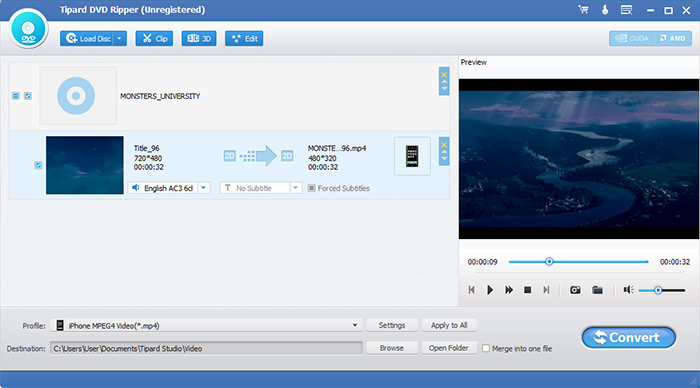
Choose Output Format
To meet different needs, Tipard DVD Ripper allows you to select the output format for the movie from the "Profile" column and set the destination folder. Also you are allowed to select your preferred audio track and subtitle for your video.
Detailed video and audio settings are provided by this DVD Ripper for you to adjust, such as video Encoder, Frame Rate, Resolution, Bitrate and audio Encoder, Channels, Bitrate, Sample Rate, etc. Even more, you can input your own parameters. The well-customized profile can be saved as "User-Defined" for your later use.
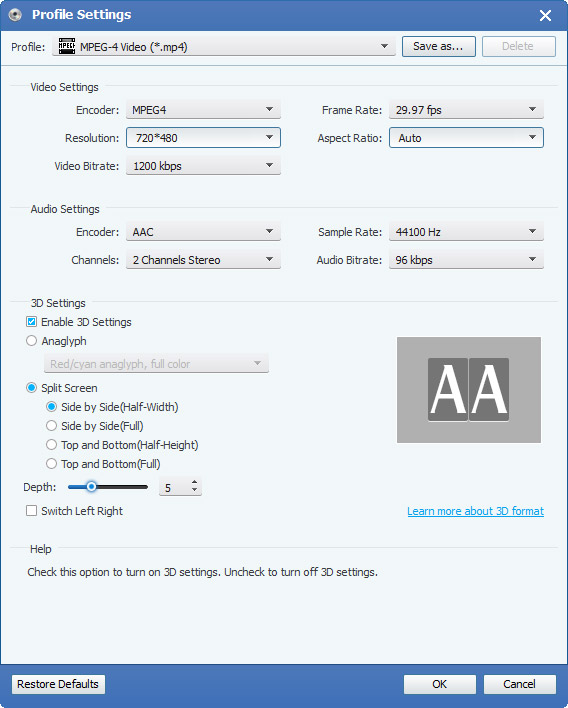
More editing functions
For a better watching experience, you are allowed to edit video as you need with the help of Tipard DVD Ripper. You can trim any certain segment of a video, cut off the unwanted playing region, watermark video, merge video files into one, and preview the video effect before converting. Also you are allowed to adjust video effect on brightness, contrast, and saturation.
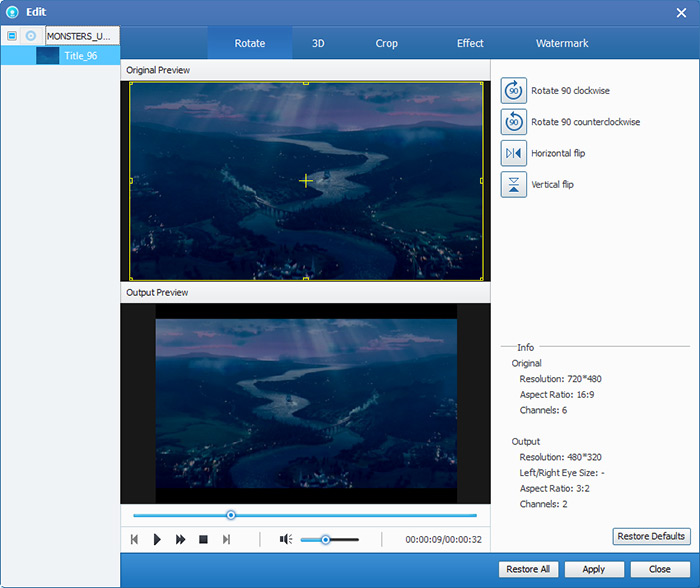
- You May Like these Related Articles
- How to convert DVD to iTunes

This article will show you the steps about how to convert DVD to AVI to iTunes.
- How to convert DVD to 3GP with DVD Ripper

Tipard dvd to 3gp converter is the best and easy-to-use dvd ripping software, which can help you convert dvd to 3gp conveniently and fast.



