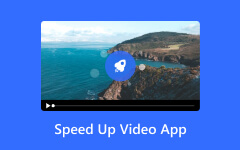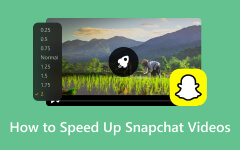Why do you need a video speed controller extension? Simple: sometimes you want to speed up or slow down a video for better understanding or convenience. The advantage of having a video controller extension is that it gives you control over playback speed, making your video watching more flexible.
Because of that, we will present video speed controller extensions for Chrome, Firefox, Safari, and Opera. These extensions allow you to adjust video speeds on various websites with ease. If you want to change the speed of offline videos, we also have an offline tool for that. With these tools, you can watch videos your way, and we are here to help you enjoy a smoother experience every time!
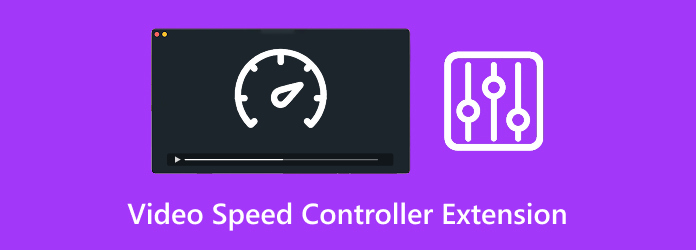
Part 1. Top 5 Chrome Video Speed Controller Extensions
1. Video Speed Controller
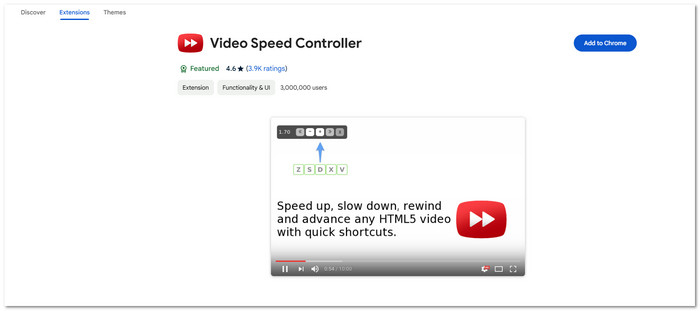
Leading the video speed controller Chrome extension, Video Speed Controller works on any website that uses HTML5 video players. It lets you slow down or speed up videos from 0.25× to 16×. A speed indicator shows in the top-left corner of videos. You can use keyboard shortcuts to fine-tune the speed fast.
2. Video Speed Controller
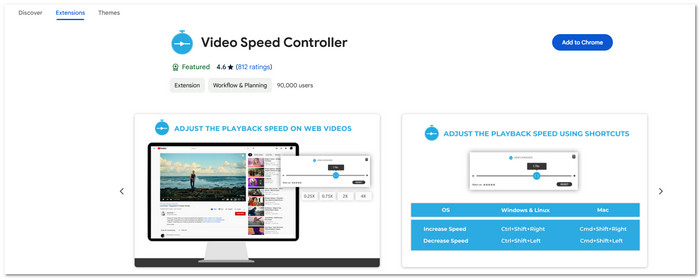
This tool works with sites like Netflix, Amazon Prime, YouTube, Twitch, and Disney+ Hotstar. It lets you change the speed from 0.25× to 4×. You can pin it to your browser, then click to change speed. It also has keyboard shortcuts for quick changes. It is free and has a 4.6/5.0 rating from 666 users.
3. Udemy Custom Speed Changer
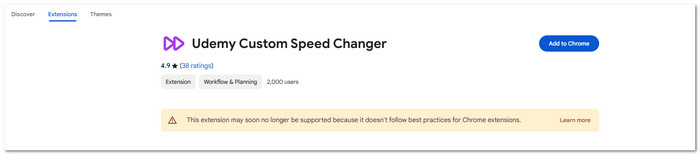
Unlike other video speed controller extensions that can be used for big sites, Udemy Custom Speed Changer is for Udemy videos only. It lets you adjust speed from 0.5× to 16×. You can pick custom speeds in the menu. The interface is straightforward and ensures ease of use for all users.
4. YouTube Playback Speed Control
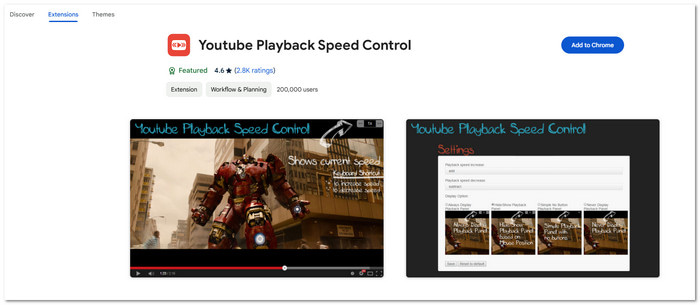
This extension is made for YouTube and works with other HTML5 video players. It lets you speed up video from 0.25× to 4×. You can use your keyboard to speed up or slow down. Speed control shows in the top-right corner of videos. It is free and has a 4.7/5.0 rating from 2.3K users.
5. HTML5 Video Speed Control
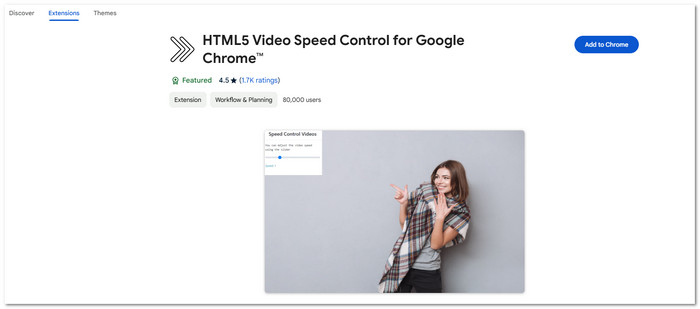
HTML5 Video Speed Control works on YouTube, Netflix, Amazon Prime, Twitch, and other websites. You can change the speed from 0.25× to 16×. It helps you skip boring parts or slow videos down. It is free and has a 4.5/5.0 rating from 1.6K users.
Here is a simple comparison chart to compare the top five Chrome video speed controller extensions:
| Chrome Video Speed Controller Extensions | Works On | Speed Range | Ease of Use | Shortcuts | Special Features |
|---|---|---|---|---|---|
| Video Speed Controller | Any site with HTML5 videos | 0.25× to 16× | Easy | Yes | Shows speed on video |
| Video Speed Controller | Netflix, YouTube, Twitch, and more. | 0.25× to 4× | Easy | Yes | Pop-up speed menu |
| Udemy Custom Speed Changer | Udemy videos only | 0.5× to 16× | Easy | No | Custom speed |
| YouTube Playback Speed Control | YouTube and other HTML5 players. | 0.25× to 4× | Easy | Yes | Speed overlay on video |
| HTML5 Video Speed Control | YouTube, Netflix, Amazon and more. | 0.25× to 16× | Easy | Yes | Works on big sites |
| Show MoreShow Less | |||||
Part 2. Top 3 Firefox Video Speed Controller Extensions
1. Video Speed Control
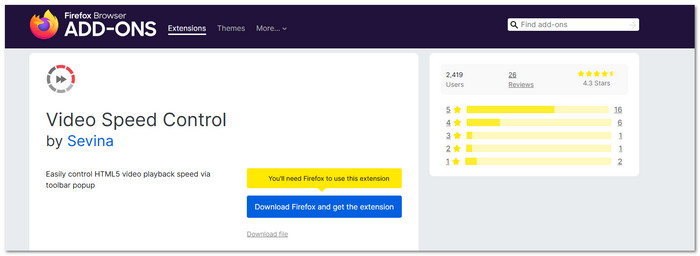
First on the list, Video Speed Control by Sevina works on Firefox, letting you pick a speed from 0.07× to 16× for HTML5 videos. You choose the speed, then click to confirm. It is free and gives more control. But you must confirm the speed each time, which can be slow.
2. Video Speed Up
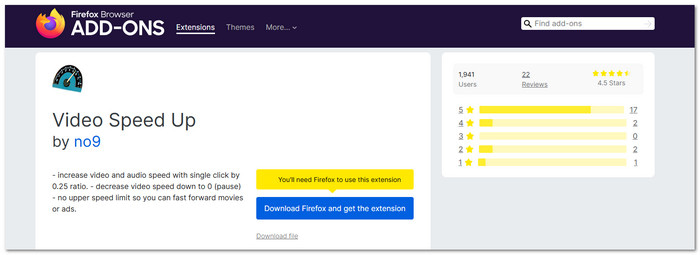
Released by no9, Video Speed Up, one of the trusted video speed controllers on Firefox, controls video speed on any site that plays HTML5 videos. You can make the video faster or slower with one click. It is fast, but it does not get updates often. It can also have minor problems sometimes.
3. Audio/Video Speed Up
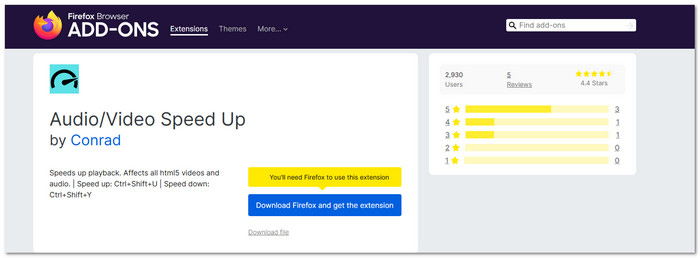
Sometimes, it can have minor problems, but Audio/Video Speed Up still works well. It changes the speed of HTML5 videos and audio. You can speed up or slow down with keys on your keyboard. It is simple to use and needs no setup, making it recommendable.
Part 3. Top 3 Safari Video Speed Controller Extensions
1. Accelerate for Safari
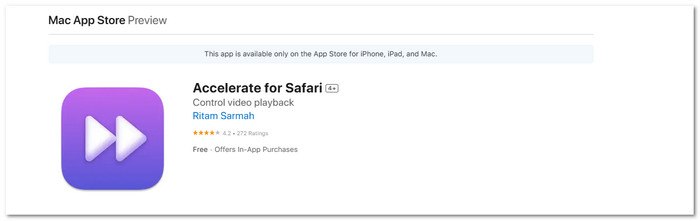
From the name itself, Accelerate for Safari is a video speed controller for Safari that lets you change video speeds on websites that use HTML5 videos. You can slow videos down or speed them up from 0.07× to 16×. It works well with big streaming sites like YouTube.
2. Dynamo
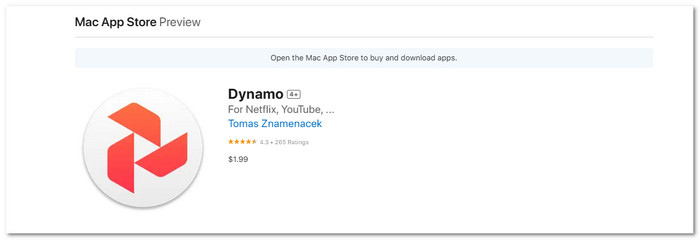
Dynamo is for Safari, and it helps you speed up or slow down videos on sites that use HTML5 players. The speed range starts at 0.1×. You can use keyboard shortcuts to control video speed. It can also skip ads on some videos. It costs a little money, but you can use some features for free.
3. Video Speed Controller
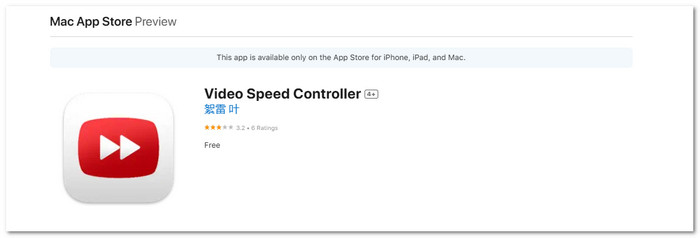
Another Safari video speed controller extension, Video Speed Controller, is free and can speed up or slow down website videos. It works best on HTML5 videos. Some people like it, but many say it does not always work. It often breaks or does not show the speed button on videos.
Part 4. Top 2 Opera Video Speed Controller Extensions
1. Video Speed Controller
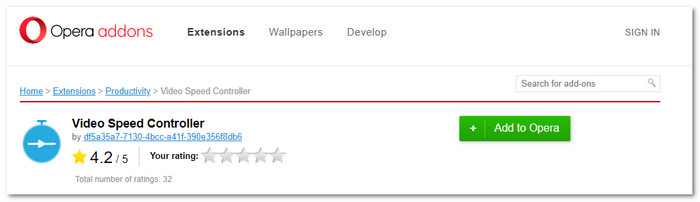
Allowing you to set your own shortcut to control the speed is the Video Speed Controller. You can slow videos down to 0.25× or speed them up to 4×. You can pick a speed by clicking the extension icon. However, some users say the speed pop-up is slow to open.
2. YouTube Speed Control
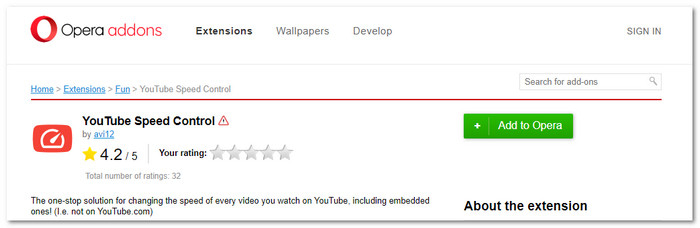
YouTube Speed Control works only on YouTube and embedded YouTube videos. It lets you slow down YouTube videos to 0.25× or speed them up to 2×. The good thing is that you can speed up or slow down videos using easy keyboard shortcuts. You can also change these shortcuts if you want.
Part 5. Speed Up or Slow Down Video Flexibly on Windows/Mac
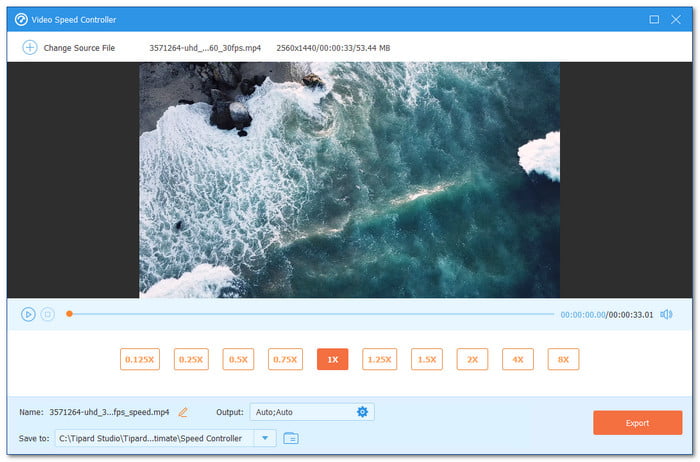
While the abovementioned video speed controller extensions work well for adjusting playback speed on websites, Tipard Video Converter Ultimate gives you complete control over your downloaded or recorded videos. It has a built-in Video Speed Controller that allows you to adjust the speed to 0.125×, 0.25×, 0.5×, 1.25×, 1.5×, 2×, 4×, and 8×.
In addition, Tipard Video Converter Ultimate lets you customize video settings, such as format, resolution, and frame rate. You can also trim, merge, and edit videos before exporting. It gives you complete flexibility to modify your videos to fit your needs.
Conclusion
Video speed controller Chrome extension, as well as Firefox, Safari, and Opera, offer a way to adjust the playback speed of videos online. However, if you need to adjust the speed of local videos offline, Tipard Video Converter Ultimate for Mac and Windows is the perfect tool. It lets you change video speeds precisely and syncs the audio. It is a complete solution for video speed control and more!