How to Move Contacts to New Phone from Broken One
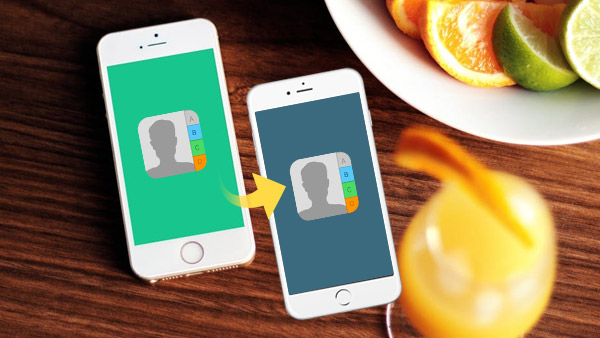
When you wanna to transfer contacts to new phone from broken iPhone, you might be frustrated to remember all contacts and enter it to new phone manually. You might find part of the contacts from SIM card, iTunes or iCloud, and then putting contacts to new phone. Tipard iPhone Transfer Ultimate should be the program able to transfer all contacts to new phone from broken iPhone.
Usually you can base on SIM card to sync contacts to new phone, transfer contacts from iPhone to Gmail or transfer phone book over the air. You can have multiple ways to transfer contacts to new iPhone if the original iPhone still works. But what should you do if you wanna get contacts from broken iPhone with damaged screen.
Part 1: Problems for transferring contacts to new phone
1. The chance is that you might forget to add new contacts to SIM card or the size of SIM card does not compatible with the new phone.
2. If you have already backup iPhone with iCloud or iTunes, you can also download iCloud backup and sync contacts to new phone. But the whole procedure is quite tedious and you might not get the whole phone book.
In order not to miss any contact to new phone, you can use Tipard iPhone Transfer Ultimate, which put all the contacts to new phone with only few clicks in few seconds. You can free download the trial version to find it out yourself first.
Part 2: How to transfer contacts to new phone from damaged iPhone
If you have the USB cable, the only thing you need to do is downloading Tipard iPhone Transfer Ultimate Mac version. For windows user, the procedure is just the same, you can download Windows version accordingly.
Connect broken iPhone to the program
Launch the program and connect the iPhone to the computer with the USB cable, you can find the iPhone is connected to the program automatically.
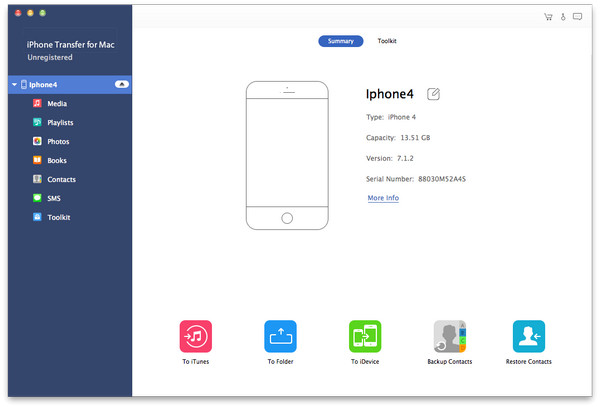
Backup contacts of the damaged iPhone
You can click the "Backup Contacts" icon to backup the contacts to your computer first. It takes a few seconds to backup all contacts.
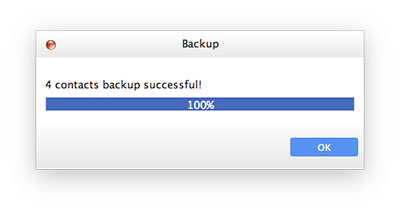
Transfer contacts to new phone from broken one
For iPhone users, you can connect new iPhone to the program, and then click the "To iDevice" directly to transfer phone books to new phone.
For Android users or users of other operation systems, you can export the contacts from the damage phone, and then sync the file to Android phone.
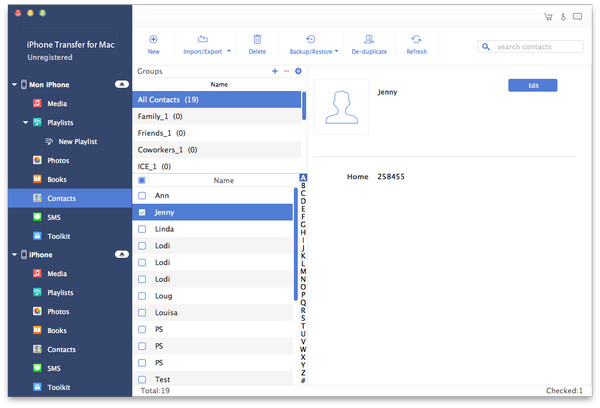

- Transfer contacts to new phone even the iPhone screen is damage
- Easy way to sync all contacts to new iPhone or Android phones
- Copy music/video/photos and other files to iPhone/iPad/iPod
- Support all models of iPhone, including iPhone SE, iPhone 6s/6s Plus
- Support all models of iPad and iPod touch & compatible with iOS 9.3







