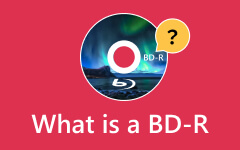How to Convert WEBRip to Blu-Ray: Key Features and Differences
In the digital era, online movie streaming has become immensely popular, allowing people to access vast content through various websites. Among the files available for download, you may come across those labeled as WEBRip, indicating content copied from streaming services or websites. To help you understand, we've put together some easy-to-understand info about what WEBRip is. Plus, we'll compare them to Blu-ray rips, which are considered top-quality. And we won't leave you hanging – we'll also show you an easy way to switch between the two formats.

Part 1. What Is WEBRip?
When you download a video from a torrenting site or any website, you might come across a file labeled 'WEBRip.' This means it's a copy of content from a streaming service or website like Netflix, Amazon Prime, or Hulu. But is WEBRip quality good? Generally, WEBRips are decent, but the quality can vary based on factors like the streaming source's bitrate and the ripper's skill. With a good source, you can even get up to 2160p quality.
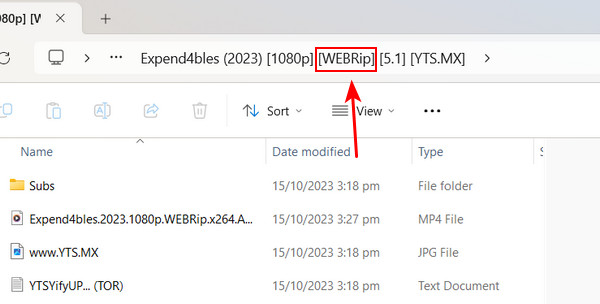
To make a WEBRip, people use special tools to record videos playing on their devices. This captures both the sound and video as it plays. After recording, the video becomes a digital file stored on their device. This file is called a 'WEBRip,' showing it's a direct copy of streamed content. It's a handy way to access quality content whenever you want. However, creating or sharing WEBRips without permission can break copyright laws.
Part 2. WEBRip vs. Blu-ray Rip
Now that we've covered WEBRip, let's delve into Blu-ray Rip before comparing the two. A Blu-ray rip works similarly to a WEBRip, except the content originates from a Blu-ray disc and is copied onto a storage device. It enables users to make digital copies of Blu-ray movies for playback on different devices without needing the actual disc. Typically, Blu-ray rips are compressed to save space while preserving video and audio quality, making them practical for storage and viewing on digital devices.
Which options offer the best visual quality, storage efficiency, and reliability performance? While Blu-ray technology excels in handling file compression, let's compare 2160p WEBRip vs. 1080p Blu-ray Rip in this scenario. When considering both 4K resolutions, Blu-ray emerges as the winner due to its ability to compress files without compromising quality. Hence, we'll compare the 1080p resolution against the 2160p(4K) resolution. To quickly grasp their key differences, let's refer to the following table:
| Aspect | 2160p(4K) WEBRip | 1080p Blu-ray Rip |
|---|---|---|
| Source Quality | Quality varies based on source and ripper skill. | Preserves original high-quality Blu-ray source. |
| Resolution | 2160p (4K) | 1080p (Full HD) |
| File Size | Larger due to higher resolution. | Smaller due to lower resolution. |
| Compatibility | Requires devices supporting 4K resolution. | Compatible with standard HD playback devices. |
| Personal Preference | Highest resolution, potential for better quality. | Quality comparable to the original Blu-ray disc. |
| Reliability | Quality and reliability may vary. | Typically reliable, consistent quality. |
When comparing WEBRip to Blu-ray, there are significant quality differences. Blu-ray rips come directly from Blu-ray discs, resulting in higher quality than WEBRips. Also, Blu-ray discs offer uncompressed or lightly compressed video and audio, ensuring superior picture and sound quality compared to streaming sources.
Furthermore, Blu-ray Rips maintain this high quality, making them preferable for enthusiasts who prioritize top-notch audiovisual experiences. When considering WEBRip vs Blu-ray rip, the Blu-ray will likely offer better overall quality due to its higher bitrate and absence of streaming compression artifacts.
Part 3. How to Convert WEBRip to Blu-ray
If you want to test the quality of both video files, we have the best video converter available. You can try WEBRip and Blu-ray this time to see which suits your taste.
Tipard Blu-ray Converter is the best software for converting formats, like WEBRip, to Blu-ray. It can handle over 500 file types, making it super versatile. Besides converting, it's also great for ripping Blu-rays while keeping all the original details intact, including audio tracks and subtitles. Moreover, it includes convenient tools for handling media files, such as Video Enhancer, Video Compressor, GIF Makers, etc. It also supports popular codecs such as H.265/HEVC, H.264, and more, guaranteeing compatibility across various devices. Ultimately, Tipard Blu-ray Converter is a flexible and dependable tool for file conversion and ripping from discs, making it an ideal choice for multimedia enthusiasts.
Step 1Acquire the software by clicking the Free Download button below. Then, install it by double-clicking the downloaded file. Launch it afterward.
Step 2Click the Plus button at the center or select the Add Files option. From there, choose the WEBRip video file you wish to convert.
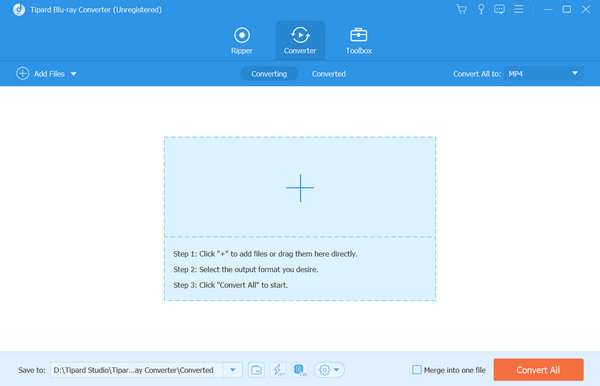
Step 3Click on the Format logo at the end of your video file. You can also select the Choose All To option for the format you want to convert to. Adjust codec parameters if needed for your desired format. Once done, click the Rip All button in the software's lower right corner
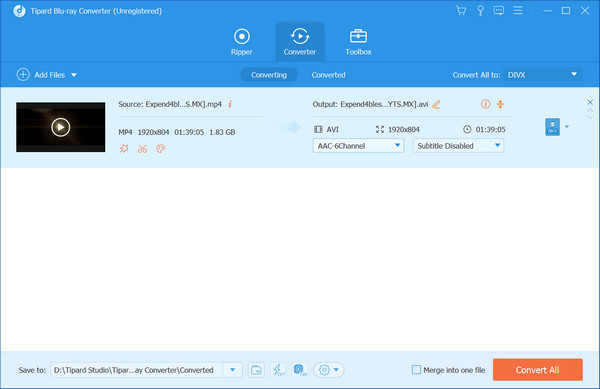
Further Reading:
What is BD-Live? Find Out What It Is and How to Use It
Blu-ray vs. 4K: Comparing Review to Know Which Is Better for Watching
Part 4. FAQs About WEBRip
Can WEBRip files be converted into other formats?
Yes, WEBRip files can be converted to other formats like Blu-ray. Using software tools such as Tipard Blu-ray Converter, you can effortlessly convert WEBRip to any desired format.
What are the most prevalent tools or applications used to make WEBRip files?
WEBRip files are commonly created using tools like OBS Studio, VLC Media Player, or recording software.
Is WEBRip superior to Blu-ray Rip?
WEBRips are great, but they usually have lower quality than Blu-ray Rips. Blu-ray rips offer better pictures and sound quality and are seen as better overall.
Is WEBRip legal?
WEBRipping involves downloading content from the internet, with or without permission. It's typically illegal unless you have the authority to download or share the information.
How can I know whether a video file is a WEBRip?
WEBRips are typically of inferior quality than official releases or Blu-rays. Look for names such as "WEBRip" or "WEB-DL" to identify them. Additionally, you may notice audio tracks tagged with the name of the streaming platform.
Conclusion
In conclusion, when comparing WEBRip vs. Blu-ray, Blu-ray typically outperforms WEBRip in overall performance. However, it's important to note that results may vary depending on the expertise of the ripper or the source content. Nevertheless, a versatile software converter like Tipard Blu-ray Converter provides an excellent solution for enjoying both types of video content. Its feature set makes it a significant tool for handling a wide range of physical and digital media content.