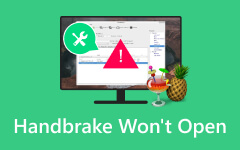Purpose of HandBrake Libdvdcss & Its Extensive Function on HandBrake
Video enthusiasts and movie lovers often turn to HandBrake, a versatile open-source video transcoder, to convert and compress their video files effortlessly. However, DVD conversion poses a challenge when faced with encrypted content, necessitating an additional tool called libdvdcss.
Whether you're a seasoned HandBrake user seeking to conquer encrypted DVDs or exploring alternative conversion options, this comprehensive guide equips you with the knowledge and tools necessary to navigate the realm of video conversion efficiently. Join us as we unlock the potential of libdvdcss and explore the best tools for transforming your video content.

Part 1. Brief Review on HandBrake - Features, Pros, and Cons
HandBrake is a robust and popular open-source video transcoder renowned for its ability to convert, compress, and format video files. Developed initially for ripping DVDs, it has evolved into a versatile tool supporting various multimedia formats and offering extensive customization options. Plus, you can rip Blu-ray on HandBrake without needing an extension.
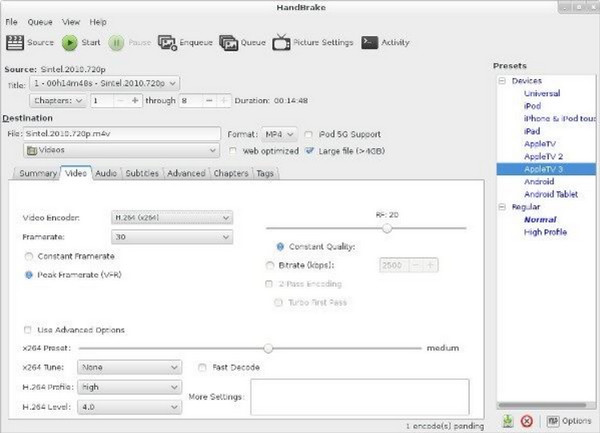
Meanwhile, HandBrake libdvdcss is a crucial component that allows HandBrake to bypass and decrypt copy protection measures commonly found on commercial DVDs. DVD encryption is designed to prevent unauthorized copying or ripping of the content stored on the discs. This library is a decryption tool, helping HandBrake overcome the limitations of copy protection mechanisms and enabling users to extract and convert the content from these DVDs.
Key Features:
- • Its versatility helps users to convert videos into structures compatible with other devices.
- • The software offers a collection of presets designed for specific devices and resolutions.
- • Fundamental editing functionalities include cropping, resizing, and bitrate adjustment.
- • It includes an array of video filters facilitating enhancement or alteration of video content.
- • Users can preserve and manage chapter markers during conversion.
- • Allows users to make queues for batch processing and delivers preset management.
- • Supports batch processing, allowing users to queue multiple files for conversion.
Pros:
- • Free-of-cost and open-source, making it accessible without subscription fees.
- • Available across Windows, macOS, and Linux.
- • Despite compressing video files, HandBrake maintains commendable output quality.
- • It provides flexibility in configuring audio settings.
Cons:
- • Its extensive settings and options might pose a challenge for newcomers.
- • While offering basic editing tools, HandBrake lacks advanced editing features.
- • It faces difficulties in handling copy-protected DVDs without extra components like libdvdcss.
Part 2. What Is Libdvdcss?
Libdvdcss is a critical software library designed to decrypt and bypass the Content Scramble System encryption used on commercial DVDs. This encryption system is intended to prevent unauthorized access to the content stored on DVDs, inhibiting copying or extraction of the data.
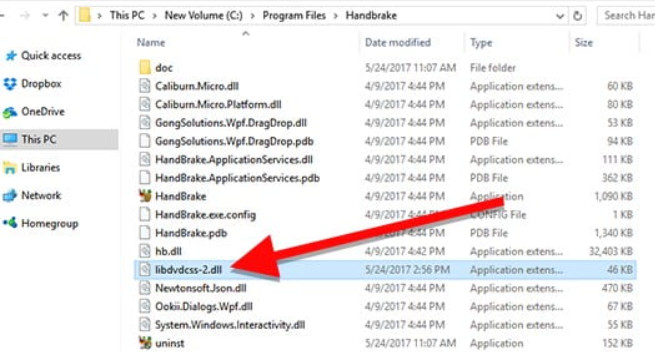
Moreover, libdvdcss is a tool to circumvent these copy protection measures, enabling applications like HandBrake to access and decode encrypted DVD content. Without libdvdcss, software tools like HandBrake encounter barriers when attempting to read and process these protected DVDs, resulting in an inability to convert or extract their contents. Some other tools, such as DVDFab, can bypass the encrypted protection.
Part 3. How Do You Install Libdvdcss for HandBrake on Windows and Mac
With the tutorial below, you can get libdvdcss for HandBrake and easily remove copyright protection when opening a protected DVD.
How to Download Libdvdcss for HandBrake on Windows (11/10/7)
Step 1Get libdvdcss-2.dll from a reliable source compatible with your Windows version (11/10/7).
Step 2Locate and copy the downloaded libdvdcss-2.dll file. Paste the file into the HandBrake program folder, typically found in C:\Program Files\HandBrake.
Step 3Once placed in the HandBrake folder, libdvdcss-2.dll is installed. It automatically removes copy protection when opening protected DVDs using HandBrake.
How to Download Libdvdcss for HandBrake on Mac
Step 1Launch Terminal and run /usr/bin/ruby -e "$(curl -fsSL https://raw.githubusercontent.com/Homebrew/install/master/install)”.
Step 2Enter brew install libdvdcss in Terminal to install libdvdcss-2.dylib for HandBrake automatically.
Part 4. Best HandBrake Alternative to Convert a Video on Your PC Quickly & Efficiently
Experience the pinnacle of video conversion with Tipard Video Converter Ultimate, transcending the capabilities of conventional tools like HandBrake. This all-in-one solution offers effortless and lightning-fast conversion between various formats while retaining impeccable quality. Its user-friendly interface and advanced editing tools ensure a seamless editing experience before conversion.
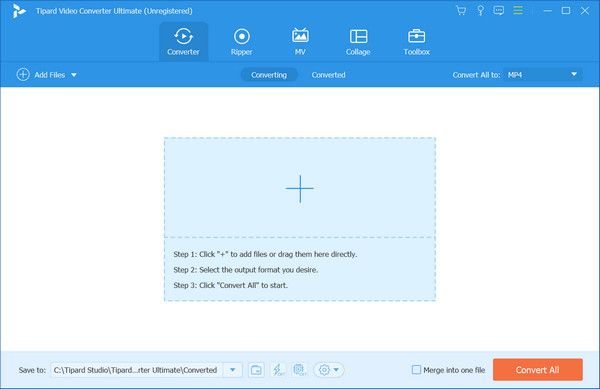
Benefit from optimized presets for multiple devices, high-speed processing, and additional functionalities like DVD ripping on the computer and 3D conversion. With Tipard's customer support and regular updates, elevate your video conversion journey and unlock a new level of efficiency and precision. Choose this video converter where speed, versatility, and uncompromised quality converge. Learn more about the best features of this converter that surpasses Handbrake.
Why Pick Tipard Video Converter Ultimate?
1. Effortless Conversion
With an intuitive interface, Tipard simplifies the video conversion process. Convert videos between a vast array of formats without compromising quality or resolution.
2. Speed and Performance:
Experience lightning-fast conversion speeds. Tipard's cutting-edge technology ensures rapid processing, saving you valuable time.
3. Enhanced Editing Tools
Dive into advanced video editing with features like trimming, cropping, adding watermarks, applying filters, and more. Personalize your videos effortlessly before conversion.
4. Optimized Presets
Choose from an extensive library of pre-configured device-specific profiles. Seamlessly tailor videos for playback on various gadgets, including smartphones, tablets, gaming consoles, and more.
5. High-Quality Output
Preserve the original quality of your videos during conversion. Tipard ensures minimal loss in video quality, delivering superior output every time.
6. Additional Functionality
Enjoy bonus features, including DVD ripping, 3D conversion, batch processing, and more, making Tipard an all-in-one multimedia powerhouse.
Part 5. FAQs about Handbrake Libdvdcss
Is HandBrake compatible with all types of encrypted DVDs?
HandBrake can handle various types of encryption, but it might need help with newer or complex copy protection systems. Installing libdvdcss extends its capability to decrypt and access most encrypted DVDs.
Can I use libdvdcss with software other than HandBrake?
Yes, libdvdcss is a library that enables decryption for various multimedia applications. While commonly used with HandBrake, it can work with other software requiring DVD decryption.
Is libdvdcss legal to use?
The legality of libdvdcss can vary based on regional copyright laws. Using libdvdcss to bypass copy protection mechanisms might be considered illegal in certain jurisdictions. It's essential to be aware of local regulations before utilizing this tool.
How frequently is libdvdcss updated?
Libdvdcss updates might be rare, given its primary goal of decrypting DVDs. However, checking for updates periodically is essential to ensure compatibility with newer encryption methods and better functionality.
Does libdvdcss impact the quality of converted videos?
Libdvdcss primarily focuses on decrypting DVDs and does not inherently affect the video conversion quality. However, the quality of the output video largely depends on the settings and options chosen during the conversion process in HandBrake.
Conclusion
Download libdvdcss if you want to extend the prowess of your HandBrake for DVDs. Still, you can use an alternative converter to convert DVDs into any digital multimedia format of your choice: Tipard Video Converter Ultimate. Follow the tutorial we added here to get this extension on your Windows or Mac for free.