How to Get Album Artwork on iTunes easily
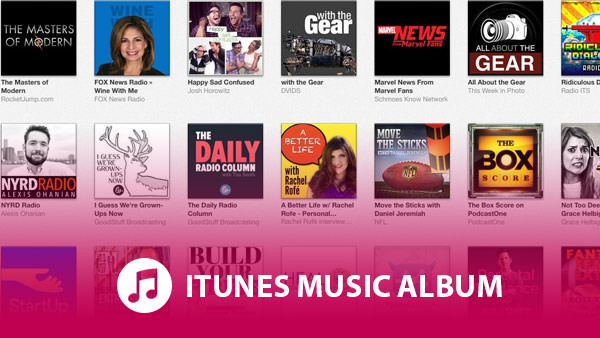
Album artwork is important for music files on iTunes, as you can scan your whole library and find what you want easily with these artworks. The music purchased from iTunes Store or other online music marketing place like Amazon, is shipped with album artwork. For the songs ripped from CDs or downloaded from free online music sites, the album artwork might be not attached.
You can add album artwork to your music on iTunes. There are just few steps to follow, keep reading to find an easy solution.
You may like: How to add music to iTunes
Part 1: Get Album Artwork on iTunes directly
Open iTunes, click "File" on the top of iTunes interface, then it will pop up a list, choose "Library", after choosing, you can see" Get Album Artwork", select this option like below:
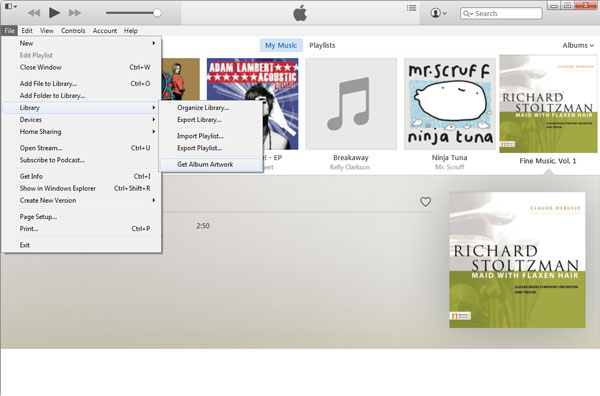
Part 2: How to Get Album Artwork manually on iTunes
To get album artwork for particular album which has been on your computer before, you can try these steps:
Open iTunes, and view your music library.
Click" Albums" button on the top right corner of iTunes interface. Then you can view your music library by album format.
Choose an album artwork, right click the mouse, and then choose "Get info" from this options list. It will pop up an information bar of album artwork you choose before, keep click "Artwork" option, at the bottom of this bar, you can see "Add Artwork" button, click it, browse and choose an album artwork from your computer, that's ok!
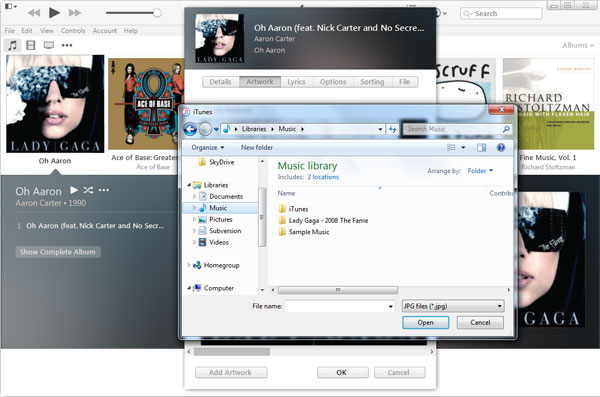
Generally speaking, gaining album artwork on iTunes actually is obtaining the missing album information from Apple online database, so you have big possibility that Apple doesn't have the information you want.
iTunes can help you get album artwork if you buy through the service. However, it may fail at tracking down album artworks for music not in iTunes database. In such situation, you may look for an easy way to get album artwork. There is also other solution to get the right album artwork on iTunes automatically and easily with third party software named Album Artwork Transfer.
Run this software
Install and run Album Artwork Transfer, connect your iOS device to it. And it will scan your device automatically.
Choose the music of Album Artwork you want to transfer.
After connect your device to this software, all information will show on the main interface of Album Artwork Transfer. Click "Music", and check album artwork you want to transfer to iTunes.
Export to iTunes library
Click "Export to", and choose "Export to iTunes library", then you can get Album Artwork on iTunes.
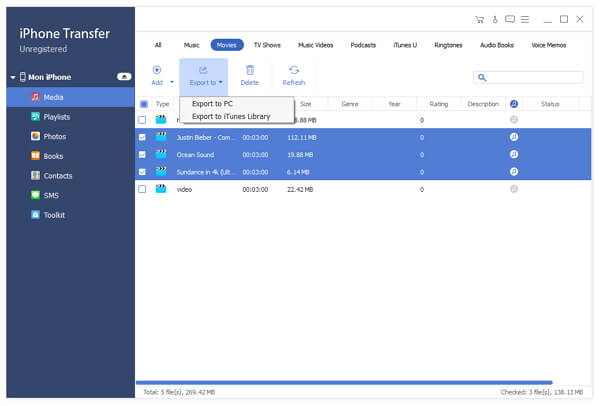

- This software not only can help you get Album Artwork on iTunes, but also can copy Album Artwork to iPhone/iPod/iPad with one click.
- Copy iPhone/iPod/iPad album artwork, photos, contacts etc. to computer.
- Transfer album artwork and other data between iOS device, and sync to iTunes.







