DumboFab: Features, Pricing, Pros & Cons, and Alternatives
DumboFab Blu-Ray Ripper, while known for its basic functionality, leaves much to be desired in the competitive world of Blu-ray ripping software. Users seeking an efficient and versatile solution may find themselves seeking alternatives. DumboFab, with its slower conversion speeds and limited format support, can be frustrating for those wanting a swift and comprehensive Blu-ray ripping experience.

Part 1. What is DumboFab?
DumboFab Blu-ray Ripper is a comprehensive and versatile Blu-ray ripping software that caters to a wide range of needs. It boasts impressive features, including converting Blu-ray/DVD to popular formats like MP4, highly compressed HEVC, multi-track MKV, and more. This makes your media compatible with various devices, from iPhones and iPads to Android smartphones, HDTVs, Macs, PSPs, Xbox, and VLC. One of its standout qualities is its exceptional speed, which can convert a full Blu-ray to MP4 in just 5 minutes, making it a convenient choice for those seeking efficiency. DumboFab maintains original quality during 1:1 ratio Blu-ray/DVD copying, ensuring faithful reproduction of your media.
Key Features:
- • With its top-tier decryption algorithm, it can handle Blu-ray and DVD movies from different regions, breaking through regional restrictions effortlessly.
- • It provides the flexibility to choose from other codecs, including HEVC, H.264, MPEG-4, and VP9, allowing users to customize their output files as needed.
- • This software doesn't stop at video conversion; it also enables audio extraction, supporting formats like MP3, M4A, and FLAC.
- • It streamlines the process of converting Blu-ray/DVD content for specific devices such as iPhones, iPads, Apple TVs, and gaming consoles.
Pricing:
- • 1-year license costs $29.95 for one computer.
- • Lifetime license costs $45.95 for one computer.
Pros:
- Speedy Conversion: DumboFab offers quick Blu-ray to MP4 conversions, taking just 5 minutes.
- Strong Decryption: The software can handle Blu-ray and DVD movies regardless of regional restrictions.
- Device Compatibility: It allows direct conversion to device-compatible formats, such as those for iPhones, iPads, and gaming consoles.
Cons:
- Price: The cost of DumboFab's full version may be considered high by some users, especially when compared to other options in the market.
- Limited Free Features: DumboFab offers a free version lacks full functionality until a paid license is purchased.
Part 2. Detailed Guide to Use DumboFab Blu-ray Ripper
After having an in-depth insight into the features of the DumboFab Blu-ray Ripper, it is time to know how it works. To help you, here’s a detailed tutorial you can follow:
Step 1Install DumboFab Blu-ray Ripper
To start with DumboFab Blu-ray Ripper, install the software directly from the official website. Then, pick the appropriate version for your OS and follow the instructions from the prompts to install it. Once finished, launch the software from your desktop or start menu.
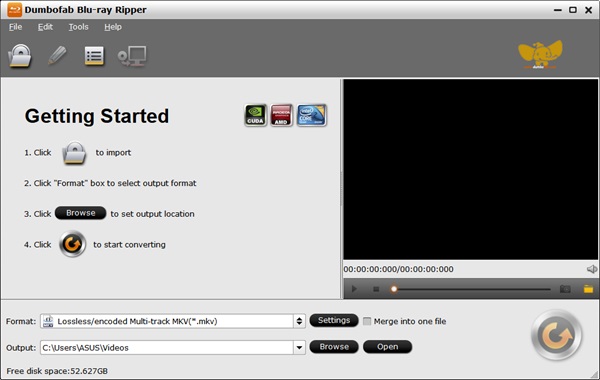
Step 2Insert Disc and Load the Source
Place the desired Blu-ray disc into an external Blu-ray drive. Next, access the software's interface and click on the Load Disc button located in the tab to import the movie content from your Blu-ray disc. It's worth noting that this same Load Disc feature provides the flexibility to add content not only from a disc but also from folders or ISO files. This capability streamlines importing and ripping movies from different formats, ensuring convenience and ease of use.
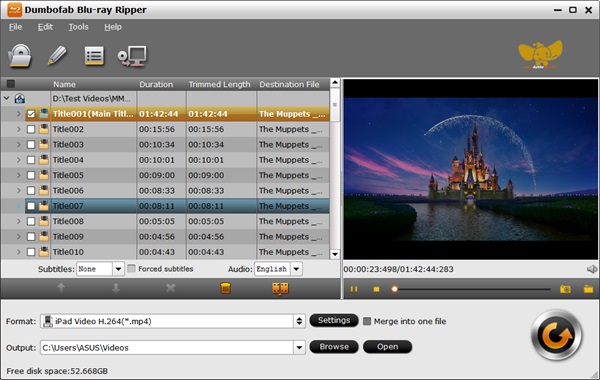
Step 3Copy the Whole Blu-ray Disc
Suppose you aim to maintain the intact file structure of a Blu-ray without any alterations. In that case, there's no need to make any adjustments. With just one click on the Copy the entire disc button, the software will promptly initiate the direct duplication of the disc, preserving all its contents without any modifications. This convenient option ensures that the original structure and data of the Blu-ray are retained, making it a straightforward process for users who want an exact copy of their discs.
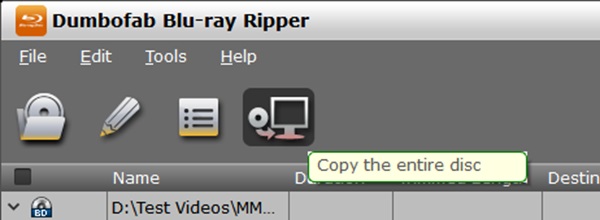
Part 3. 3 Best Alternatives to BumboFab
1.Tipard Blu-ray Converter
Tipard Blu-ray Converter is an all-encompassing solution for your Blu-ray and DVD conversion needs. This top-notch software stands out with its remarkable capabilities, making it a recommended tool to replace the DumboFab DVD Ripper. One of its standout features is the ability to convert Blu-ray and DVD movies to various formats, including popular choices like MP4, MKV, AVI, MOV, and more, totaling over 500 video formats. This extensive format support ensures your media will be compatible with various devices and players. Additionally, Tipard Blu-ray Converter excels in preserving the original quality of your Blu-ray content. You can effortlessly rip Blu-ray movies to 4K or HD videos with lossless quality. Also, the MKV lossless conversion option retains all original audio tracks and subtitles, ensuring an output on the same as the source Blu-ray film.
Key Features:
- Speed: Speed is another area where this software shines. It leverages 3-level GPU acceleration to achieve a remarkable 30× faster ripping speed. This means you can swiftly convert your Blu-ray and DVD content, making the process highly efficient.
- Editing Features: Beyond ripping, the software offers editing and customization tools. You can trim, crop, add watermarks, apply effects, and more, and tailor your videos to your preferences.
- DVD Conversion: Tipard Blu-ray Converter extends its capabilities to include DVD conversion. It enables you to convert DVDs into digital formats and even create lossless MPG copies, preserving audio tracks and subtitles. You can check your Blu-ray capacity to know if you need to convert to lossless copies or compress them.
- Create GIFs: It can create GIFs from videos and edit ID3 tags for your music files, allowing for personalization. Its compatibility with popular encodes like H.265/HEVC, H.264, and others makes it an excellent choice for various devices and software applications.
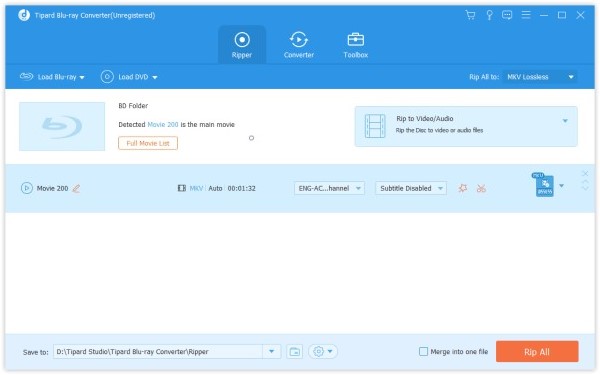
2.WonderFox DVD Ripper Pro
WonderFox DVD Ripper Pro is the quintessential DVD backup tool, offering a user-friendly experience with more impressive capabilities than DumboFab. With just three simple steps, it efficiently converts your DVDs into digital formats without hassle. Furthermore, the speed at which it operates is remarkable, all while maintaining the original high-quality content. This software's strength goes beyond its simplicity. It excels at extracting soundtracks from DVDs into popular audio formats, allowing you to rip DVDs with your preferred audio and subtitle tracks. DVD digitization has never been smoother, ensuring the quality of your videos remains impeccable, even in high-definition.
Key Features:
- It tackles various DVD copy protection methods, from CSS to region codes, CPRM, and Cinavia Protection. This means you can rip multiple DVDs, whether the latest releases or timeless classics.
- The tool offers the convenience of removing DVD region codes, eliminating the need for a new DVD player when dealing with discs from different regions.
- This software can convert DVDs in numerous formats, including AVI, MP4, MKV, and MPG. It even supports higher resolutions like 1080p and 4K, ensuring your videos look great on larger screens.
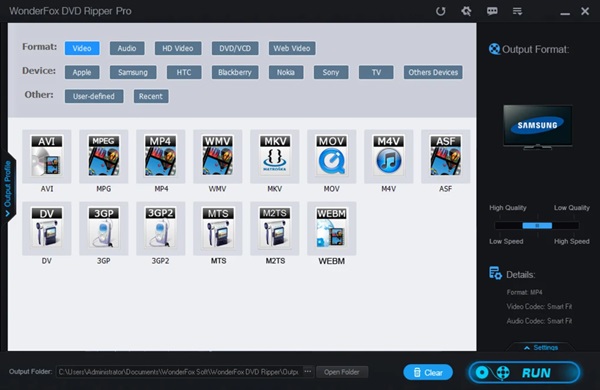
3.WinX DVD Ripper
WinX DVD Ripper is another DumboFab Blu-ray Ripper alternative you can use. This tool supports backing up, archiving, editing, and sharing your DVD content. With a vast selection of 350+ profiles, it effortlessly transforms ISO images or DVDs into popular formats like MP4 (H.264/HEVC), AVI, WMV, FLV, and more. Also, your newly ripped files can be securely stored on your hard drive, USB drives, NAS, cloud storage, or Plex server, ready for viewing on various devices, from your home theater to Android, iPhone, iPad, and gaming consoles like Xbox One S and PS4/5. Besides, it has a unique title check mechanism, allowing it to tackle any DVD type, whether old, new, 99-title, or damaged.
Key Features:
- The DVD ripper strikes an impeccable balance between speed, quality, and file size while keeping CPU usage minimal. This is due to its unrivaled GPU acceleration supported by Intel (QSV), NVIDIA (CUDA/NVENC), and AMD.
- One of WinX DVD Ripper's standout features is its ability to rip a full DVD in just 5 minutes. Thus, a seemingly time-consuming process is incredibly fast, especially on advanced hardware configurations. /li>
- It offers different output formats, including mobile-specific options like MPEG4, H.264, and HEVC. It is suitable for various devices, from mobile phones and tablets to HDTVs and gaming consoles.
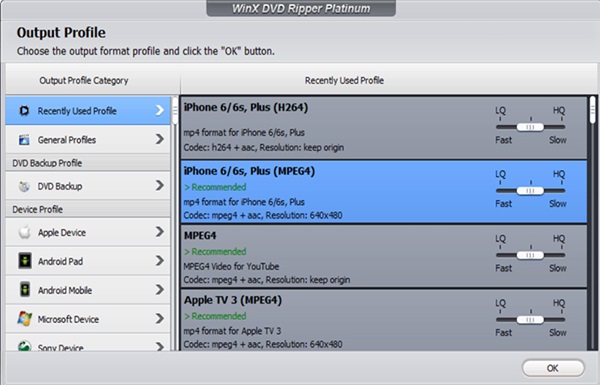
Part 4. FAQs About DumboFab
Is the DumboFab video converter free?
No, DumboFab offers both free and paid versions of its software. While a free version is available, it typically has limitations, such as watermarked output or restricted functionality. To access the full features and remove these restrictions, users are required to purchase a paid license.
Is DumboFab safe to use?
Yes, DumboFab software is generally safe to use. It's a legitimate and well-known software company specializing in DVD and Blu-ray solutions. Users should, however, download the software from the official DumboFab website or other trusted sources to avoid potential security risks associated with unauthorized downloads.
How is DumboFab DVD Ripper?
DumboFab DVD Ripper is a comprehensive DVD ripping software that allows you to convert their DVD collections into digital formats. It offers features, including the ability to choose output formats, customize settings, and convert Blu-ray audio to FLAC or other formats. The exact experience may vary depending on user needs and preferences. Still, it's generally considered a user-friendly and effective tool for DVD conversion.
Can DumboFab handle encrypted DVDs and Blu-rays?
Yes. DumboFab software includes decryption and unlocking capabilities, enabling it to rip encrypted DVDs and Blu-rays. It can handle encryption methods like CSS, region codes, and more, ensuring users can rip their protected discs for digital backup or conversion.
Is DumboFab compatible with Mac computers?
DumboFab primarily caters to Windows users, so there's no native Mac version. However, Mac users can utilize alternative solutions, like Tipard Blu-ray Converter, which is compatible with Mac and Windows. Alternatively, explore similar software solutions designed specifically for macOS.
Conclusion
In summary, DumboFab DVD Ripper offers rich features for those seeking a comprehensive Blu-ray ripping solution. Its versatility in converting Blu-ray content to various formats, its capacity to preserve the original quality, and its adept handling of encrypted discs make it a reliable choice.







