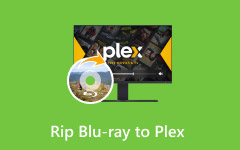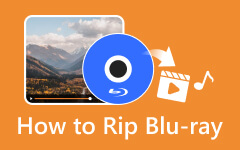Full Scope Review on Blu-ray Decrypter on Windows, Mac, & Linux [Updated]
Blu-ray Decrypters have revolutionized how we access high-definition content, allowing us to bypass copy protection and effortlessly manage Blu-ray discs. In this article, we'll explore the top decrypters in the market, dissecting their features and performance. Whether you prioritize user-friendly interfaces or comprehensive output formats, our review aims to guide you toward the best decrypter for your needs.

Part 1. Top 6 Best Blu-ray Decrypter Reviews for 2024
Explore the breakdown of features, decryption capabilities, supported systems, and limitations of Winx Blu-ray Decrypter, MakeMKV, DeUHD, VLC Media Player, VideoByte BD-DVD Ripper, and MovieRescuer. This comparison aims to assist users in making informed decisions when selecting the ideal Blu-ray decrypter to suit their needs in 2024.
| Winx Blu-ray Decrypter | MakeMKV | DeUHD | VLC Media Player | VideoByte BD-DVD Ripper | MovieRescuer | |
|---|---|---|---|---|---|---|
| Decrypts Blu-ray Protections |  |
Yes but limited |  |
Limited |  |
 |
| Output formats | M2TS | MKV | 4K UHD Discs | Limited | 300+ Formats | VOB or M2TS |
| Playback Quality | 1080P HD | 1080P HD | 4K UHD | Variable | Lossless | Variable |
| Supported System | Windows | Windows, Mac, Linux | Windows | Windows, Mac, Linux | Windows | Windows |
| Additional Requirements | None | Keys and Library | None | Keys and Library | None | None |
| Limitations | Limited Output formats | Limited protections | 4K UHD only | Limited copy-protected support | Not supported on Mac and Linux | Limited output formats and potential instability |
1. Winx Blu-ray Decrypter
Winx Blu-ray Decrypter is a proficient Blu-ray decrypter designed specifically for decrypting protections embedded in Blu-ray movies, ensuring a seamless conversion to high-definition 1080P quality, thus enhancing the playback experience. This decrypter boasts an array of flexible copying modes tailored for efficient decryption processes. However, it's essential to note that Winx Blu-ray Decrypter has limited output options, primarily supporting the M2TS format for the converted files. Despite its limitation in output formats, its primary focus on swift decryption and high-definition output makes it an attractive choice for users seeking quality playback after decryption.
2. MakeMKV
MakeMKV is widely popular and user-friendly; it decrypts Blu-ray discs to MKV format while maintaining quality at 1080p HD. It's simple to use, even for beginners, and allows the selection of desired titles, subtitles, and audio tracks. However, it only handles certain protections such as AACS and BD+, and MKV is the sole output this app supports.
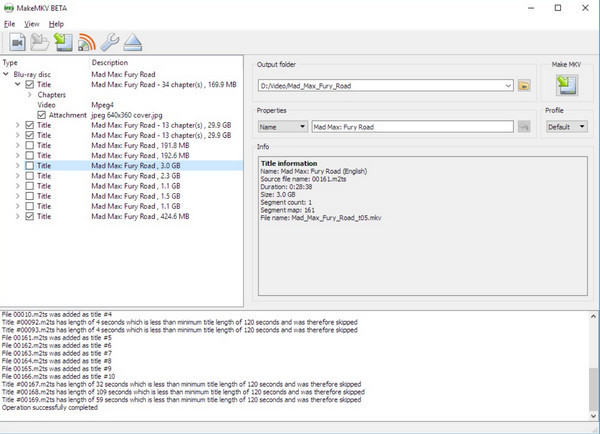
3. DeUHD
DeUHD is a premium option for Windows; it removes various protections from 4K UHD Blu-ray movies, preserving original quality for playback. However, it exclusively works with 4K UHD Blu-ray resolution discs, doesn't convert to popular formats like MP4, and the free trial has limitations—only allowing the decryption of 3 discs in a 10-minute window.
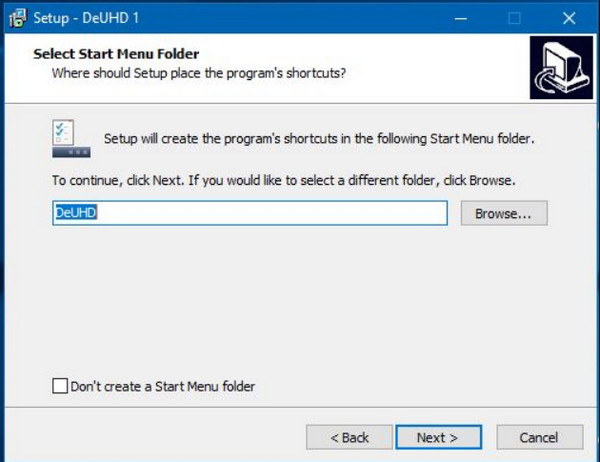
4. VLC
VLC Media Player is an open-source program renowned for its media playback capabilities across Windows, Mac, and Linux. Surprisingly, it also can convert homemade Blu-ray discs to common formats for free. However, it's important to note that VLC cannot directly handle copy-protected Blu-ray discs, which is a limitation. To decrypt Blu-ray discs, VLC requires additional files like a keys database and an AACS dynamic library since the software isn't included in this Blu-ray decrypter software.
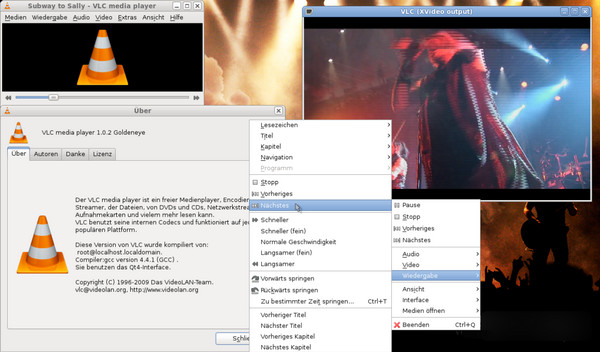
5. VideoByte BD-DVD Ripper
VideoByte BD-DVD Ripper is recognized as a reliable decryption software for Blu-ray discs. It can remove various Blu-ray protections and convert Blu-ray discs to over 300 digital formats, including popular ones like MP4, MKV, AVI, and WMV. The software ensures lossless quality, maintaining a 1:1 ratio while preserving original audio tracks and subtitles. For those seeking a comprehensive offline Blu-ray ripping experience, VideoByte BD-DVD Ripper is a strong contender to consider.
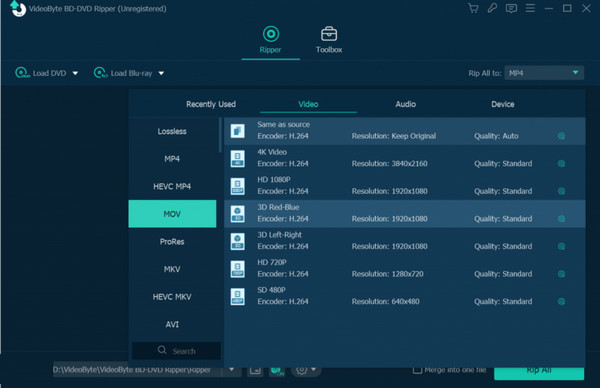
6. MovieRescuer
MovieRescuer is the best free Blu-ray decrypter designed for Windows. It's user-friendly and allows easy digitalization of videos from DVDs or Blu-ray discs onto your computer. It helps prevent disc wear and tear and enables flexible playback on various devices. However, some limitations exist: it only supports ripping discs to VOB or M2TS formats, requiring additional steps to convert files to popular formats like MP4 and MKV. Also, being a newly released program, it might be unstable when decrypting protected Blu-ray discs. In some cases, it may fail to decrypt Blu-rays effectively.
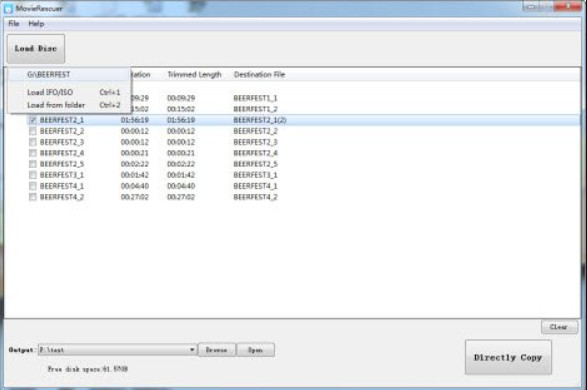
Part 2. How Do I Decrypt a Blu-ray? Best Blu-ray Converter for Dencrypting Blu-ray
Unleash the full potential of your Blu-ray collection with Tipard Blu-ray Converter! Effortlessly decrypt and convert Blu-ray movies to popular formats like MP4, MKV, and AVI for seamless compatibility across multiple devices. Experience top-quality conversions while preserving your Blu-ray content. With its user-friendly interface and powerful decryption capabilities.
Tipard Blu-ray Converter is your reliable solution for digitizing Blu-ray discs, protecting them from wear, and enjoying versatile playback options. Elevate your entertainment experience today with Tipard Blu-ray Converter! Learn how to use this by following the steps below.
Step 1Get the Blu-ray converter on your PC by clicking the download button here. Install and follow the setup process it will take you, then launch it afterward.
Step 2Place your Blu-ray disc into the Blu-ray drive on your computer and click on the Load Blu-ray button to import your Blu-ray file.
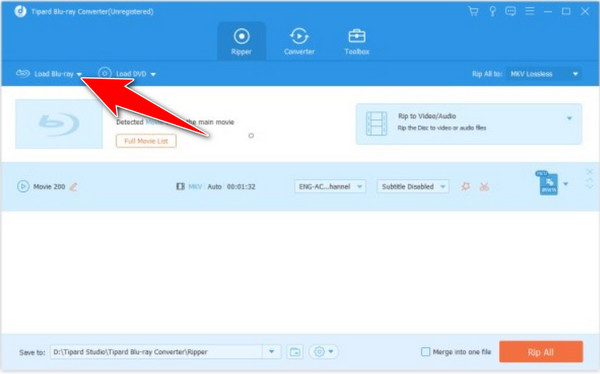
Step 3Pick the output format you want to convert Blu-ray into by clicking the Rip All button.
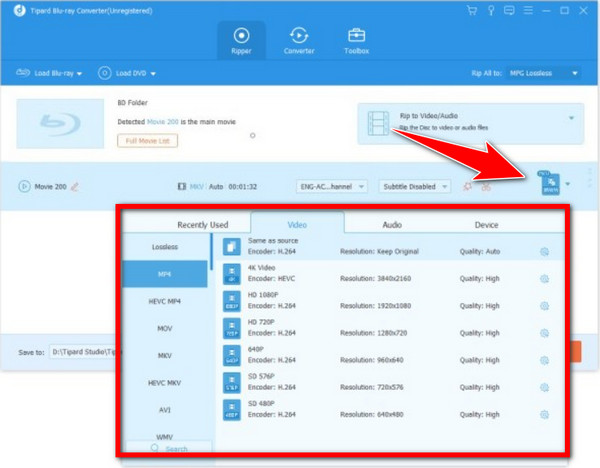
Step 4Select a destination folder for the converted files by clicking the drop-down arrow. To initiate the conversion, click the Rip All button.
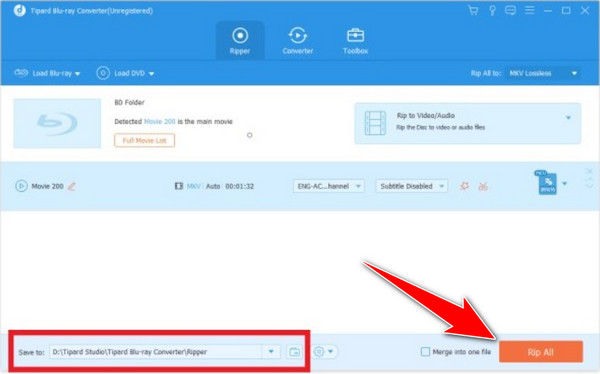
Part 3. FAQs about Blu-ray Decrypter
Can DVD Decrypter rip Blu-ray?
DVD Decrypter is tailored for DVDs and cannot decrypt or rip Blu-ray discs due to differing encryption methods and higher storage capacities utilized by Blu-rays.
Can you legally rip a Blu-ray?
Legalities regarding ripping Blu-rays vary by region. While some areas permit making backup copies for personal use under fair use concepts, circumventing copy protections or sharing ripped content could breach copyright laws. It's crucial to comply with local copyright regulations.
How many GB is a ripped Blu-ray?
The ripped Blu-ray size hinges on movie length, video quality, audio tracks, and compression. Generally, a high-definition ripped Blu-ray may range between 20 to 40 GB. More aggressive compression can reduce file size but compromise quality.
Can VLC rip Blu-rays?
VLC Media Player can play Blu-rays but lacks inherent capabilities to rip or decrypt copy-protected Blu-rays. Additional software or plugins may be necessary for content extraction.
Is Blu-ray erasable?
Blu-ray discs aren't erasable once data is written, unlike rewritable CDs or DVDs. The content becomes permanent, serving as one-time storage for movies, games, or archival data.
Conclusion
To decrypt Blu-ray, you will need to have a decrypter, and in this article, we have highlighted the best software you can still use today. From Winx Blu-ray Decrypter's swift decryption to DeUHD's exclusive focus on 4K UHD discs, each decrypter caters to specific decryption needs. MakeMKV's user-friendly interface and VideoByte BD-DVD Ripper's diverse output formats provide compelling options for different user preferences. However, limitations such as restricted protections or output formats should be considered when choosing the ideal decrypter.