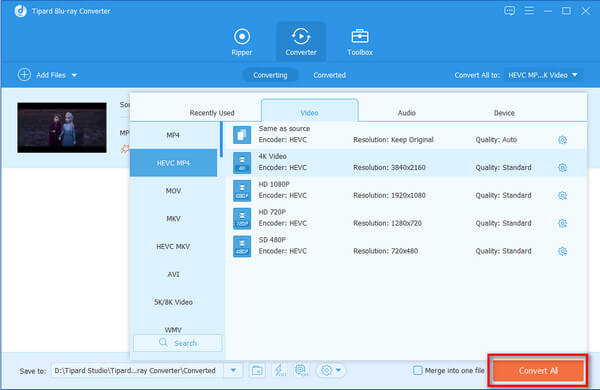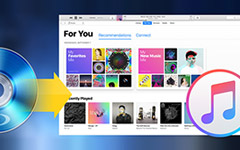How to Rip Home-made Blu-ray Disc to iPad 4

Rarely disappointed, only during 6 months, Apple fans has been shocked with Apple's another flagship product – iPad 4. Not as iPad mini with countless rumors or clues before debut, iPad 4 in deed cause much consternation as a sensation in tablet market without rumors at all. As the fourth generation released directly on the heels of its predecessor- iPad 3, iPad 4 seems to come somewhat easier than all Apple early adopter expected. Nevertheless, we cannot deny the truth that iPad 4 is a big draw of Apple's launch event on 23th. One of its big updates for the iPad 4 is a faster processor than its predecessor (A6 instead of A5) which delivers twice the performance and twice the graphics power as the A5X in the third-gen iPad.
Despite owning more and more elaborate designs, iPad 4, similar as its predecessor, can only support limited video formats: H.264 video up to 1080p, 30 frames per second, High Profile level 4.1 with AAC-LC audio up to 160 Kbps, 48kHz, stereo audio in .m4v, .mp4, and .mov file formats; MPEG-4 video up to 2.5 Mbps, 640 by 480 pixels, 30 frames per second, Simple Profile with AAC-LC audio up to 160 Kbps per channel, 48kHz, stereo audio in .m4v, .mp4, and .mov file formats; Motion JPEG (M-JPEG) up to 35 Mbps, 1280 by 720 pixels, 30 frames per second, audio in ulaw, PCM stereo audio in .avi file format. Thus if you want to play Blu-ray movies on iPad 4, you need to convert Blu-ray Movies to above-mentioned iPad 4 compatible format. What you need is Tipard Blu-ray to iPad 4 Converter, which can help you convert home-made Blu-ray Disc/Folder/IFO files to iPad 4 compatible video/audio formats. The following is a step way for you to convert Blu-ray to iPad 4.
Free download Tipard Blu-ray to iPad 4 Converter for Windows and Mac
Guide Steps
Load home-made Blu-ray Disc to Blu-ray to iPad 4 Converter
Free Download Blu-ray to iPad 4 Converter and then you need to launch and run it on your computer. Then insert your home-made Blu-ray Disc to Blu-ray drive and then click "Load Blu-ray Playlist"/"Load Blu-ray File" option under the "File" pull-down menu, or "Blu-ray Plus" button to load Blu-ray Disc.
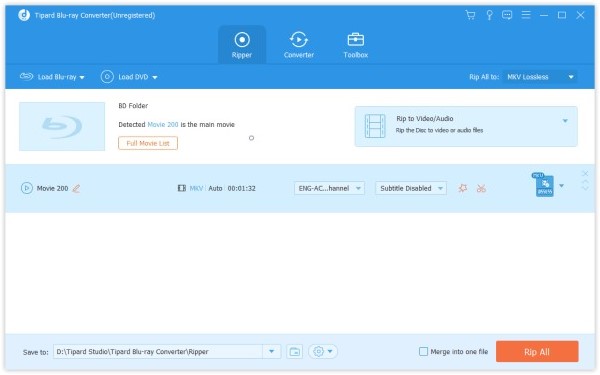
Choose Output Format and Folder
Click the drop-down menu icon of "Profile" and move the pointer to "Apple iPad" catalog and then all iPad compatible formats will be list on the right display column. To convert home-made Blu-ray to iPad 4 HD (1080P/720P) videos, H.264 HD video format is highly recommended. Then you can click "Browse" button to choose destination for output videos.
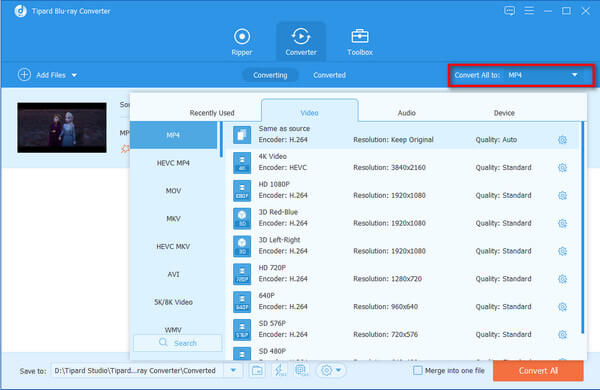
Adjust Output Settings
You can set detailed parameters for video/audio bitrate, frame rate, resolution, video/audio encoder, sample rate, channel.
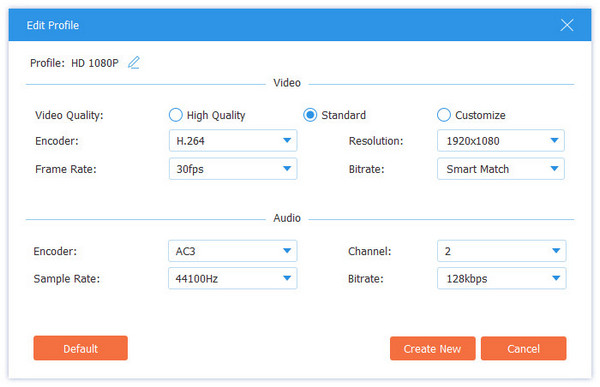
Rip Blu-ray to iPad 4
Click "Convert" button to convert home-made Blu-ray to iPad 4. It only takes a few minutes to perfectly complete the conversion from home-made Blu-ray to iPad 4.