Best Windows 10 Password Remover: The Most Comprehensive Review
In the world of technology, it's not uncommon to encounter the frustration of a forgotten Windows 10 password, whether for your computer or a colleague's. When faced with this dilemma, a Windows 10 password remover can be a lifesaver, offering an effective solution to regain access to your system. In this article, we'll explore five recommended tools designed to help you reset or remove your Windows 10 password swiftly and efficiently. These solutions are user-friendly and reliable, making the process accessible to both tech-savvy individuals and those new to password recovery. Say goodbye to the stress of locked screens and inaccessible files. Explore the five tools we've carefully selected and find the perfect Windows 10 password remover that suits your needs. Regain control of your system with ease and peace of mind.

Part 1. 5 Best Windows Password Remover Tools
1. Tipard Windows Password Reset
The first software on our list is Tipard Windows Password Reset. It is professional software that can help you reset or create a password in different Windows OS, including Windows 7 TO 10. Also, it supports old Windows OS, like Vista and XP. Furthermore, the program effectively bypasses or removes Windows passwords, enabling you to quickly regain control of your system. This software offers a user-friendly interface and detailed guidance that simplifies password reset. With this software, you can create a password reset disk to reset a locked Windows computer. Overall, Tipard Windows Password Reset is a reliable and efficient tool as a Windows password remover.
Key Features:
- This software supports multiple languages, making it accessible to diverse users.
- It can be used with any bootable media, ensuring flexibility in the password recovery process.
- Tipard Windows Password Reset offers 24/7 technical support for users' assistance.
Step 1Get the Windows Password Remover
Locate the Free Download button under this step and click on it. Afterward, the installation prompt will resurface. Follow its guide to safely install the software on an extra computer that doesn’t have a password issue. Then, open the app to familiarize yourself with it.
Step 2Burn a Bootable Media
For the next step, select a bootable media you want to utilize for the process, whether a USB drive or DVD/CD and insert it into the normal computer. Ensure that the bootable media you inserted are blanks for the burning process to proceed. After that, hit OK to eject the disk.
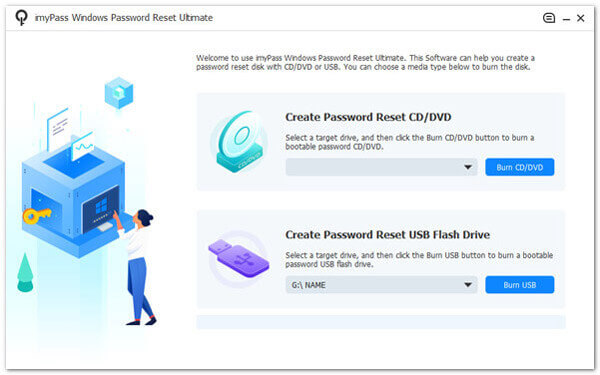
Step 3Reset a Locked Computer Device
Then, please move to the locked computer and restart it while pressing the ESC or F12 key until you enter the Setup Utility window. Once done, select Boot, pick the inserted drive from the options, and hit Enter.
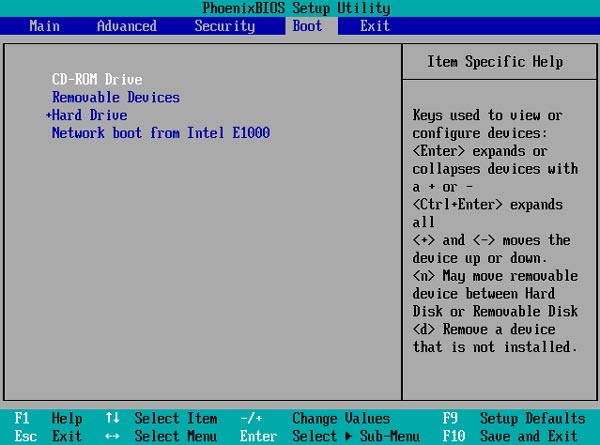
Step 4Begin Resetting Windows Password
Afterward, your Windows computer will reboot automatically. Once it restarts, the app’s interface will appear. Now, find a Windows OS where you like to bypass the password and click it to access connected accounts. Select a user account, hit Reset Password, and confirm the process by clicking Yes.
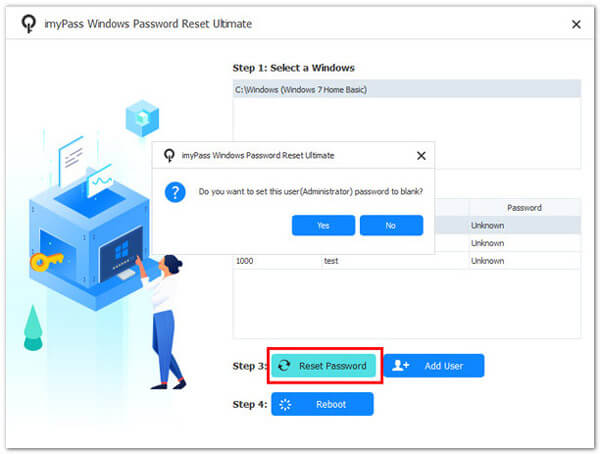
Step 5Reboot and Examine Computer
Once the password reset ends, eject the disk and reboot the computer by hitting the Reboot button in the software. After that, examine your computer to see that that Windows password was reset completely.
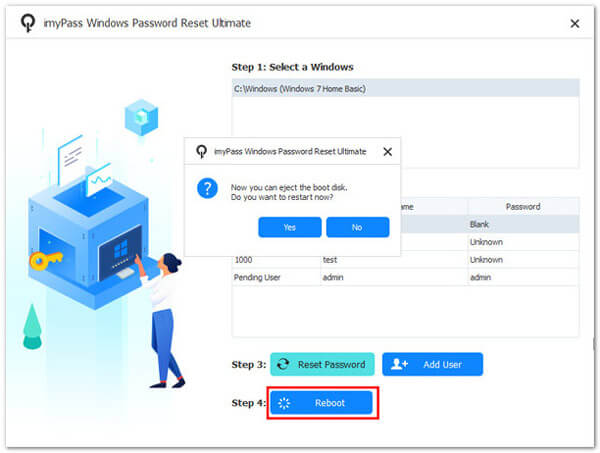
2. Ophcrack
Ophcrack consistently ranks as one of the most effective free Windows 10 password removal tools according to various charts and the experiences of numerous users. Its speed and simplicity make it an excellent choice, even for those using it for the first time. Ophcrack's remarkable ability to recover Windows passwords without logging into the system sets it apart. It effortlessly retrieves your password during PC boot-up by downloading the ISO image and creating bootable media. The program swiftly identifies your Windows account and initiates the recovery process. You can learn how to login as administrator in Windows 7 right after using this software.
Pros:
- • In tests, Ophcrack has proven capable of password retrieval in mere minutes and is entirely free.
- • Its preference menu offers customization options, such as managing CPU and disk usage.
- • It can crack simple passwords within minutes and handle complex ones in hours.
Cons:
- • Ophcrack is that it may need to be more effective for cracking complex, strong passwords due to its reliance on rainbow tables.
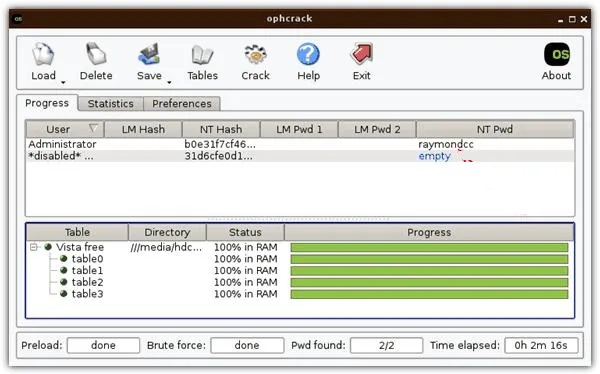
3. PassFab 4WinKey
Another Windows 10 password removal tool you can use is PassFab 4WinKey. This software can bypass, reset, and eliminate administrator passwords on Windows computers. Desktop and laptop brands like HP, Samsung, Dell, Acer, Lenovo, and more can handle this tool. Moreover, it provides a safe resetting process and ensures that your computer files are secured and remain intact. In addition, PassFab 4WinKey is compatible with Windows Server and Windows OS like 2000, XP, Vista, and Windows 7 up to 11 versions.
Pros:
- • It claims to reset or bypass your Windows password within five minutes.
- • The software can remove the user's local and admin password of a computer.
Cons:
- • You must download an ISO file to create a boot disk.
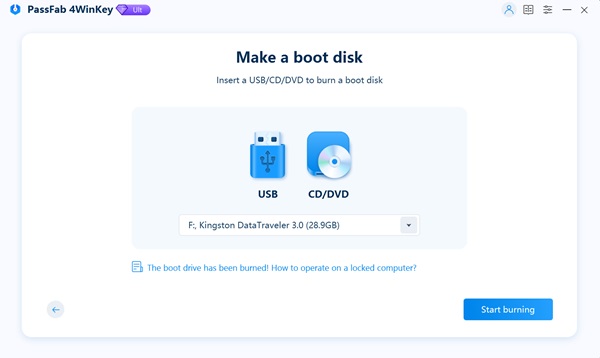
4. Hash Suite
Hash Suite is a powerful password-cracking tool for experts to assess and crack password hashes. It offers comprehensive analysis and reports and supports 13 hash types, such as NTLM, SHA-1, and more. While known for its speed, it's not for beginners, as it relies on PWDUMP tools to obtain hashes. The program features a user-friendly interface and regular updates with changelogs on their website. If you're well-versed in hash cracking, Hash Suite is a top-tier and free Windows 10 password removal tool.
Pros:
- • It is created for IT security consultants, system administrators, and IT security personnel.
- • The app can import network traffic capture file formats relevant to WiFi WPA PSK (commonly referred to as pre-shared key).
Cons:
- • One drawback of using Hash Suite is its complexity, which makes it unsuitable for beginners and requires familiarity with PWDUMP tools.
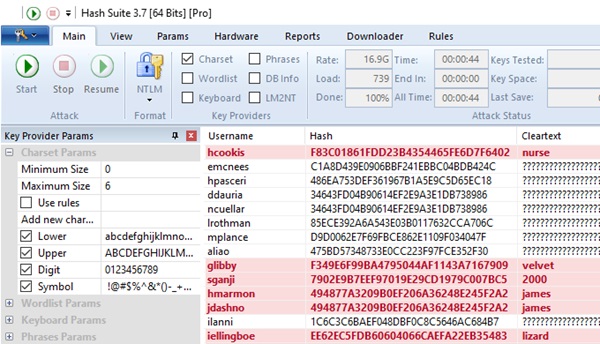
5. Active Password Changer Professional
Active Password Changer Professional is another top choice in the list. This software is an excellent option, especially for novice users, due to its user-friendly setup and operation. It's highly effective as a Windows 7 password removal tool, offering a more straightforward alternative to Offline NT Password & Registry Editor by deleting passwords rather than recovering them. While it requires payment, the app provides various pricing plans, some of which are quite affordable, making it a convenient choice for those needing a straightforward and powerful solution.
Pros:
- • The software features an improved, user-friendly UI for a more intuitive user experience.
- • It has BIOS and UEFI support for multiple boot media modes for enhanced flexibility.
Cons:
- • One downside of the tool is that it deletes passwords instead of recovering them, which may only be suitable for some scenarios.
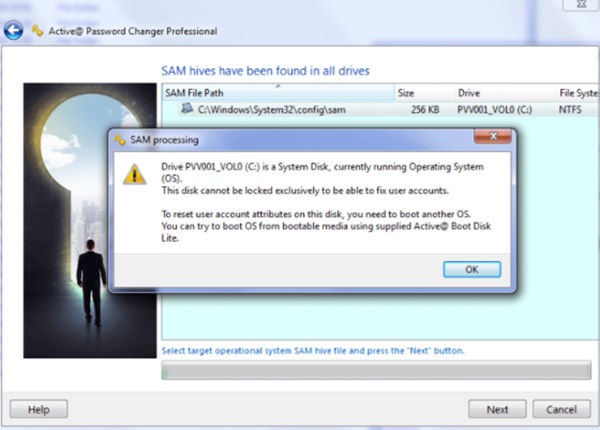
Part 2. FAQs About Windows Password Remover
Is a Windows password remover legal to use?
Yes, Windows password removers are legal when used on your computer. However, using them to gain unauthorized access to someone else's computer is illegal.
Can a Windows password remover unlock any Windows version?
The effectiveness of a Windows password remover may vary depending on the software and the Windows version. Some tools work well with many versions, while others may have limitations.
Do Windows password removers work on Microsoft accounts and local accounts?
Most Windows password removers are designed to work with local accounts. For Microsoft accounts linked to an online service, additional steps may be required to reset the password through the official Microsoft channels.
Is there a risk of data loss when using a Windows password remover?
While most password removers aim to preserve data, there is a slight risk of data loss, so it's advisable to back up important files before attempting to remove a password.
Are there free Windows password remover tools available?
Some free tools can help remove Windows passwords, but they may have limitations compared to paid alternatives. Researching and choosing a Windows 7 password crack software that suits your needs is essential.
Conclusion
Using a Windows 8 Password Removal tool is invaluable in a world where password-related issues often lead to frustration and inconvenience. After thoroughly reviewing five reliable options, one tool that stands out as a top choice is Tipard Windows Password Reset. This recommended software offers a seamless solution for unlocking and resetting Windows passwords, ensuring users regain access to their systems without hassle. While all the reviewed tools exhibit unique strengths, selecting the one that best aligns with individual needs and preferences is vital. These password removers, including Tipard, provide essential lifelines in navigating the complex landscape of Windows password management.







