Forgot Administrator Password? Get The Best Solutions Here!
In computer administration, access to the administrator password is often essential, and Windows 10 is no exception. Even if you've forgotten your administrator password or need administrative access for legitimate purposes, finding the Windows 10 administrator password can become a crucial endeavor. In this comprehensive guide, we unraveled the mysteries of locating the administrator password on a Windows 10 system. We'll explore various methods, both official and alternative, that can be employed to recover or reset the administrator password. Whether you're an IT professional, a concerned system owner, or an individual seeking to regain control over your computer, this guide provides the necessary knowledge. Also, the tools necessary to navigate the intricacies of Windows 10 password recovery are included. Let’s explore how to find administrator password Windows 10!

Part 1. Find Administrator Password Windows - Default Way
Finding an administrator password using Command Prompt can be helpful if you need access to an administrator account on a Windows computer. Apart from you can see the administrator details, you can also utilize this solution to change user account name in Windows 10. Please note that this method is for legitimate purposes only, such as regaining access to your system, and should not be used for unauthorized activities. Here's a step-by-step guide on how to find administrator password Windows 10 using Command Prompt:
Step 1Search Command Prompt on your Window's Start menu and right-click on it. Then, select Run as administrator. This is important to ensure that you have the necessary privileges.
Step 2In the CMD window, type the command net user (username) and press Enter. Afterward, replace (username) with the name of the administrator account you want to reset the password for.
Step 3You'll be prompted to enter a new password for the account. Once done, confirm the new password by entering it again.
Step 4Once you see a confirmation that the command was executed successfully, the new password will be set for the administrator account. Use the new password to log in to the administrator account.
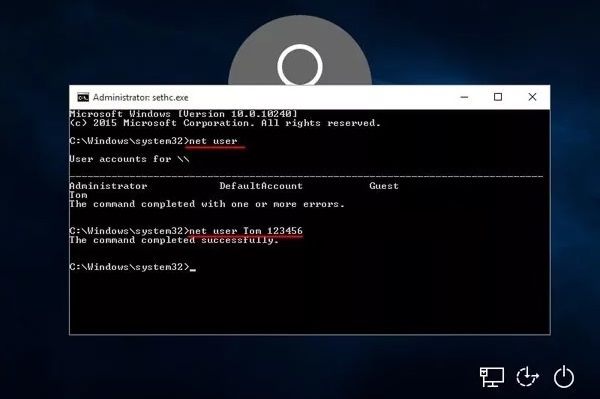
Part 2. Recommended Way to Find Administrator Password
When finding the administrator password on a Windows system is challenging, Tipard Windows Password Reset emerges as a top solution to the traditional Command Prompt method. This powerful software simplifies the password reset process, making it available to users of all technical levels. Unlike the Command Prompt, Tipard offers an intuitive graphical interface that doesn't require advanced command-line knowledge. It allows users to reset the administrator password without needing complex commands. Here’s more you can get when using Tipard Windows Password Reset.
Key Features
- • What sets Tipard apart is its ability to reset not only local passwords but also Microsoft account passwords, ensuring comprehensive coverage.
- • It also provides a quick, hassle-free approach, saving valuable time compared to manual methods.
- • With its advanced features and user-friendly system, Tipard Windows Password Reset offers a more efficient and effective way to regain administrator access.
- • It lets you configure password reset disk on bootable disk, including flash drive and DVD/CD.
Step 1Install the Tipard Windows Password Reset
If you don't remember administrator password Windows 10, you can install the software on an open computer using the Free Download button below. Follow all the details on the dialogue window to install it successfully. Once installed, launch the software.
Step 2Create and Burn the Bootable Media
After that, get an available blank bootable media (CD, DVD, or USB drive) and plug it into the computer. Then, choose the appropriate disk from the tool’s main menu and burn it. When completed, hit OK to exit the software and remove the disk.
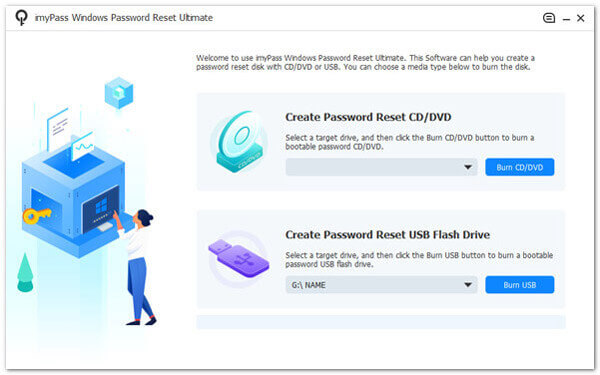
Step 3Access Boot Menu
Next, move to the computer you want to reset the administrator password and link the burned password reset disk you created. Afterward, highlight the inserted drive and hit Enter on your keyboard to confirm it. Once done, select Save and Exit.
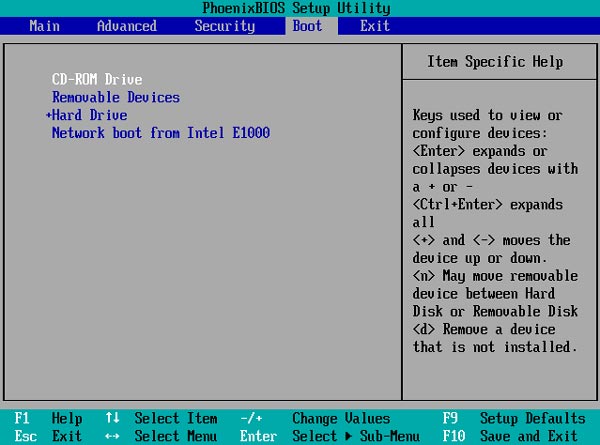
Step 4Restart the Computer and Reset the Password
Your computer will restart automatically. Then, the tool’s reset interface will appear. Select a Windows OS and your preferred account for the process. Lastly, click the Reset Password and Yes buttons to reset the administrator password.
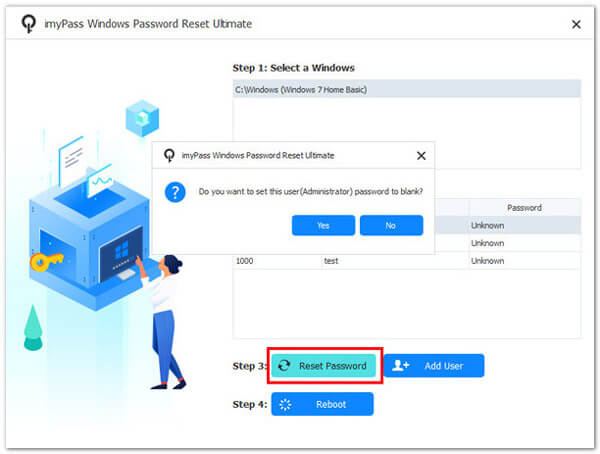
Step 5Check and Find the Administrator Password
Now that all the steps are complete, reboot the computer. Afterward, create a new administrator account, depending on your liking, to access and find the password. There's no need to worry about what if I forgot the administrator password for Windows 10 issues, thanks to this fantastic software. Furthermore, you can learn how to login as administrator in Windows 7 to enhance your knowledge of password-related concerns.
Part 3. FAQs About Finding Administrator Password Windows
Is it possible to find the administrator password in Windows 10 using brute force methods?
While it's theoretically possible to use brute force techniques, it's time-consuming and can be detected as suspicious activity. Additionally, it may lead to account lockouts or even legal consequences, making it an impractical and risky approach.
Can I find the administrator password without using third-party software?
Yes, you can regain access without third-party tools. Windows provides built-in features like security questions or password hints. If these aren't available or don't work, you may need to use a password reset disk or seek help from the system administrator.
Are there any legal restrictions in finding or resetting the administrator password on Windows 10?
Generally, it's legal to reset or recover a forgotten password on a system you own or have explicit permission to access. However, unauthorized attempts to reset another person's password may be illegal.
What risks are involved in finding or resetting the administrator password on Windows 10?
Risks include potential data loss and system instability. It's important to follow best practices and use reliable methods to avoid unintended consequences.
What should I do if I can't find the administrator password or reset it on Windows 10?
If you've exhausted all options and cannot access the administrator account, it's recommended to seek help from a professional technician or your organization's IT support. They can guide and assist in regaining system control while preserving your data and settings.
Conclusion
In the pursuit of unlocking the mysteries of Windows 10 administrator passwords, the article explores methods to regain control of the system. It illuminates the default approach using the Command Prompt to reset the password, a familiar yet often elusive path. Additionally, the article introduces Tipard Windows Password Reset as a reliable, efficient solution. This software empowers you to reset the administrator password, providing a robust alternative to the Command Prompt method. By delving into these techniques, the article equips readers with the knowledge to navigate the intricate realm of Windows 10 administrator password retrieval. Even if you forgot administrator Password, you can ensure access and control over your systems.







