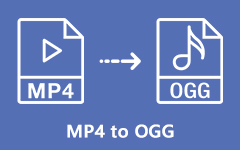Outstanding MP4 to AIFF Converters that Helps you Transform MP4 Video Files into AIFF Audio Files
Do you want to get the audio data from your video? Thus, you can achieve it by converting MP4 to AIFF. When you recycle MP4 videos to AIFF, the conversion process only saves the audio data. That is why you need an eminent MP4 to AIFF converter. The good news, this article review enables you to select the best converter tool relevant to your needs. Thus, it recommends the Tipard Video Converter Ultimate. This software can meet all your concerns, especially when converting video to audio. More so, even the free download version lets you use the essential features and tools.
Additionally, you can follow the steps to convert Mp4 to AIFF in Tipard Video Converter Ultimate. That is why do not miss this post but keep reading it up to the conclusion.

Part 1. Top MP4 to AIFF Converters
Tipard Video Converter Ultimate
Your first option is Tipard Video Converter Ultimate. This video converter software supports various video and audio file formats. That means you can use it to convert MP4 to AIFF audio files. It comes with a simple interface allowing the users to use it without any difficulty. Also, it has a 70X faster speed video and audio conversion. Tipard Video Converter Ultimate has a GPU acceleration feature allowing you to enable it before converting files. In that way, you can experience the quick conversion of the tool. Additionally, this video converter program can support batch file video to audio conversion without affecting the quality. What is more interesting about this tool is that it has a Toolbox with various features like Video Compressor, Video Merger, 3D Maker, Video Enhancer, GIF maker, Media Metadata Editor, and many more.
Pros:
- 1. The video converter is compatible with Windows and Mac.
- 2. It offers a free download and premium version.
- 3. It is safe and easy to use.
Cons:
- The extra main features of the tool are not available with the free download version.
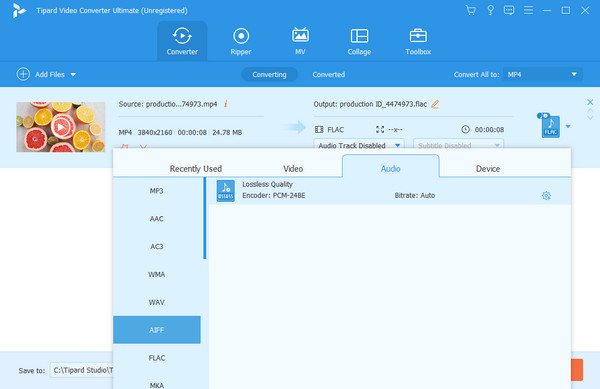
Handbrake
Your next MP4 to AIFF converter is Handbrake. This video converter program can support input and output formats. Thus, you can use it to convert MP4 to AIFF audio files. Like the other video converters, this one also comes with an intuitive interface. Therefore, the newbies can access its main features and functions with ease. Also, it has built-in device presets where you can select a widget for your audio files.
Pros:
- 1. It offers a VFR and CFR.
- 2. It offers a Live Static and Video Preview.
- 3. It can support batch scan and queue of encodes.
Cons:
- The extra main features of the tool are not available with the free download version.
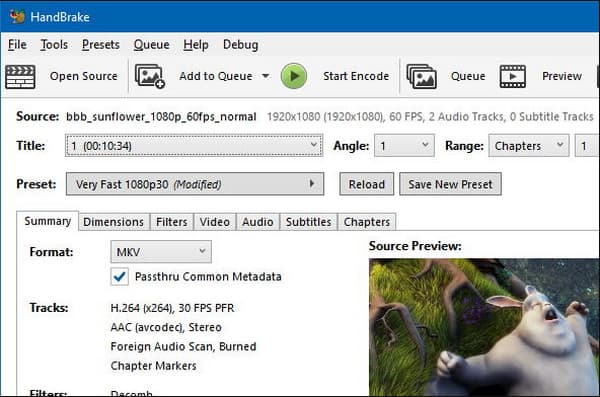
VLC
The next option is a free MP4 to AIFF converter. VLC is a media player that has a built-in converter. The converter tool might be confusing for beginners because the functions are not that obvious. But you can use this for free, and it offers various video and audio file formats. So, if you need a 100% free video converter, you can try VLC.
Pros:
- 1. It can be a media player and converter.
- 2. It supports a DVD burner.
Cons:
- It has no editing tools for video and audio files.
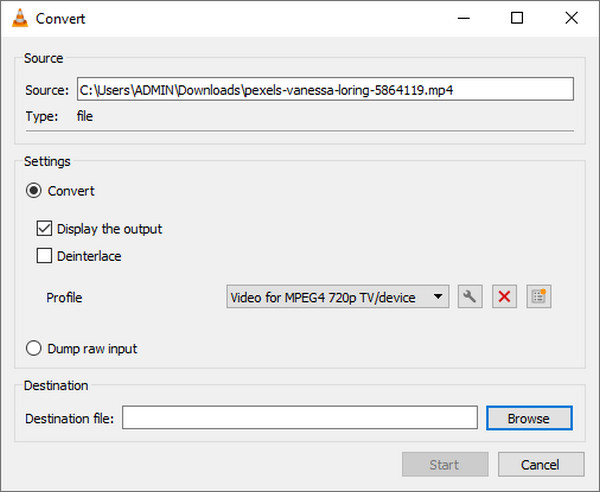
Any Video Converter Ultimate
The last but not least option is Any Video Converter Ultimate. This program is also an MP4 to AIFF converter that offers a free trial. The free trial can work with Windows and Mac computers. Thus, you can also use this to alter MP4 videos to AIFF audio files. Moreover, it allows you to convert many files into a single file.
Pros:
- 1. It can support DVD and CD files.
- 2. It offers a DVD burner.
- 3. It is easy and safe to use.
Cons:
- It has no Toolbox for various excellent features.
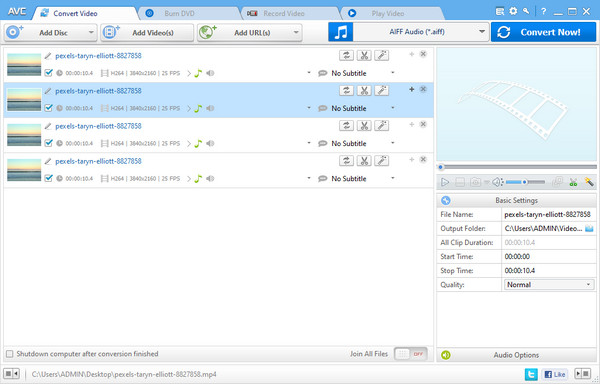
Part 2. How to Convert MP4 to AIFF
Tipard Video Converter Ultimate is the most effective and all-in-one video and audio converter. This video converter program supports over 1000 file formats. So, you can depend on this tool to transform your MP4 to AIFF audio. It has a Toolbox that offers the best and most valuable features for your files. Do not forget to follow all the steps properly to convert MP4 to AIFF using this tool.
How to Convert MP4 to AIFF in Tipard Video Converter Ultimate
Step 1Get the Tipard Video Converter Ultimate by clicking the download button from the main page. After that, install and open it on your Windows or Mac PC. Then, go to the Converter tool.
Step 2Upon clicking the Converter, hit the plus symbol at the center of the screen. Then, you will see the file folder and upload the MP4 file/s
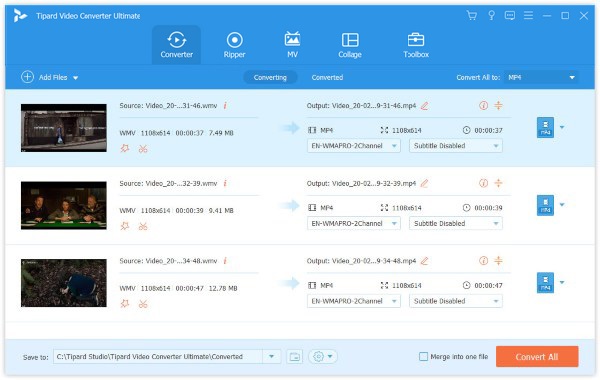
Step 3Click the Output Setting beside the video output. You will have various file format options. Thus, click the Audio section to see different audio formats.
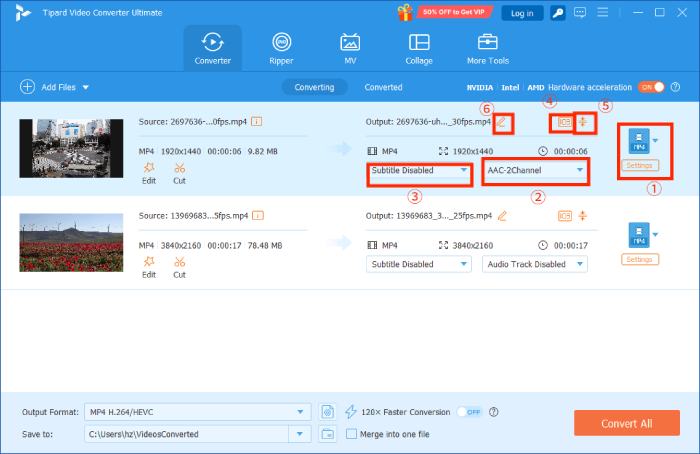
Step 4After that, go to the Search box and type AIFF then click to apply modifications.
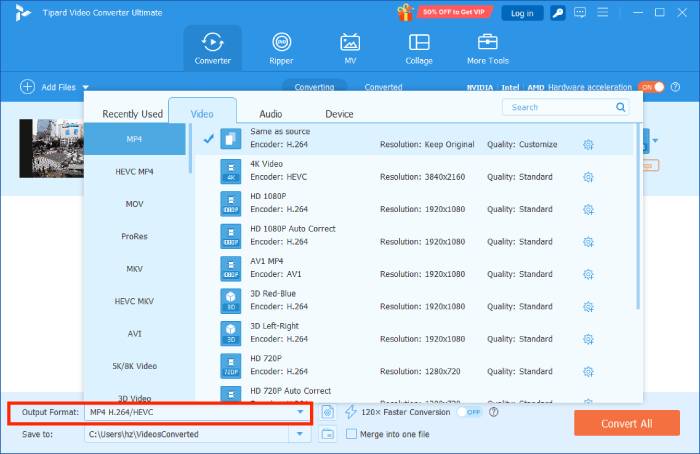
Step 5At last, you save the AIFF audio file/s by clicking the Convert All. But first, you need to choose a file location for your music file/s from the Send to section.
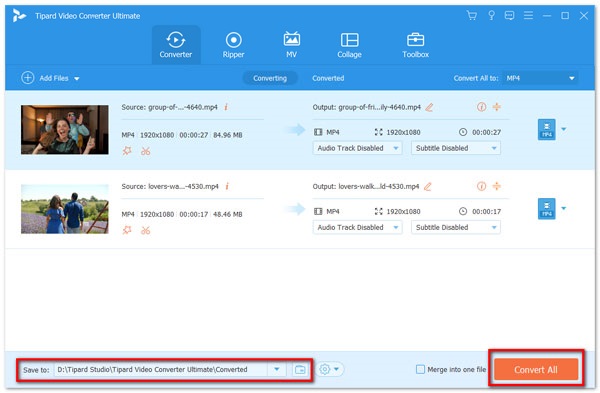
Extended Reading:
6 Best MP3 to MP4 Converters to Convert MP3 into MP4 as Desired
MP4 to AAC Converter – How to Convert MP4 to AAC, or Vice Versa
Part 3. FAQs of MP4 to AIFF Converters
What is an AIFF video file?
AIFF is a short-term for Audio Interchange File Format. Additionally, this audio file format comes from Apple. It also can store high audio quality data. It is also flexible; that is to say, it is suitable for various devices and systems.
Can I play AIFF audio files in VLC Media Player, and how to do it?
Yes, VLC is a flexible media player that can support popular video and audio files. Thus, you can listen to your AIFF files using VLC. And to do this, you must go to your file folder and choose an AIFF file you want to play. Click the right click of the mouse. Hit the Open With option then click the VLC Media Player.
What is the difference between MP4 and AIFF files?
The difference between MP4 and AIFF files is that MP4 can store multimedia contents, typically video and audio. But AIFF files can only store audio or music files.
Conclusion
In conclusion, you can choose the most effective MP4 to AIFF converter. Moreover, you will know to convert MP4 to AIFF files using Tipard Video Converter Ultimate. This software comes with various outstanding features for your videos and music. It also provides editing features and tools. The software has a free download version that lets you operate it without any cost. It also comes with a DVD and Blu-ray ripper.
You can also share this article review with your family and friends if it is a big help for you. Consequently, we can persuade them to choose the most reliable tool for their needs. Moreover, if you have other concerns, please do not forget to raise further questions.