Best Ways to Convert MTS/M2TS to MKV With the Awesome Converters
MTS/M2TS files are file formats that Samsung and Panasonic created as a file that can be used for their camcorders. This file format is an extension for AVCHD or Advanced Video Coding High Definition format. In addition to that, it supports 1080i and 720p videos, which contain audio, video, and other data. However, MTS/M2TS files take up too much space on your hard drive. So, if you want to have a smaller file, you must convert your MTS/M2TS file to an MKV file. MKV files are file container formats that store audio, video, and subtitle streams in different languages but do not take too much space on your device. Therefore, read the complete details below if you want to convert your MTS/M2TS to MKV.
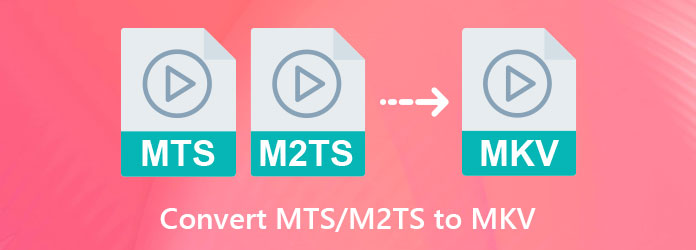
Part 1. Difference Between MTS and M2TS Files
Both MTS and M2TS files have huge file sizes, taking up too much space on your device. These files' difference is that MTS files are created mainly, as recording formats for camcorders. In contrast, the M2TS file is created to store movie data on Blu-ray discs. Also, since the M2TS file stores movie data, these files are protected, making it hard for users to copy these types of files on your hard disk. On the other hand, you can easily copy MTS files on your hard drive because MTS is a recording format without protection. And when it comes to accessibility, many apps allow you to modify the contents of your MTS file, and many devices support this type of file. Many devices also support M2TS files; however, you cannot easily modify them.
Part 2. How to Convert MTS/M2TS to MKV
Many tools can help you convert MTS/M2TS to MKV for free. But not all tools are easy to use, and it takes time to convert your files. This part will let you know how to convert MTS/M2TS files to MKV easily, using the free and ultimate converters. We tried some of the top-used online and offline converters available on the internet and chose the most easy-to-use and amazing converters to try.
1. Tipard Video Converter Ultimate
Tipard Video Converter Ultimate is an offline converter that allows you to effortlessly convert your MTS or M2TS file to MKV. This converter has an intuitive user interface, making it a user-friendly tool. In addition, it supports numerous file formats, like MTS, M2TS, MKV, AVI, MP4, FLV, WebM, 3GP, and 500+ more formats. And if you desire to convert multiple files simultaneously, this converter has that feature. People like this converter most because it can convert files with a lightning-bolt speed conversion process and enables hardware acceleration. So, if you like to know more about this converter, read the descriptions below.
Tipard Video Converter Ultimate:
- 1. Converts 8K/5K/4K/HD videos to any formats, like MTS, M2TS, MKV, AVI, MP4, FLV, and 500+ more.
- 2. It has advanced editing features, including a video speed changer, GIF maker, 3D maker, etc.
- 3. Can merge multiple files into one.
- 4. Rip your DVD to a video or audio file with its built-in DVD ripper.
- 5. Available to download on all cross-media platforms, like Windows, Mac, and Linux.
Steps to convert MTS/M2TS to MKV using Tipard Video Converter Ultimate:
Step 1Download Tipard Video Converter Ultimate by clicking the Download button below for Windows or Mac. Follow the installation process, then run the application.
Step 2Next, click the Add Files button on the software's main interface or drag and drop your MTS/M2TS file to the + sign button.
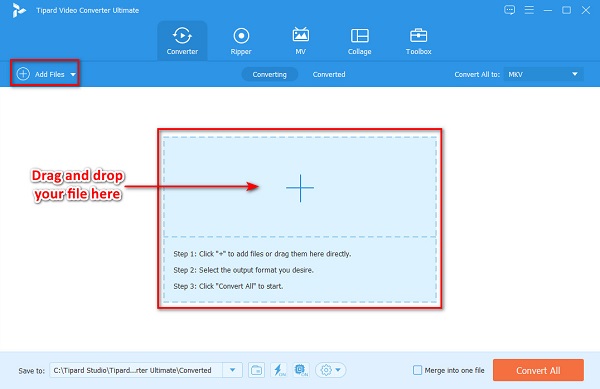
Step 3And then, click the drop-down button beside Convert All to. The list of file formats will appear, where you will select the file output format you want.
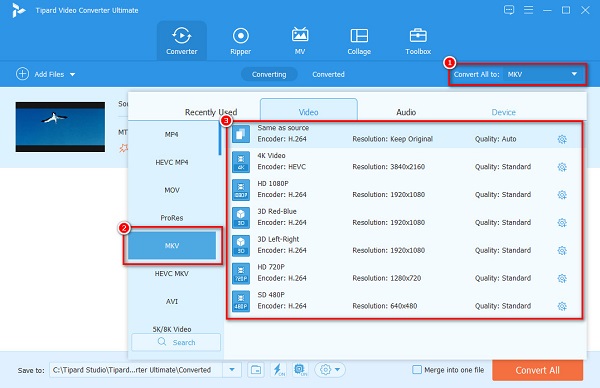
Step 4Finally, click the Convert All button located at the bottom right part of the software interface. Then, your file will begin to convert.
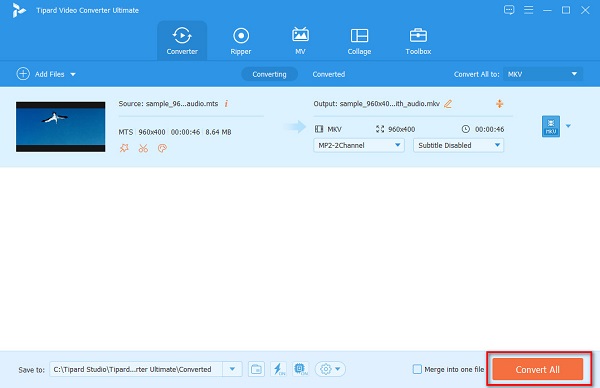
And then, wait for a few seconds, and your file will be finished. You can view your file in your computer folders. Furthermore, you can use Tipard Video Converter Ultimate to convert VOB to MKV.
2. FFmpeg
FFmpeg is a freeware converter that supports MTS/M2TS to MKV conversion. This converter is command-based which means it focuses on the details of your files. Moreover, you can use FFmpeg to trim your video, video scale and add post-production effects. May professionals use this converter because it focuses on codes, where you can edit the details of your files.
Pros:
- 1. It enables you to focus on the details or codes of your file.
- 2. It is free to download.
- 3. It supports many file formats, like MTS, M2TS, MKV, MP4, AVI, FLV, etc.
Cons:
- It is not a user-friendly tool.
Step 1Install FFmpeg and run the ffmpeg.exe.path.
Step 2Next, click the Windows key and search Command Prompt on your desktop screen.
Step 3And then, locate your MTS/M2TS file on your computer folders; then, using the command prompt, type these commands:
ffmpeg -i input.mts -vn -ar 44100 -ac 2 -b:a 192k output.mkv then press the Enter key.
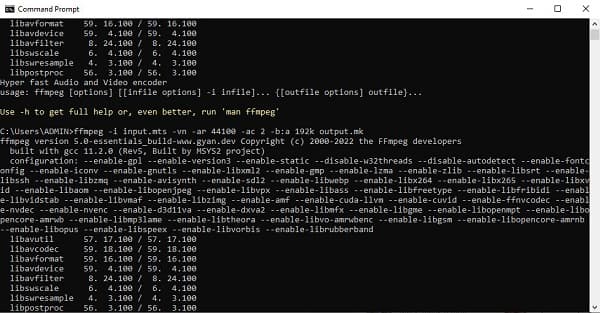
And that is how you can FFmpeg M2TS/MTS to MKV.
3. ConvertFiles
ConvertFiles is an online converter that supports MTS/M2TS to MKV conversion. This tool has a simple user interface making it a beginner-friendly tool. Also, it can convert documents, images, e-books, and more. Moreover, it can convert your files quickly despite being an online tool. You can also use it as an MPEG to MKV converter. However, it contains many disturbing ads that might be disturbing for you. Nevertheless, many people use t/his converter because it is convenient to use.
Pros:
- 1. It is free and safe to use.
- 2. It supports many file formats, like MTS, M2TS, MKV, AVI, MP3, MOV, ASF, etc.
- 3. It allows you to send a download link.
Cons:
- You may experience a slow conversion process when your internet connection is slow.
Step 1On your browser, search ConvertFiles.com and click their main webpage. On the software's main interface, click the Browse button to upload your M2TS/MTS file.
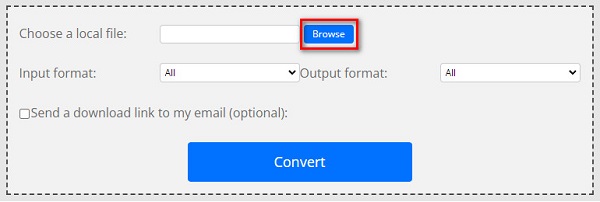
Step 2Select the output format you want by clicking the drop-down button on the right side; you will see the list of file formats and select the MKV format.
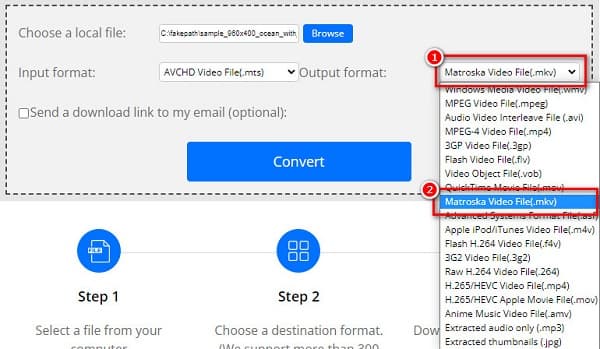
Step 3Tick the Convert button for the last step. Then your file will begin to convert.
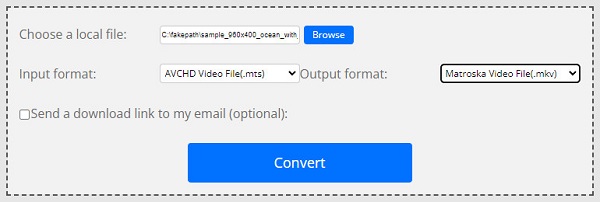
Part 3. FAQs about Converting MTS/M2TS to MKV
Can you use tsMuxer to convert M2TS to MKV?
Yes. Using tsMuxer to convert M2TS to MKV is possible. However, you still need to use FFmpeg to convert M2TS to MKV format.
Can you convert MTS/M2TS files to MKV using Handbrake?
Yes. You can convert MTS/M2TS files to MKV on HandBrake because this freeware converter supports MTS/M2TS and MKV file formats.
1. Click the File option.
2. Click the drop-down button to select the output format.
3. Click the Start Encode button.
Is MTS compatible with Windows Media Player?
The Windows Media Player 12 now supports MTS files, making MTS files playable on Windows Media Player.
Conclusion
To sum everything up, there are several converters that you can use to convert MTS/M2TS to MKV. And all the converters above show promising outputs and features that you can use. But if you are searching for a converter with many advanced editing features that can convert your files instantly, download Tipard Video Converter Ultimate!







