As the most professional and easy-to-use iPad 2 software tools pack, Tipard iPad 2 Converter Suite for Mac provides you with several perfect tools - DVD to iPad 2 Converter for Mac, iPad 2 Video Converter for Mac and iPad 2 Transfer for Mac. With these iPad 2 software tools, you can enjoy your iPad 2 more conveniently.

Convert video to iPad 2 on Mac
Tipard iPad 2 Converter Suite for Mac can assist you to convert any popular video format to iPad 2 compatible video format.
Rip DVD to iPad 2 on Mac
With Tipard iPad 2 Converter Suite for Mac, you can easily rip DVD to iPad 2 MPEG-4, H.264/MPEG-4 AVC, MOV, M4V video format.
Extract audio from DVD and video file on Mac
You are allowed to convert any DVD/video to iPad 2 AAC, MP3, WAV, AIFF, M4A audio format. Then you can enjoy it on your iPad 2.
Powerful Editing Functions
Trim, crop, merge, watermark video clips and adjust video effects. You can definitely get many different styles of videos made by yourself.
Transfer files between iPad 2 and Mac
You are allowed to copy various iPad 2 files(such as music, movie, Pictures, TV Shows, Podcast, iTunes U, eBooks, Camera Roll, Contacts, Voice memos and Camera shot) to Mac for further use, or transfer Mac files from Mac to iPad 2 to view for pleasure.

Adjust video effect on Mac
Tipard iPad 2 Converter Suite for Mac presents you with powerful video editing functions; you can adjust video brightness, saturation and contrast. Then you can get customized video effect.
Audio track and subtitle
Tipard iPad 2 Converter Suite for Mac allows you to select audio tracks and subtitles for output video
Adjust output settings
Set the Video Encoder, Resolution, Frame Rate, Video Bitrate. Set the Audio Encoder, Sample Rate, Channels, Audio Bitrate. You also can save all the output settings as your preference.
Preview and snapshot
You are allowed to preview the input and output video effects to get a whole picture of the output video. During the process of previewing, you can also capture your favorite pictures and save them.
Search quickly
To quickly locate the exact file, you can search your files in the categories of Genre, Artist, and Album with the help of Tipard iPad Transfer for Mac.
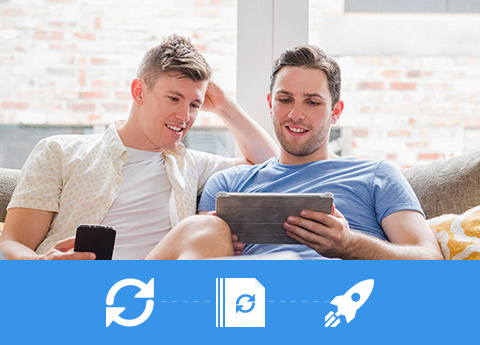
OS Supported: Mac OS X 10.7 or above (highly support macOS Sonoma)
Processor: PowerPC® G4/G5, Intel® processor and Apple M1/M2 chip
Hardware Requirements: 512MB RAM, Super VGA (800×600) resolution, 16-bit graphics card or higher
| Support Input File Formats | |
| DVD | DVD-Video, DVD folder, DVD IFO file |
| Video | MPG, MPEG, MPEG 2, VOB, DAT, MP4, M4V, TS, RM, RMVB, WMV, ASF, MKV, AVI, 3GP, 3G2, FLV, SWF, MPV, MOD, TOD, QT, MOV, DV, DIF, MJPG, MJPEG |
| Audio | MP3, MP2, AAC, AC3, WAV, WMA, M4A, RM, RAM, OGG, AU, AIF, AIFF, APE, FLAC, NUT |
| HD Video | HD TS, HD MTS, HD M2TS, HD MPG, HD MPEG,HD MP4, HD WMV, QuickTime HD MOV, HD H.264, HD RM |
| Support Output File Formats | |
| Video | MPEG-4, H.264/MPEG-4 AVC, MOV, M4V |
| Audio | AAC, MP3, WAV, AIFF,M4A |
| Snapshot Image | JPEG, GIF, BMP |
| Support Devices | |
iPhone 15/iPhone 15 Plus/iPhone 15 Pro/iPhone 15 Pro Max, iPhone 14/iPhone 14 Plus/iPhone 14 Pro/iPhone 14 Pro Max, iPhone 13/iPhone 13 Pro/iPhone 13 Pro Max/iPhone 13 mini, iPhone 12/12 Pro/12 Pro Max/12 mini, iPhone 11/11 Pro/11 Pro Max, iPhone XS/XS Max, iPhone XR, iPhone X, iPhone 8, iPhone 8 Plus, iPhone 7, iPhone 7 Plus, iPhone 6s, iPhone 6s Plus, iPhone 6, iPhone 6 Plus, iPhone SE, iPhone 5s, iPhone 5c, iPhone 5, iPhone 4S, iPhone 4, iPhone iPad Pro, iPad Air 2, iPad Air, iPad mini 4, iPad mini 3, iPad mini 2, iPad mini, iPad 4, iPad 3, iPad 2, iPad iPod Touch, iPod Nano, iPod Classic, iPod PSP, PS3 |
|
The Best Way to Convert Video to Xbox
This tutorial is designed to help you convert both standard and High Definition video files to Xbox with Tipard Xbox Converter.
What is the best video capture software you should choose for your computer. Learn more detail about the top 10 video-capturing tools from the article.
DVDShrink for Mac – Copy and Compress DVDs on Mac
DVDShrink is more often been used as DVD compress software. For Mac OS X users, DVD Cloner can be the best alternative.