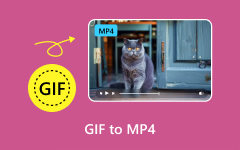How to Convert AVI to GIF Format without Losing Quality
Although AVI is a good choice to save lossless video content, the file size is very large. If you upload an AVI video clip to social media or send it via email, you may encounter a problem due to the file size. The alternative solution is to convert AVI to GIF and then use the animated content on the web. This article identifies top 5 AVI to GIF converters to do it on your computer or in a web browser easily.

Part 1. AVI VS GIF
GIF, which stands for Graphics Interchange Format, is a bitmap image format developed in 1987. Now, it is still widely used to deliver animated graphics on social media and websites. AVI, on the other hand, is a lossless video format released by Microsoft.
In addition to format, the most significant difference between AVI and GIF is the output quality. AVI is better than GIF on image quality. Therefore, AVI is suitable for storing videos for editing later, and GIF is a better choice for sharing.
Plus, the maximum duration for a GIF is 15 seconds. Your storage capacity determines the length of an AVI video.
Part 2. Top 5 Converters to Convert AVI to GIF
Top 1: Tipard Video Converter Ultimate
When converting AVI to GIF, the output quality is the biggest concern. Fortunately, Tipard Video Converter Ultimate can help you get rid of the problem. It utilizes advanced technology to convert AVI to animated GIFs without quality loss.
Main Features of the Best AVI to GIF Converter
- 1. Produce animated GIFs from AVI video easily.
- 2. Include a wide range of bonus tools, like video editing.
- 3. Convert a clip of AVI into GIF within seconds.
- 4. Preview GIF with the built-in media player.
How to Convert AVI to GIF without Quality Loss
Step 1Open AVI
The best AVI to GIF converter is compatible with both PC and Mac. Install it on your hard disk and launch the software. Go to the Toolbox window from the top ribbon and choose the GIF Maker option. That will open the main interface. Click the + icon in the Video to GIF section. Then open the AVI video that you want to convert.
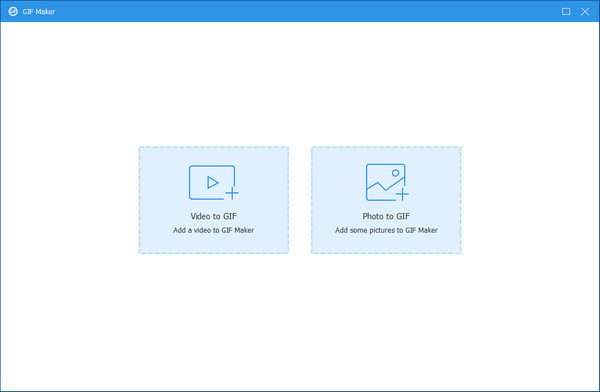
Step 2Edit GIF
Since the maximum duration of GIF is 15 seconds, you 'd better trim the AVI video before converting. Click the Cut button and remove unwanted clips. Then set the Output Size and Frame Rate based on your need. To loop the GIF, check the box next to Loop Animation.
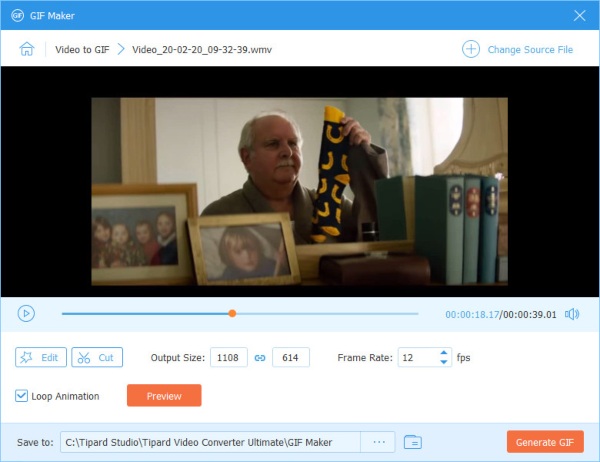
Step 3Convert AVI to GIF
Click the Preview button and view the animated GIF. If you are satisfied, click the Folder button and select a specific directory to save the output. At last, click on the Generate GIF button to begin converting AVI to GIF immediately.
Top 2: Video To Gif Maker
Video To Gif Maker is an AVI to GIF converter for Windows 10. Although it is a bit simple, you can download and use it for free. In addition to basic converting functionality, it offers filters and more.
Main Features of Free AVI to GIF Converter
- 1. Convert video to an animated GIF for free.
- 2. Available to Windows 10.
- 3. Easy to use.
- 4. Include a variety of filters.
How to Convert AVI to GIF for Free
Step 1Access Microsoft Store, search for Video To GIF Maker and install the app to your Windows 10.
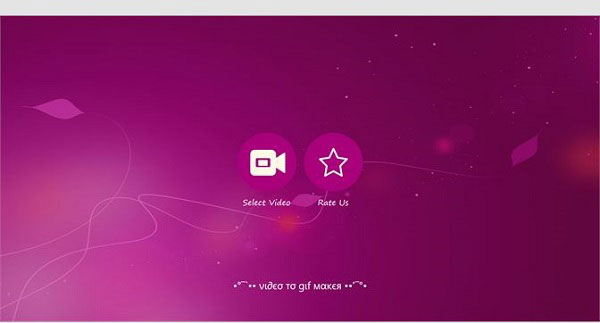
Step 2Click Select Video and open the target AVI video. Next, select the clip that you want to convert on the timeline. Click Next to move on.

Step 3Hit Create GIF button to convert AVI to GIF. You can also share the GIF directly.
Top 3: EZGIF
EZGIF is a GIF solution online. Unlike desktop software, this AVI to GIF converter app does not require installing anything on your disk. Moreover, this app provides editing tools, like rotate, crop, etc.
Main Features of EZGIF
- 1. Convert AVI to GIF online for free.
- 2. Edit video before converting.
- 3. Preview the animated GIF.
- 4. Work in a variety of browsers.
How to Convert AVI to GIF with EZGIF
Step 1Visit https://ezgif.com/video-to-gif in your browser.
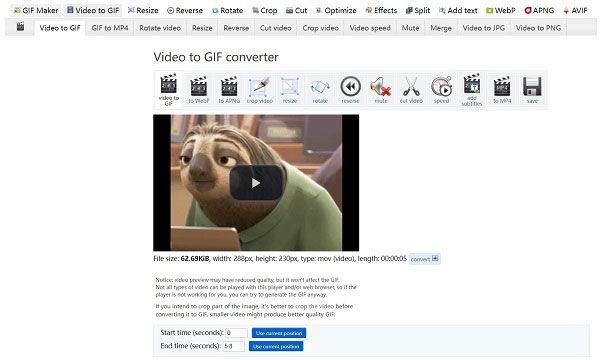
Step 2Click the Browse button and upload an AVI video from your computer. Or load an online AVI by entering the address into the box. Hit the Upload video button.
Step 3Then, set the Start time, End time, and other options. Hit the Convert to GIF button once you are ready.
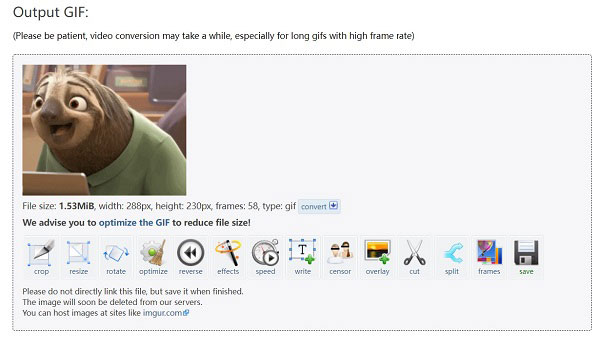
Step 4Click the save button and download the GIF.
Top 4: Online Converter
Online Converter is another free AVI to GIF converter online. This app is the best choice for beginners. There are no extra custom options or tons of functionalities on the page. Plus, it won't add a watermark to GIF.
Main Features of Online Converter
- 1. Convert AVI to an animated GIF online.
- 2. Totally free of charge.
- 3. Easy to use.
- 4. No payment or other requirement.
How to Convert AVI to GIF by Online Converter
Step 1Access https://www.onlineconverter.com/avi-to-gif to open the AVI to GIF converter in a browser.
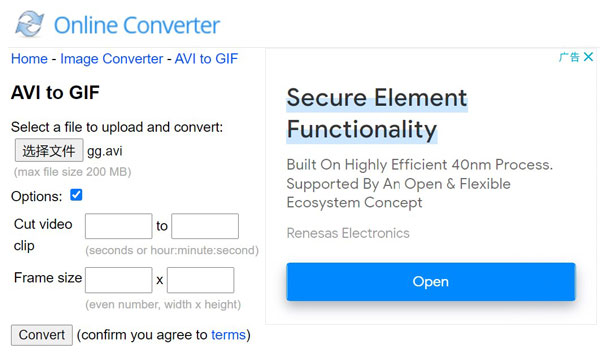
Step 2Click the Browse button and upload the target video. The maximum file size is 200MB. If the video is very long, check Options and cut it.
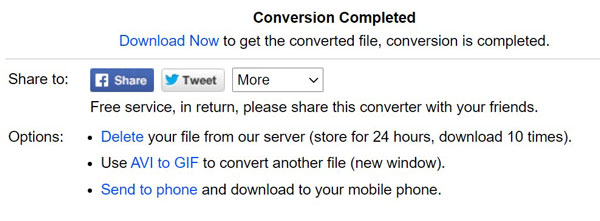
Step 3Hit the Convert button and click Download Now when prompted.
Top 5: Zamzar
Zamzar is a popular file converter online. It allows you to turn an AVI up to 50MB into an animated GIF for free. If your video file is large, you can also purchase a basic, pro, or business account.
Main Features of Zamzar
- 1. Convert AVI to GIF online.
- 2. Process online AVI video.
- 3. Send GIF to email after converting.
- 4. Unlock limit with premium plans.
How to Convert AVI to GIF via Zamzar
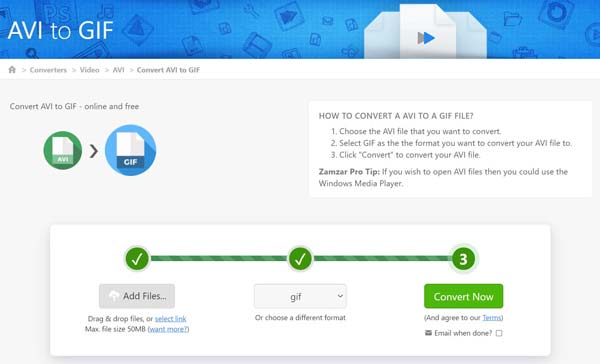
Step 1Visit https://www.zamzar.com/convert/avi-to-gif/ in a browser.
Step 2Click the Add Files button to upload a video or videos. Make sure to set gif as a format.
Step 3Hit the Convert Now button to begin converting AVI to GIF online. To send the GIF to your email, check Email when done. Otherwise, download the result manually.
Part 3. FAQs on AVI to GIF
Can I convert AVI to GIF in Photoshop?
Yes, Photoshop is able to open an AVI video and convert a clip into an animated GIF if you are using the latest versions.
Is it legal to convert an AVI movie to GIF?
An AVI movie is usually copyright protected. However, it is okay if you just want to use it for personal purposes. To convert a movie to GIF for commercial use, you'd better get permission.
Why my GIF looks bad?
If you are using a poor tool to create GIF, the output will look bad. That is why we shared the best tools in this article.
Conclusion
Now, you should learn at least top 5 AVI to GIF converters to help you transform AVI video into an animated GIF. So that you can share it on your social media page. Tipard Video Converter Ultimate is the best GIF maker if you mind the output quality. Still, have other relative questions? Please feel free to leave a message below this post.