Top 4 DVD Player Software for Linux Operating System
People have been using operating systems besides Windows and Mac; let's take Linux, for example. Linux is popular for its security, speed, and performance, so users love it. Considering this, we need media players for our physical media such as DVDs, Blu-rays, CDs, etc. DVD player applications have been developed to assist in playing DVDs, whether digitalized, in ISO format, or physical form.
Are you looking for DVD player software for Linux? You are in luck! This article is designed to assist you in finding suitable software and exploring aspects like features, supported formats, encryption, and more. Here, we present the Top 4 Linux DVD player applications in 2024.

Part 1. Top 4 Linux DVD Player Software
It is essential to have utilities like a DVD movie player for our Linux system, especially when we need a player that can handle disc media. You don't have to search anymore because we've got you covered! Here, we present the top 4 media players for playing DVDs and Blu-rays.
1. VLC Media Player
VLC (VideoLAN Client) is a versatile and open-source multimedia player on multiple platforms. It supports playback of various media files, including DVDs, Audio CDs, and VCDs. It is known for its simplicity and power, allowing users to customize their experience. It features filters for distorting, rotating, splitting, deinterlacing, and mirroring films. Additionally, it offers advanced capabilities like creating display walls and applying logo overlays during playback. It is a free, safe, and reliable player that performs well on all platforms.
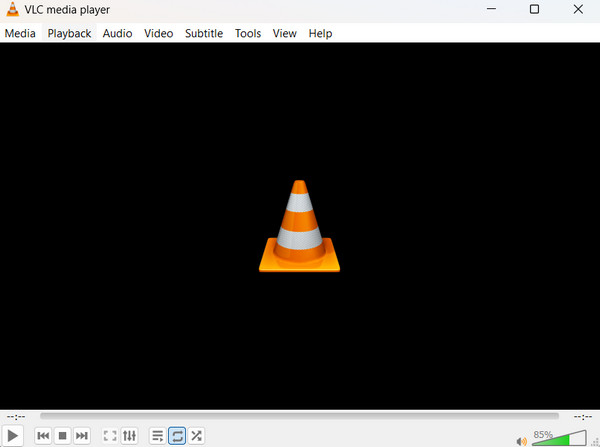
Pros:
- • VLC Player is a free, multi-platform media player.
- • It supports a wide range of formats, including DVD and Blu-ray.
- • Featuring easy-to-use functionalities and built-in conversion tools.
Cons:
- • The interface appears slightly outdated.
- • Finding songs in the library can be challenging.
2. Tipard Blu-ray Player
Tipard Blu-ray Player is among the best media players for DVDs and Blu-rays in 2024! It supports playing DVDs, Blu-rays, ISO files, folders, movies, and music. Customize your playlist and playback options to suit your preferences. The player's hardware decoding guarantees a reliable, smooth, high-quality image. Moreover, you can utilize this media player on Linux OS as a DVD movie player for an incredible movie night experience!
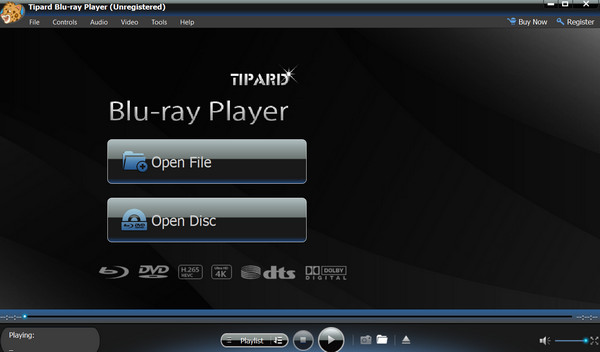
Pros:
- • It supports a wide range of formats, including DVDs and Blu-rays.
- • It updates regularly for smooth and enhanced features.
- • Adjustable video effects are available with HD and 4K videos.
- • It provides a free trial and offers discounts for both monthly and lifetime access.
Cons:
- • Basic user interface.
- • Limited features in the free version.
3. Xine Media Player
Xine is a versatile media player that supports DVDs, CDs, and VCDs, as well as various file formats like AVI, MOV, WMV, and MP3. Known for its powerful engine and user interface, it serves as an excellent Ubuntu DVD player software. The controls resemble a car stereo, offering extensive customization options.

Pros:
- • Instant loading and playback.
- • Highly customizable.
- • Supports navigation through the menu.
Cons:
- • Less frequent updates.
- • Old user interface theme.
4. SMPlayer
SMPlayer, a popular multimedia player for Linux since 2006, is well-loved for its ease of use and robust features. It's a top choice for Linux users, offering straightforward installation and support for DVD playback with user-friendly menus. Users appreciate its playlist support, allowing smooth and continuous playback of multiple media files and DVDs. The simple interface enhances the overall multimedia experience on Linux systems.
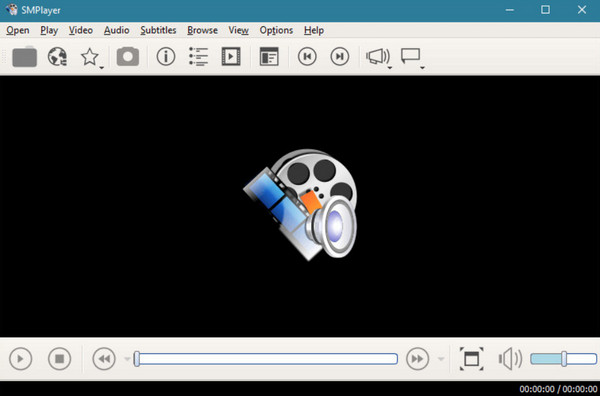
Pros:
- • Available on multiple platforms, including Linux, Windows, and macOS.
- • Regular updates ensure a smooth and enhanced feature set.
- • Customization options make it simple and user-friendly.
Cons:
- • Some users may find high resource usage.
- • Blu-ray support is limited.
Further Reading:
Top 5 Linux Video Editing Software in 2024
Portable DVD Player for Car Reviews
Part 2. FAQs About Linux DVD Player Software
Does Ubuntu have a DVD player?
Ubuntu does not come with a pre-installed DVD player. To play DVDs on your Ubuntu system, you need to download software that can handle DVDs and other media discs.
Can Linux play Blu-ray movies?
Yes, you can play Blu-rays on Linux; however, it can be more challenging due to advanced encryption. VLC or Tipard Blu-ray Player can be used to handle Blu-ray playback.
Can you install Linux on a DVD player?
Technically, you cannot install Linux on a DVD player because DVD players are designed to play DVDs, and Linux can only be installed on devices with compatible hardware.
Do Linux DVD players support DVD encryption?
Yes, some players have pre-installed libraries that can handle DVD encryption. For example, VLC supports various formats, including DVDs and Blu-rays
Can I use DVD player software on any Linux distribution?
Yes, as long as the software is compatible with that distro, it should not be a problem. Some players are designed to be compatible with various distributions and operating systems.
Conclusion
Hopefully, you have found the best DVD movie player for Linux that suits your taste. It's essential to remember that there is no perfect application, so weighing their pros and cons can give you an idea of what to prioritize. For a robust and dedicated DVD movie player, consider using Tipard Blu-ray Player, a reliable application available on Linux OS, to assist you in having a wonderful movie experience.







