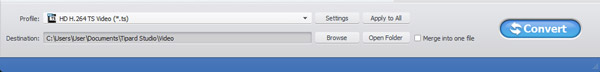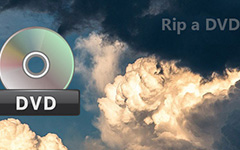The Best Way to Convert DVD to TS HD videos with DVD to TS Converter

Transport stream (TS) is specified in MPEG-2, and it is a standard format for transmission and storage of audio, video, and data, and is used in broadcast systems such as DVB and ATSC. TS video is famous for its compelling video quality and is often used on PS3, Xbox and some high-end video players. You should convert DVD to TS with Tipard DVD Ripper so that you can watch DVD movies on your portable players.
Tipard DVD Ripper is capable of ripping DVD to any video format such as MP4, TS, AVI, WMV, VOB, ASF, FLV and any audio format such as MP3, AAC, AC3, FLAC, WAV, OGG and WMA. Therefore, with this powerful DVD ripping software, you can easily convert movie DVD to TS video files with high quality and fast converting speed. What's more, this DVD to TS Converter also possesses stunning editing tools that can help you customize video effects according to your needs, you are allowed to trim, crop, merge and watermark DVD source file.
In addition, Tipard DVD Ripper support almost all popular portable players, with the Best DVD Ripper software, you can easily rip your DVD to iPad, iPhone 4, PSP, iPod Classic, iPod Touch, iPod Nano, iPhone (3G), iPhone, Zune, Zune 2, Blackberry, Nokia, Creative Zen, Sony Walkman, iRiver PMP, Archos, PS3, Apple TV, Xbox, iPAQ, NDS, Pocket PC, Mobile Phone, etc. After ripping DVD video to TS video format, you can play it with PS3 or Xbox for better enjoyment.
Load your DVD file
Load any DVD disc or folder you want to convert by clicking "Load DVD Rom"/"Load DVD folder"/"Load IFO Files" option under the "File" pull-down menu, or just click the "DVD Plus" image button in the main interface.
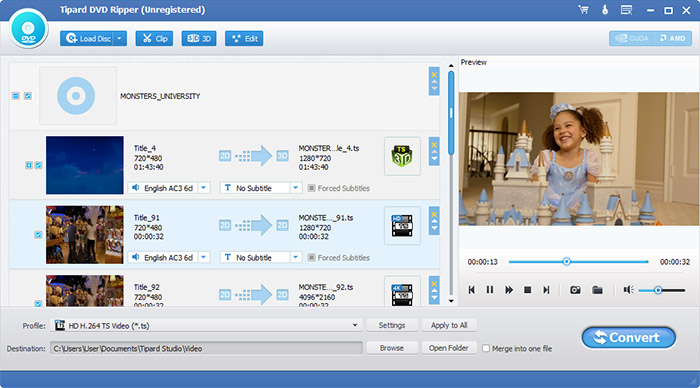
Choose output format
Based on the formats supported by your portable devices, you can select the output format for the movie from the "Profile" column and set the destination folder. Also you are allowed to select your preferred audio track and subtitle for your video.
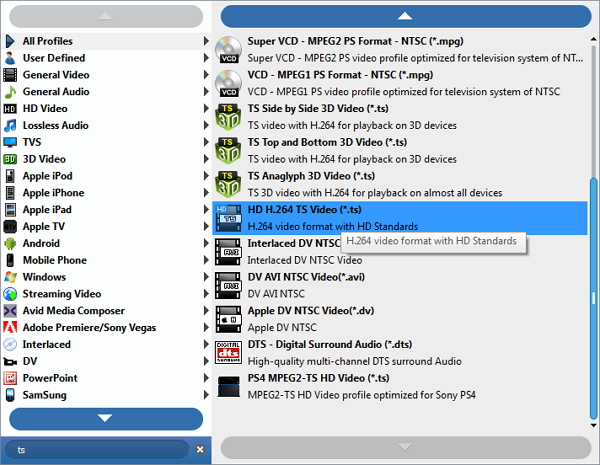
Adjust output settings
Detailed video and audio settings are provided by thisDVD Ripper for you to adjust, such as video Encoder, Frame Rate, Resolution, Bitrate and audio Encoder, Channels, Bitrate, Sample Rate, etc. Even more, you can input your own parameters. The well-customized profile can be saved as "User-Defined" for your later use.
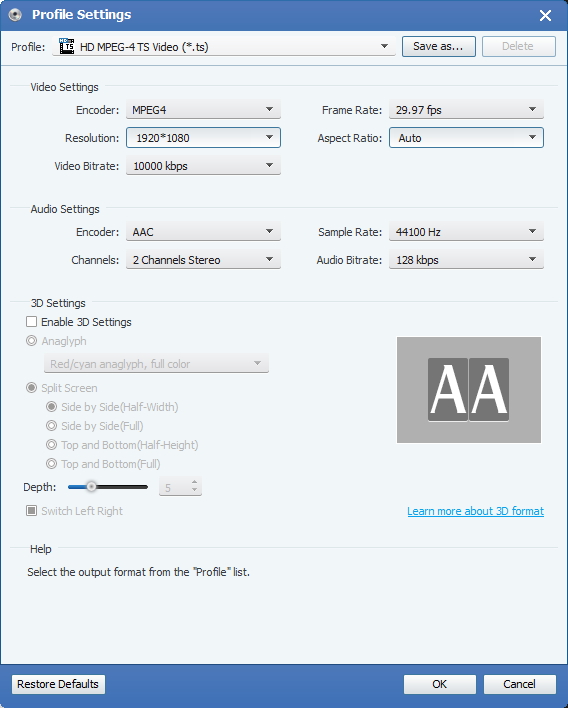
Start conversion
Click "convert" image button to start to rip DVD to TS.