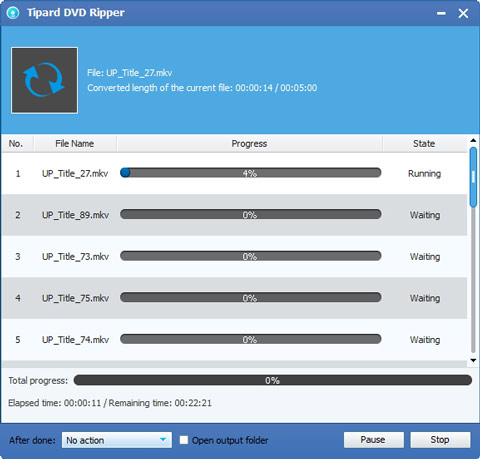The Best DVD to MP3 Converter - How to Converter DVD to MP3 with Best Quality

DVD to MP3
The Best DVD to MP3 Converter - How to Converter DVD to MP3 with Best Quality MP3 is an audio format for digital music. MPEG-1 Audio Layer 3, more commonly referred to as MP3, is a digital audio encoding format using a form of lossy data compression. So it is the most popular format for downloading and storing music. MP3 is supported by all computer systems, all portable players (iPod, iPhone, Apple TV, Zune, PSP, PS3, Creative Zen, iRiver, Mobile Phone, etc.), all DVD players and some car stereos. Therefore, it's a good idea to convert DVD to MP3 with Tipard DVD Converter when you find nice music or songs in DVD movies and want to extract them out of DVD to enjoy on your own music players anytime anywhere.
The professional way to convert/rip DVD to MP3 for Win/Mac
Tipard DVD Ripper is user's sincere tool that is the best DVD to MP3 converting software to questions like "How can I convert/rip DVD to MP3?" or "How can I enjoy DVD music in my iPhone or Android?" With this handy converting software, users can convert DVD to MP3 format or extract audios from DVD with high quality and high speed. And then you can enjoy your DVD fashionable or classic music on your phone at anytime.
Main features for DVD Ripper
a. Free rip DVDs to MP3 format
b. Convert/rip any DVD to MP4, MOV, AVI, FLV, WMV, MKV, MPEG, H.264, H.265 and more 300+formats free
c. Support almost devices like iPhone, iPad, iPod, Samsung, HTC and more Android devices
d. Optimize the video with multiple editing functions
e. Friendly interface and easy to use
As a Professional DVD to MP3 Converter, Tipard DVD Ripper can extract audio from DVDs with excellent quality and super high speed. You can easily extract a certain beautiful section of music or dialog from your DVD video file and save them as MP3 files. You can get perfect output mp3 files as the originals. However, Tipard DVD Ripper is not merely a professional DVD to MP3 Converter; because it also supports you to rip DVD to MP4, DVD to AVI, DVD to WMV, DVD to MPEG, DVD to HD video and more other video/audio formats. If you are looking for a way to rip DVD to MP3 music file, then just follow the guide below.
Download Tipard DVD to MP3 Convert
This DVD to MP3 converting software has no spyware or adware. It is absolutely safe and clear to install and run. It has two versions including Win and Mac.
Load DVD file
After installing it, click the Load Disc button in the upper left corner, select Load DVD Disc, Load DVD Folder or Load IFO Files in the drop-down list.

Choose output format
Based on the formats supported by your portable devices, you can select the output format such as MP3 from the "Profile" column and set the destination folder. Also you are allowed to select your preferred audio track.
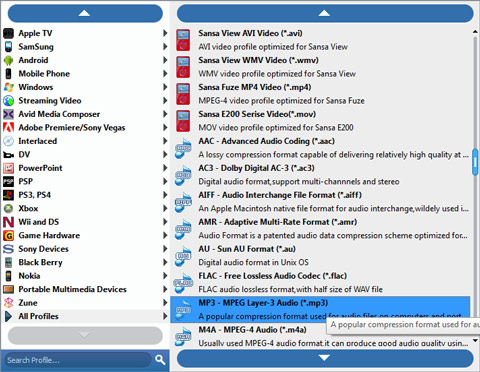
Adjust output settings
Detailed video and audio settings are provided by this DVD Ripper for you to adjust, such as video Encoder, Frame Rate, Resolution, Bitrate and audio Encoder, Channels, Bitrate, Sample Rate, etc. Even more, you can input your own parameters. The well-customized profile can be saved as "User-Defined" for your later use.
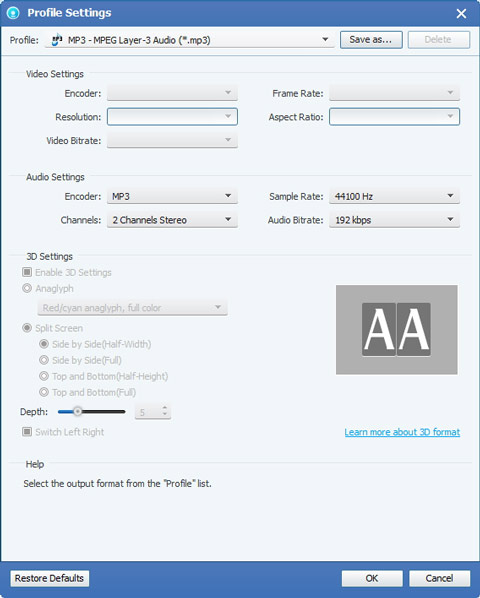
Convert DVD to MP3
The last step is just one click on the button of Convert. It just needs few minutes to rip. Now you can enjoy nice music or song on your phone when you run or walk for relaxation.