Know What is ClipConverter, Best Features, Pros, Cons, & Alternative
With the help of the right tool for managing and converting media files is paramount. Amongst the many options available, many stand out and emerge as a reliable and versatile solution for users worldwide. In today’s review, we are about to explore more about ClipConverter, exploring its features, functionality, pros, cons, and more. Join us on this insightful journey as we uncover the magic behind this converter here.

Part 1. ClipConverter Review - Description, Best Features, Pros, Cons & More
What Is ClipConverter?
Clipconverter.cc is a popular online video conversion and downloading tool that allows users to convert videos from various online platforms into different formats. Users can convert videos to a newer format such as MP4, 3GP, AVI, MOV, and MKV, but you can also change it into an audio format such as MP3, M4A, and AAC. The platform also offers options to customize the output settings, including video resolution and audio quality.
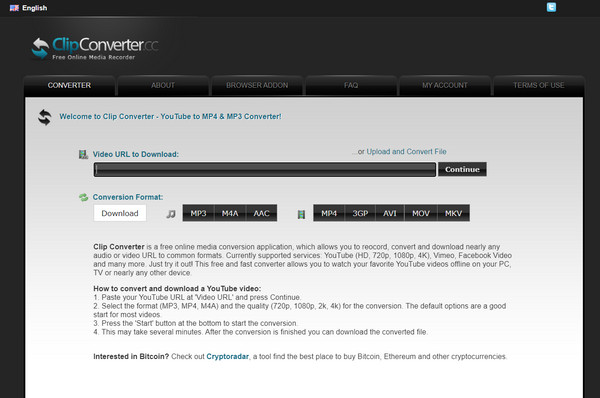
One of the key features of ClipConverter is its user-friendly interface, which makes it easy for individuals to convert and download videos without the need for any software installation. Users can paste the link of the video they want to convert, select the desired format and settings, and initiate the conversion process.
Online ClipConverter is widely used by people who want to download videos online for offline viewing, create multimedia collections, or extract audio from videos to create music libraries. Yet, the official website could be safer because it will lead you to potentially dangerous sites. Plus, the online tool is unavailable for converting online videos containing music because of the branding and protection applied to it.
What are the Best Features of ClipConverter:
As we go through this ClipConverter.cc review, we are also going to tackle what are the best features that you can get once you use the app. Here are some of its best features.
1. Wide Range of Supported Platforms
ClipConverter.cc supports video downloads and conversion from a variety of popular platforms, which makes it versatile for users who frequently want to turn their online video to offline coming from different websites.
2. Multiple Output Formats
Users can convert videos to formats such as MP3, MP4, 3GP, AVI, MOV, and more. This flexibility lets users choose the format that best suits their devices or media players.
3. Adjustable Quality Format
It allows anyone to select the desired video resolution and audio quality, ensuring the converted files maintain a high-quality standard.
4. User-Friendly Interface
ClipConverter.cc features an intuitive and straightforward interface that makes the conversion process easy and accessible to anyone of all levels of technical expertise. Users can simply paste the video URL, select the output format, and start the process without any complicated steps.
5. No Software Installation Required
As an online tool, ClipConverter.cc eliminates the need for users to download and install any software on their devices. This convenience allows users to convert videos directly from their web browsers.
Pros:
- • It works free of charge, and no account is needed.
- • It offers multiple selections of output formats.
- • Accessible on any web browser.
- • Customizable output settings for adjusting the resolution of video and audio quality.
Cons:
- • It can not download copyrighted content.
- • No editing feature is supported.
- • It has a lot of pop-up ads and potential risk sites.
Part 2. Complete Tutorial on How to Use ClipConverter
Now that we are done identifying and knowing more about the YouTube ClipConverter, the following information we have added here is a complete tutorial on using the web app on your end. Read the following details to grasp the idea.
Step 1Visit the official ClipConverter.cc using your web browser.
Step 2After accessing it, find the online video you want to use and copy its URL. Then paste it on the Video URL to Download and click Continue to proceed.
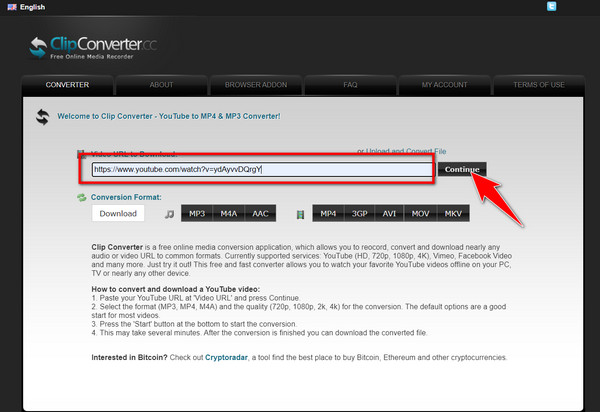
Step 3Next, choose the quality you want to achieve that is presented on the list and choose the output format you want it to be.
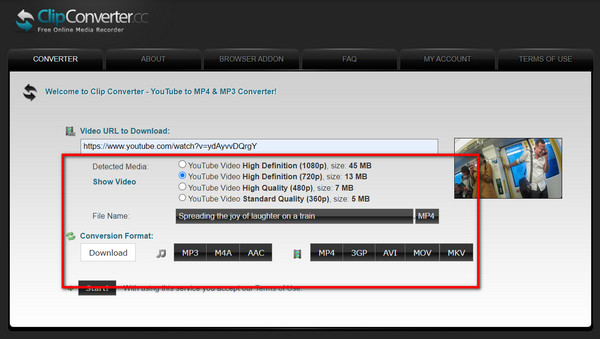
Step 4When everything is done, click the Start button, and it will start to turn the online video to offline immediately.
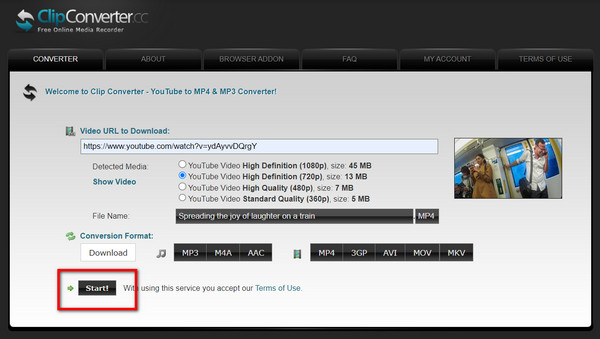
Part 3. Best ClipConverter Alternative to Use for Converting, Editing, and Creating MV
Using ClipConverter to MP4 might lack in some aspects like editing, that is why we would like to introduce the Tipard Video Converter Ultimate as an alternative. It is the best hybrid media software that you can use to convert, edit, create, and do more within a few clicks. There is no need for you to have an internet when using it, which is great since there will be no interruption if it slows or not.
Another great feature of the app is that it has no pop-up ads that will annoy you while using it, even if you use the free version. With it, you can enjoy all of the features it has without needing to have an expert touch or experience. Even if this is your first time using an amazing app like this, you can manage to use it with ease and master it in less time. Want to know what are the other features it has to offer? Better download it now and see it for yourself!
CloudConvert: A Detailed CloudConvert Review and Alternative
Top 10 Best MP4 Compressors for Windows, Mac, or on Phone
Part 4. FAQs about the ClipConverter
Is ClipConverter.cc free to use?
Yes, ClipConverter.cc is free to use. Users can convert and download videos without any subscription fees.
Can I convert videos from any website using ClipConverter.cc?
ClipConverter.cc supports popular online platforms that you usually visit daily. While it covers many sites, not all websites might be supported.
Does ClipConverter.cc work on mobile devices?
Yes, ClipConverter.cc is accessible on mobile devices through web browsers, allowing users to convert and download videos using smartphones and tablets.
Is it safe to access ClipConverter?
Yes, it is safe to access ClipConverter, but beware of the potential risk when visiting it since it may lead you to a potential risk site unknown to you.
What is the best video editor to edit ClipConverter exported videos?
The best video editor you can use to edit the videos you have exported on ClipConverter is the Tipard Video Converter Ultimate since the app is full-packed with editing features, starting from basic to advanced.
Conclusion
As you can see, ClipConverter MP3 Youtube is a great tool to use whenever you want to get an online video offline anytime and anywhere, as long as you have internet on your end. Plus, we also introduce software wherein you can perform conversion, editing, and creating MV without needing the help of the internet, and much safer to use since there are no ads. We hope that this article gives you all the information you want to know about the app that can help you understand it on a deeper level.







