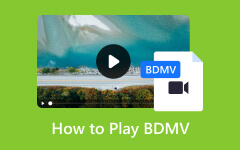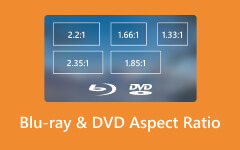In-depth Blu-ray Player Remote Control Review of Popular Brands
All set for a cozy movie night at home with a stack of Blu-ray discs ready to play? But, when you reach for your Blu-ray player's remote control, it's nowhere to be found. The frustration sets in, but fear not! We're here to discuss the trusty brands of remote controls like the Sony Blu-ray player remote and beyond.
In this guidepost, we will explore the significance of remote control in your movie-watching experience and how to overcome the absence of one. We'll also introduce Tipard Blu-ray Player as a handy alternative for those moments when the remote goes missing.
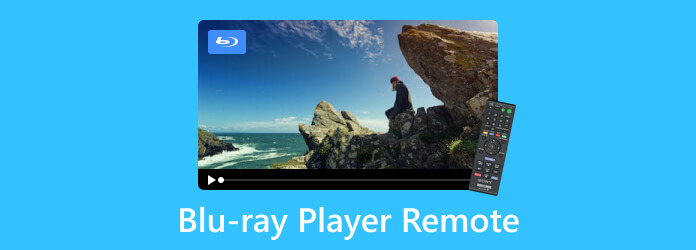
Part 1. Best Blu-ray Remote Controls
AK59-00149A
Price: $9.99
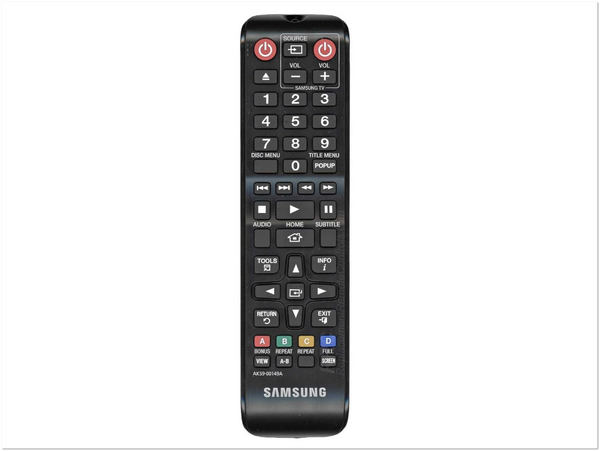
The AK59-00149A remote control is designed to work with various Samsung 3D Blu-ray players. It serves as a replacement for a lost or damaged original Samsung Blu-ray player remote. It features a user-friendly and ergonomic design with well-placed buttons for easy navigation. The remote provides essential functions for controlling Samsung players, such as playback control, menu navigation, and volume control.
Pros:
- • It features an intuitive button layout and ergonomic design.
- • It doesn't require the user to program or set up the remote.
- • It is compatible with various Samsung DVD and Blu-ray players.
Cons:
- • It won't work with other devices like TV or audio systems.
- • It only provides basic functions for DVD and Blu-ray players.
RMT-VB201U
Price: $7.49

The RMT-VB201U remote control is a small, handheld device with buttons that allow users to operate their Sony DVD and Blu-ray players. This Sony Blu-ray player remote is like a special tool that talks to a Sony player and tells it what to do. It has various buttons for different functions. Users can play movies, pause, rewind, fast forward, and stop playback. There are also buttons for navigating menus and adjusting the volume.
Pros:
- • It features a straightforward button layout.
- • It works seamlessly with Sony DVD and Blu-ray players.
- • It is a suitable replacement for a lost or malfunctioning original Sony remote.
Cons:
- • Its fundamental functions are relatively basic.
- • It doesn't have the same build quality as premium remotes.
2-in-1 AKB73735801 and AKB73896401
Price: $7.59

The 2-in-1 AKB73735801 and AKB73896401 remote control is a versatile remote control designed for LG Blu-ray Disc Players. It combines two different remote controls into one, making it a handy tool for controlling your LG Blu-ray player and even your LG TV. This LG Blu-ray player remote includes buttons for essential functions such as play, pause, stop, fast forward, rewind, menu navigation, volume control, and access to special features specific to LG players.
Pros:
- • It simplifies the control of LG Blu-ray players.
- • It is designed to replace two different LG remote models.
- • It provides a cost-effective solution for LG Blu-ray player owners.
Cons:
- • It lacks advanced or specialized features.
- • Its compatibility may vary with specific LG Blu-ray player models.
NC098
Price: $12.99
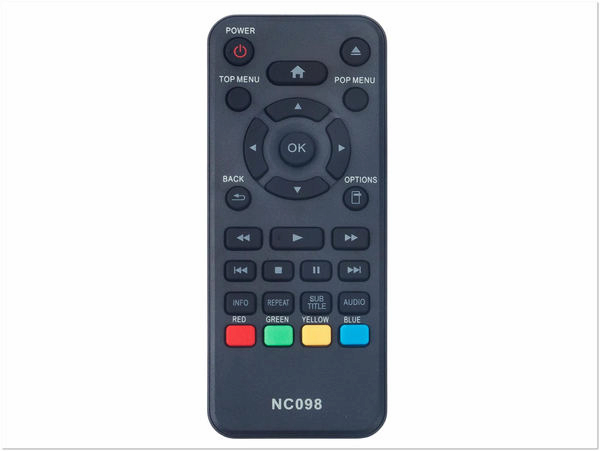
The NC098 remote control is a handy device for Philips Blu-ray DVD players. It substitutes for a lost or damaged original Philips Blu-ray player remote. This remote includes various buttons for playing and pausing movies, skipping scenes, accessing menus, and adjusting the volume. It's like having a remote control for a TV, but it's meant for your Blu-ray/DVD player.
Pros:
- • It works with various Philips Blu-ray DVD players.
- • It offers a convenient and cost-effective replacement.
- • It is more budget-friendly than official manufacturer remotes.
Cons:
- • It only offers essential functions; no other buttons.
- • It doesn't work with some of the latest Philips Blu-ray DVD players.
NC097UL
Price: $9.46

The NC097UL remote control is like a magic wand for your Sanyo Blu-ray Disc DVD player. It works perfectly with Sanyo players, making movie time even better. This Sanyo Blu-ray player remote has all the buttons needed for playing, pausing, stopping, fast-forwarding, rewinding, and navigating through menus. If the original Sanyo remote has lost or stopped working, this new remote steps in to save the day.
Pros:
- • It operates with two AAA batteries.
- • It has an intuitive button layout for easy operation.
- • You can easily use this Blu-ray player remote.
- • It provides a practical and budget-friendly solution.
Cons:
- • It lacks advanced playback control and menu navigation.
- • It may not be compatible with every single Sanyo player model.
N2QAYB000719
Price: $7.89
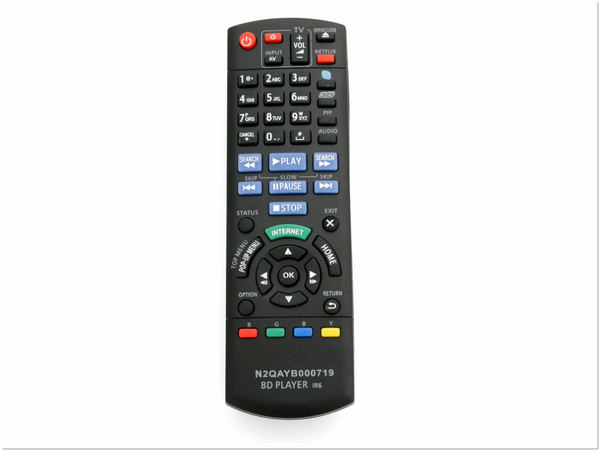
The N2QAYB000719 remote control is custom-designed to work with Panasonic Blu-ray Disc DVD players. This Panasonic Blu-ray player remote is like a well-organized dashboard for movies. It comes with clearly labeled buttons, allowing users to easily play, pause, stop, fast forward, rewind, and navigate through menus. If the original Panasonic remote was misplaced or damaged, it restores the Blu-ray player's functionality with the convenience of a fresh remote.
Pros:
- • It is exclusively for Panasonic Blu-ray Disc DVD players.
- • It has a user-friendly layout and straightforward operation.
- • It ensures a perfect match and offers advanced playback controls.
Cons:
- • It doesn't include a free battery upon purchase.
- • It may not work with other Panasonic Blu-ray players.
MYHGRC Universal Remote Control
Price: $9.25
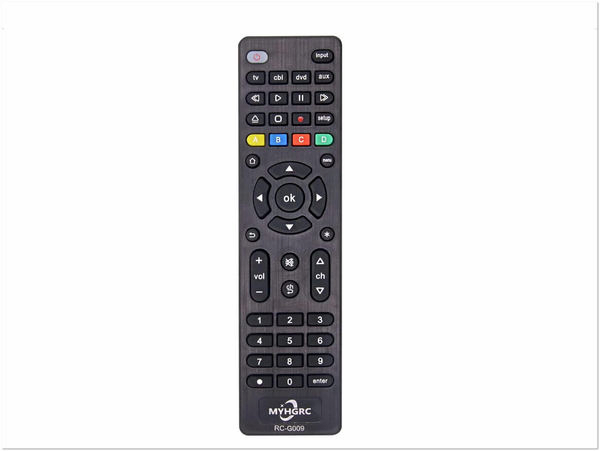
The MYHGRC Universal Remote Control is a go-to tool for controlling countless devices, including all brands of TVs, Blu-ray/DVD players, streaming media players, soundbars, cable boxes, and various audio/video equipment. This universal Blu-ray remote includes buttons for power, volume, channel, menu, and playback controls.
Pros:
- • It features auto-search functions to connect to devices.
- • It can control all entertainment equipment with a single device.
- • It is an all-in-one remote control compatible with various devices.
Cons:
- • It is challenging to configure for certain devices.
- • It doesn't support every brand and model of audio and video devices.
Part 2. How to Play Blu-ray Without Remote
Method 1. Physical Buttons on the Player
Many standalone Blu-ray players come equipped with physical buttons on the device. These buttons usually include functions like play, pause, stop, eject, and navigation controls. When you don't have access to the remote control, you can use these physical buttons to control your Blu-ray player. The player's manual can guide you on how to operate the player.

Method 2. Smartphone Apps
Some Blu-ray players or their associated software offer companion apps. Apps like Samsung Blu-ray player remote apps can transform your smartphone into a remote control. This method can be handy if you've misplaced the physical remote but have a compatible smartphone. It's a convenient way to regain control of your Blu-ray player without needing the original remote.
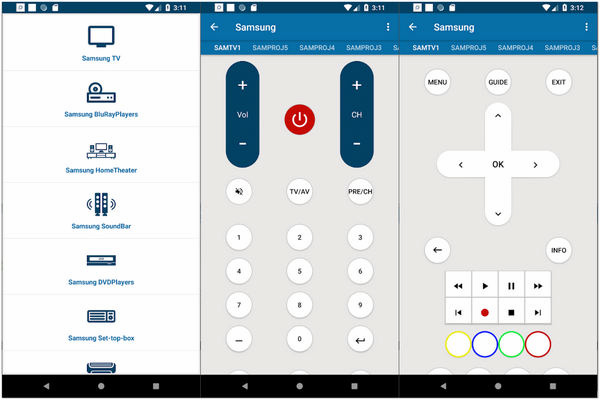
Method 3. Computer Software
If you're using a computer with a built-in or external Blu-ray drive, you can play Blu-ray discs using specialized Blu-ray player software. Tools like Tipard Blu-ray Player provide on-screen controls that replicate the functions of a physical remote. You can use your computer's mouse to access the play, pause, rewind, fast forward, and stop options.
Not to mention, Tipard Blu-ray Player is a software solution for playing Blu-ray discs on your computer. Besides Blu-rays, it handles various multimedia content such as DVDs, folders, ISO image files, and digital media files. It offers high-quality video and audio playback for a great movie-watching experience. This software eliminates the need for a physical remote by providing on-screen controls for all basic functions.
Step 1Free Download the Tipard Blu-ray Player
Beforehand, get the Tipard Blu-ray Player and install it on your computer. Launch the Blu-ray player software after completing the installation process.
Step 2Insert the Blu-ray Disc for Playback
Open your Blu-ray drive and place the Blu-ray disc. Within the software's interface, click Open Disc to load the Blu-ray content. Tipard Blu-ray Player will play the content on the screen.
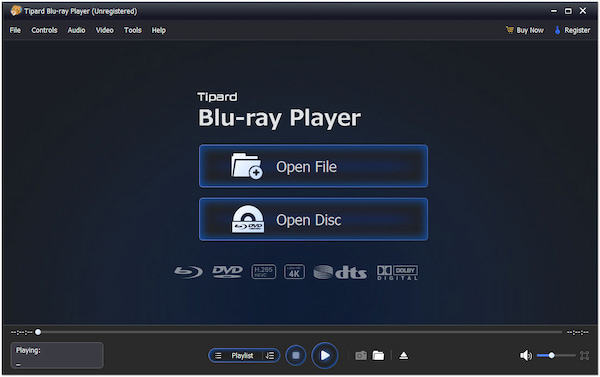
Step 3Navigate On-Screen Controls
While the Blu-ray content is playing, navigate to the playback controls to Play, Pause, Rewind, Forward, and Stop the content. You can also navigate to the Chapters, Subtitles, Title, etc.
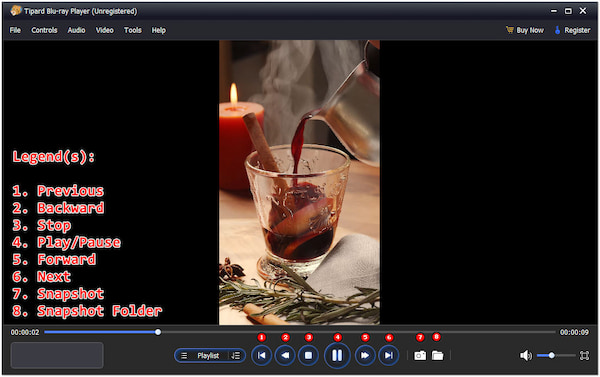
Part 3. FAQs about Blu-ray Remote Controls
Can I use my phone as a remote for my Blu-ray player?
Yes, you can use your smartphone device as a remote for your Blu-ray player. Ensure to download a compatible remote control app that supports your player's model.
Will a universal Remote work on a Blu-ray player?
Yes, a universal remote can work with a Blu-ray player. Many universal remotes come with pre-programmed codes for various Blu-ray player brands.
How do I pair a new remote to my Blu-ray player?
It depends on a specific brand/model. By default, insert fresh batteries into the new remote. Ensure the Blu-ray player is turned on. Then, press and hold the Pair or Sync button on the new remote until the player recognizes it.
Conclusion
In home entertainment, the Blu-ray Player Remote is a small yet essential device that can enhance your movie nights. Its convenience cannot be overstated, but you've also learned that you can adapt and still enjoy your Blu-ray discs without it. As you've seen, Tipard Blu-ray Player provides an excellent alternative. It offers on-screen controls to help you navigate, play, and pause your movies seamlessly. So, whether you find your remote or not, you can always ensure the show goes on.