Tipard Blu-ray to WMV Ripper is the best and easy-to-operate Blu Ray Disc to WMV converter, which can help you to rip home-made Blu-ray Disc and home-made DVD to WMV format. Also you are able to convert other video files to WMV with this Blu-ray to WMV Ripper. Even you can convert home-made Bly-ray Disc to MP3 and WMA audio format. And the powerful editing functions of this Blu-ray to WMV Ripper can help you get customized output video. Plus, with newly adopted NVIDIA® CUDA™ technology , AMD APP Acceleration
, AMD APP Acceleration and multi-core CPUs supporting technology, the converting speed is 6X faster now.
and multi-core CPUs supporting technology, the converting speed is 6X faster now.

Support converting home-made DVD, Blu-ray Disc and other video to WMV
Rip Blu-ray Disc to WMV
You are able to rip home-made Blu-ray Disc to WMV format. Also the home-made DVD to WMV conversion is also supported by this Blu-ray to WMV Ripper.
Video to WMV conversion
Tipard Blu-ray to WMV Ripper allows you to convert other video format to WMV format.
Extract audio from Blu-ray Disc
Extract MP3 and WMA audio files from home-made Blu-ray Disc, home-made DVD and other popular video files.

Trim, crop, merge, watermark…
Trim and merge
Tipard Blu-ray to WMV Ripper supply you with trimming and merging functions to help you get any segment of a video and join video pieces together.
Crop video
You can adjust the video playing frame on playing area and aspect ratio.
Watermark video
Add a text/image watermark to your video and define its position and transparency.
Regulate video effect
This Blu-ray to WMV Ripper enables you to regulate the video brightness, saturation and contrast. And the "Deinterlacing" function can improve the video quality.
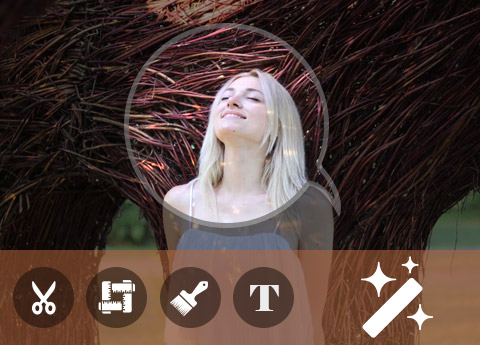
Profile, output settings, audio track and subtitle
Output profile
Select your need output profile from the drop-down menu.
More settings
Provide you with more settings for you to adjust, such as Video Encoder, Frame Rate, Video Bitrate, Resolution, Audio Encoder, Sample Rate, Channels, Audio Bitrate. And you are even allowed to input your own solutions.
Audio track and subtitle
Choose your preferred audio track and subtitle from ones provides by your home-made Blu-ray Disc.
Load BD playlist
This Blu-ray to WMV Ripper can help you load the BD playlist to put the playlist together with the BD movie.

OS Supported: Windows 7, Windows 8, Windows 10, Windows 11
CPU: 1.2GHz Intel or AMD CPU, or above
RAM: 1G RAM or more
| Supported Interface Languages | |
| Language Types | English, French, German, Japanese |
| Support Input File Formats | |
| Blu-ray | home-made Blu-ray Disc, Blu-ray Folder |
| DVD | DVD Rom, DVD Folder, IFO file |
| Video | MPG, MPEG, MPEG 2, VOB, DAT, MP4, M4V, TS, RM, RMVB, WMV, ASF, MKV, AVI, 3GP, 3G2, FLV, SWF, MPV, MOD, TOD, QT, MOV, DV, DIF, MJPG, MJPEG |
| Audio | MP3, MP2, AAC, AC3, WAV, WMA, M4A, RM, RAM, OGG, AU, AIF, AIFF, APE, FLAC, NUT |
| HD Video | HD TS, HD MTS, HD M2TS, HD MPG, HD MPEG,HD MP4, HD WMV, QuickTime HD MOV, HD H.264, HD RM |
| Support Output File Formats | |
| Video | WMV, AVI, MP4, 3GP, 3G2, FLV, MOV, MPG |
| Audio | MP3, WMA |
| HD Video | WMV |
| Snapshot Image | JPEG, PNG, BMP |
| Support Devices | |
Zune, Zune 2, Sony Walkman, Archos, BlackBerry, Creative Zen, iRiver, Xbox360, Dell Player, HP iPAQ, Pocket PC, GPhone, Palm Pre, Nokia, Sansa |
|