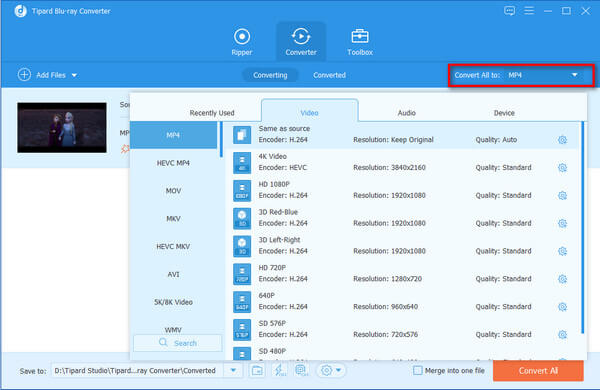Tutorial of Converting Home-made Blu-ray Movies to iPhone 5

iPhone 5, as a flagship product of Apple Inc. in the intensely competitive marketing field, has brought an inevitable eye-catching effect even before its debut with millions of guess and rumor. Finally, 12th Sept. witnessed its strong processor, panorama shot, 4-inch-retina display, earpods and so on. Powerful designs cannot conceal its format limitation, it only supports H.264 video up to 1080p; stereo audio in .m4v,.mp4 and .mov file formats; MPEG-4 video. Like iPhone, iPhone 4S and other Apple mobile products, iPhone 5 cannot support TS, M2TS, VOB and so forth, which makes it sure that iPhone 5 is unable to play M2TS files stored on Blu-ray Disc.
Tipard Blu-ray to iPhone 5 converter can be your best assistance to help you play Blu-ray videos. It can convert home-made Blu-ray to mainstream video formats: AVI, MP4, MKV, H.264, MOV, WMV and so on. Moreover, it support nearly all popular devices, iPhone 5 is absolutely included. Besides, it can help you edit videos with trim, crop, watermark and effect. The following is a step-by-step way for you to know how to convert home-made Blu-ray to iPhone 5 with Blu-ray to iPhone 5 Converter.
Free download Tipard Blu-ray Converter for Windows and Mac
Guide Steps
Load Blu-ray Disc
Free download Blu-ray to iPhone 5 Converter and have it run on your computer. Then you can insert your home-made Blu-ray Disc to your Blu-ray Drive.
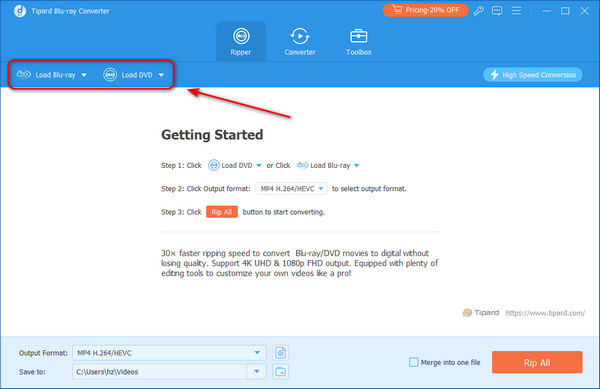
Choose Output Format and Folder
Here choose iPhone H.264 from iPhone catalog in the drop-down menu of "Profile". Click "Browse" to select destination for these videos.
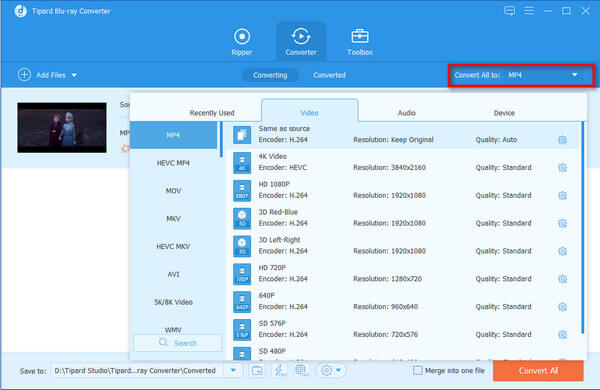
Adjust Output Settings
You can set detailed parameters for video/audio bitrate, frame rate, resolution, video/audio encoder, sample rate, channel.
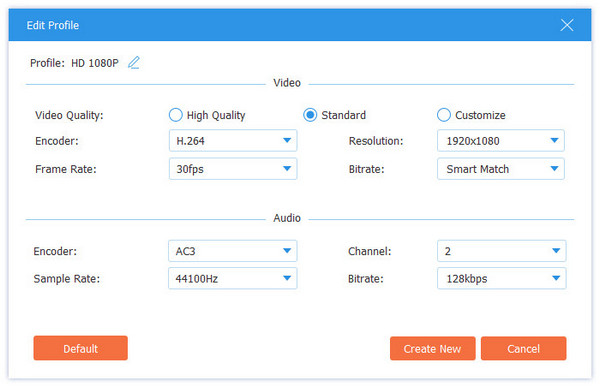
Rip Home-made Blu-ray to iPhone 5
Click "Convert" button to convert home-made Blu-ray to iPhone 5 H.264.