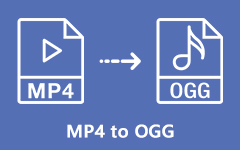Hot Picks Offline and Online Software to Convert OGG to MP3
OGG Vorbis, or OGG, is an excellent open-source file type for audio compression. This format is accessible to anyone for free and can compress files much smaller than other audio formats. However, despite being an open-source format with a smaller size, OGG has a drawback. Some of the hardware creators don’t like OGG. Some Operating Systems, Safari, and Adobe Flash Player, don’t support OGG. On the other hand, some audio file formats are supported by almost all platforms, like MP3. In that case, if OGG is not playable on some platforms, it is better to convert OGG to MP3. Luckily, the post will introduce you to numerous OGG to MP3 converters you can use online and offline. Read the article to discover various software to convert OGG to MP3.

Part 1. Best OGG to MP3 Converter - Tipard Video Converter Ultimate
The MP3 format is playable on almost all platforms. In that way, there is a reason for you to convert the OGG file to MP3 format. Fortunately, if you plan to convert your files, a remarkable converter you can use is Tipard Video Converter Ultimate. The converter is downloadable on Mac and Windows. This way, you can still access the program no matter what device you use. In addition, the offline converter offers easy to use layouts. It also provides basic procedures when converting files. With this, you can tell that Tipard Video Converter Ultimate is a perfect program for converting files. Moreover, the tool supports various output audio formats, including AAC, AC3, WMA, WAV, FLAC, M4A, and more. After selecting the desired output format, you can select your preferred audio quality. The best featuraudioe you can experience when using the tool is its fast-conversion process. You can get your desired result in just a second. There are more features you can encounter when utilizing the tool. You can read more information below.
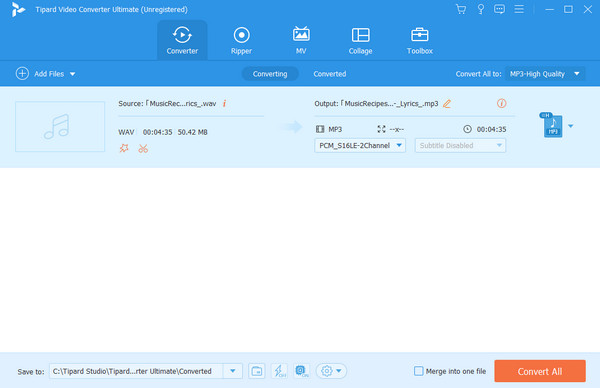
Key Features
- • It can convert video formats aside from audio files.
- • The program offers editing tools to improve audio files like audio compression, syncing audio and video, boosting volume, and more.
- • The offline program is capable of creating a Music Video.
- • The tool can rip DVDs to a computer.
- • It offers a Collage Maker feature with a free filter and templates.
Compatibility: Windows and Mac
Price:
Part 2. Convertio - OGG to MP3 Converter Online
Convertio is one of the effective online converters you can use to change your OGG into MP3. Its conversion process is simple, making it suitable for all users. You can convert your file in just a few clicks. In addition, you can access Convertio on all website platforms. This online converter is available on Google, Safari, Explorer, Edge, Firefox, and more. What makes it better is that no annoying ads appear on the screen even if you use the tool online. This way, you can focus on converting OGG to MP3. Conversion also offers a batch conversion process.So, you can convert multiple OGG to MP3 at once. However, Convertio offers limited experience and features when using the free version. You can only upload up to 2 audio files when using batch conversion. Also, the maximum file you can upload is only 100MB. You must get the paid version to experience its great features.
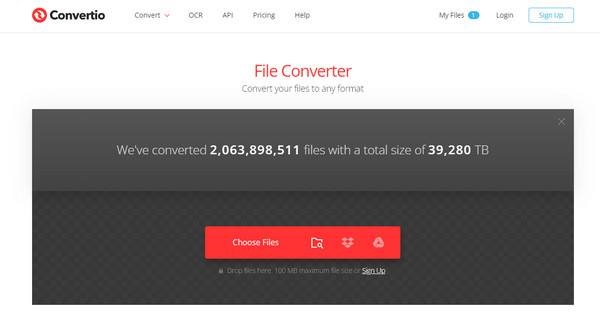
Key Features
- • The tool offers a batch conversion process.
- • It can convert more files like videos, images, documents, etc.
- • The software provides fast and easy procedures.
Compatibility: Online-based
Price:
Part 3. CloudConvert
The next in line is CloudConvert. It is an online-based converter capable of converting from OGG to MP3. CloudConvert lets you attach the OGG format from the computer, Google Drive, Dropbox, and more. You can even add the OGG file using a link, making it convenient for all users. In addition, there are more things you can encounter during the conversion process. You can adjust the bitrate, change volume, and more. You can even do a batch conversion process to convert multiple files simultaneously. However, you must have an internet connection when using CloudConvert. Also, the converter won’t perform well if you have a poor connection.
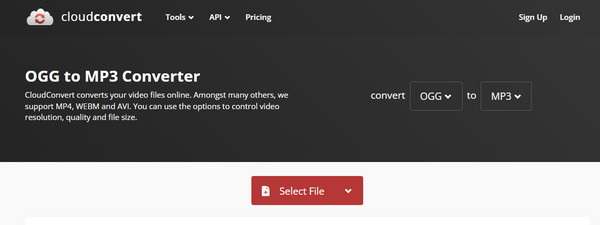
Key Features
- • The tool can convert various audio files.
- • It offers a batch conversion procedure.
- • The tool can compress PNG, PDF, JPG, and more.
Compatibility: Online-based
Price:
The price differs based on the Conversion Credits
Part 4. 123APPS Audio Converter Online
Another note-worthy tool to change OGG to MP3 online is 123APPSAudio Converter Online . The converter provides easy-to-understand layouts with simple methods of conversion. This way, even a non-professional user can easily utilize the converter. Aside from that, the converter supports various input formats. Besides MP3 and OGG, it supports FLAC, M4A, WAV, and more. The tool also allows you to edit your audio. You can modify the Sample rate, Bitrate, Channels, and other parameters. But, there are times when the online converter is not performing well. Also, the uploading and conversion process is time-consuming. So you must be patient when utilizing the tool.
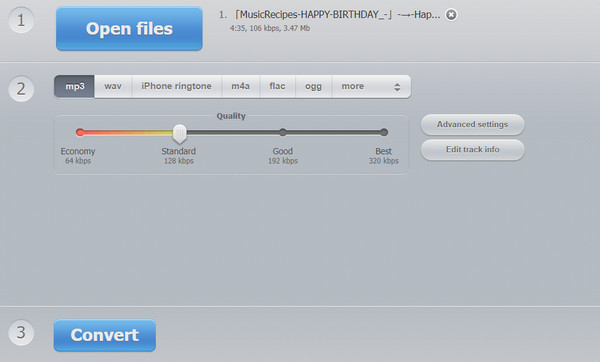
Key Features
- • The converter lets you edit the audio’s track information.
- • It offers an advanced setting to edit some parameters.
- • It can edit audio’s volume, pitch, speed, and more.
Compatibility: Online-based
Price:
Part 5. VLC Media Player - OGG to MP3 Converter Free
If you prefer converting OGG to MP3 for free using a downloadable program, use VLC Media Player. Most users think that VLC is only capable of playing video. But it also offers another feature. VLC can convert your OGG format to MP3 easily. It has a simple procedure for converting files which are perfect for all users. Additionally, the conversion process is fast, so you can convert more files in a short time. The best thing is that you can download VLC Media Player on almost all Operating Systems. It is available on Mac, Linux, Unix, Windows, iOS, and Android. However, since it is downloadable software, you must have extra storage space on your device, or else the program won’t perform well. Also, converting audio is only a minor function of VLC. So, expect that there are some limitations when using the converting function.
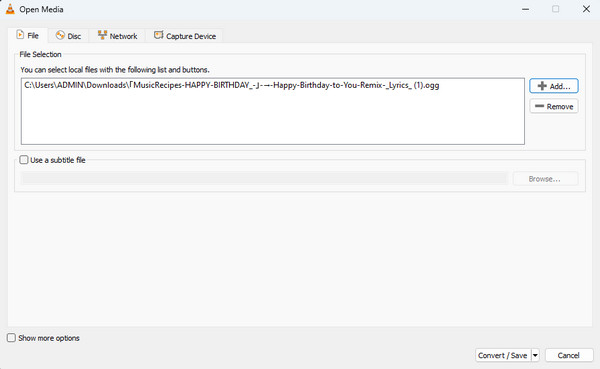
Key Features
- • Convert audio files to various formats.
- • The program allows the user to play videos with different file types.
- • Allows users to make adjustments and add filters. It includes cropping, adding effects, adjusting geometry, and more.
- • Play video from DVD.
Compatibility: Windows, Mac, Linux, Unix, Android, and iOS
Price:
Part 6. Audacity
Another offline program to convert OGG to MP3 is Audacity. It is an offline tool available on Mac, Windows, and Linux. When using the tool, you can effectively convert OGG to MP3. Also, Audacity is an open-source converter. It means that it is a free converter. Additionally, it has a quick conversion process. If you plan to convert numerous audio formats, you can rely on this offline converter. Moreover, during the conversion process, there are other things you can do. Audacity allows you to modify metadata tags. With this, you can change some data in your audio file. However, you can still encounter some disadvantages when using the program. Audacity is not suitable for beginners. As you open the program, you will see a confusing interface. So, if you are a beginner, you will find it complicated. Click here to get Audacity alternatives. It is highly suggested to ask for help from other users or use another OGG to MP3 converter.
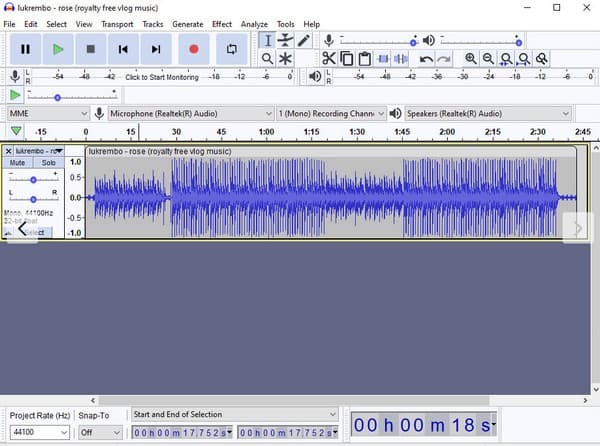
Key Features
- • It allows users to export and import files in various formats.
- • Audacity can record live audio with the help of a microphone.
- • The program supports high audio quality.
Compatibility: Online-based
Price:
Part 7. FFmpeg
A command-line tool for converting video and audio formats is called FFmpeg. It is a different tool that can assist you in changing your OGG to MP3. The program's use of the command prompt is the only drawback. To do that, you must be familiar with the app's text-based interface and its fundamental communication features. Yet, you can still convert OGG files to MP3 using FFmpeg. Additionally, you may use this tool to convert videos to formats like MOV, MKV, and AVI that suit your needs. You also can use it to convert OGG to MP4. The disadvantage you can encounter when using FFmpeg is its installation process. After downloading the program, you must go through the setting up process. However, the process is complicated and has many things to do. If you have no idea about the program, looking for an easier converter is recommended.
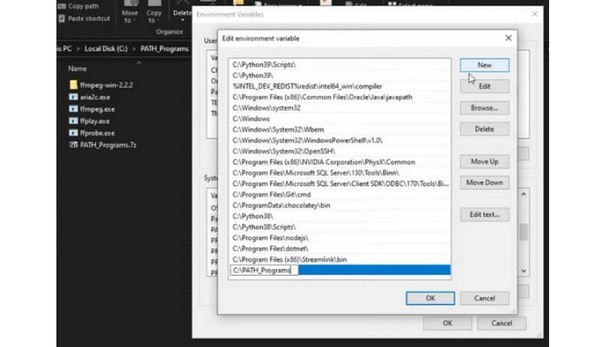
Key Features
- • It can convert various audio formats using Command Prompt.
- • FFmped can also convert video files like MOV, AVI, MKV, and more.
Compatibility: Windows and Mac
Price:
Part 8. FAQs about Best OGG to MP3 Converter
1. Which is better regarding sound quality, MP3 or OGG?
Both audio formats can provide high audio quality. But, based on further research, OGG has a better sound quality when we talk about the gaming industry. With that, you can tell that OGG may provide excellent audio quality compared to MP3. Also, gamers and some developers are more satisfied with OGG than other audio formats.
2. How to convert OGG to MP3 via Zamzar?
Zamzar is an online converter capable of converting OGG to MP3. To convert the audio file, go to the main website of Zamzar. Click the Choose Files button to add the OGG file from your device. Then click the Convert files to option to select the MP3 format. After that, click the Convert button.
3. Can I convert OGG to MP3 using Winamp?
Of course, you can. Winamp is an audio converter that can convert various audio formats. It includes OGG and MP3 audio formats.
Conclusion
If your OGG file is unplayable with your device, then the best solution is to convert it to other formats like MP3. You must read this article to find the best converter to convert OGG to MP3. You will discover various offline and online converters you can utilize when converting audio files. However, some of the converters have limitations when using the free version. Also, some can only convert two files using the batch conversion feature. In that case, it is suggested to use Tipard Video Converter Ultimate. This offline program allows you to convert as many files as you want.