Explore Various Instagram Font Changers for Your Computer and Mobile Phones
Do you love posting photos/videos on Instagram, and you might think the captions or the text are simple? Then, we are here to help you. We created this post to let you know you can use various font generators for your Instagram. To discover all of them, you must read the whole content of the post. We will provide the online and offline software you can use to achieve your goal. So, if you want to learn all the Instagram font generators, read the post.

Part 1. Top 4 Instagram Font Generators Online
Having a font generator is perfect if you want to post on Instagram. It can give another flavor to your photo, making it pleasing to view. Also, it will look unique compared to other IG posts on the feeds. In this section, you will learn different font generators you can use for giving design to your fonts. Without any more discussions, check the top 4 font generators below.
1. igfont.io
If you are looking for an excellent online tool for changing and creating a font that you need, use igfont.io. This web-based software is capable of providing various find designs you want. With the help of this software, you will get your preferred design immediately. Also, the process of generating a font is very easy. After you go to the website, you can just type the word or caption for your Instagram post. After that, various designs will show up on your screen. With that, you can choose various designs from igfont.io and copy them. After copying the font, you only need to go to your Instagram app and paste the font. In terms of accessibility, the tool won’t disappoint you. You can access igfont.io on various platforms, like Google, Mozilla, Edge, Explorer, and more. But there are fonts you can’t use for your Instagram post. They don’t want people to abuse some Unicode from the tool. But still, the tool is among the Instagram font changer you can use online.
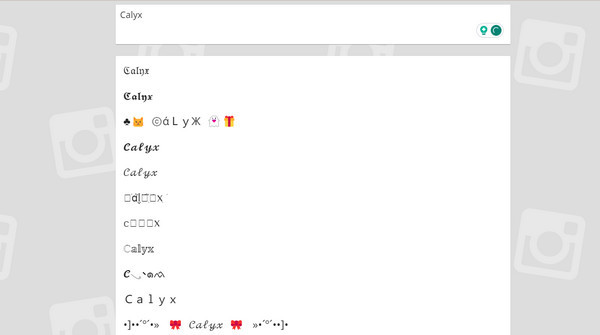
Key Features
- • The tool is capable of providing various font styles.
- • It can generate an infinite number of Instagram font variations.
- • It allows you to design your fonts.
2. metatags.io
Another web-based font generator you can have is metatags.io. This instagram font generator can help you make your font with various styles. The cool can offer different designs that you will like. Also, in terms of process, you don’t need to be a skilled user. The tool has simple layouts with simple instructions, making it perfect for all users. Plus, metatags.io is perfect if you want to change your name on your Instagram account. Apart from that, the tool is considered superior to other font generators. It is because the tool lets users preview what your font will look like on Instagram. When you are done choosing your font, you can simply copy and paste it into your Profile to see some changes. So, if you want to start creating your font for Instagram, try to use the tool.
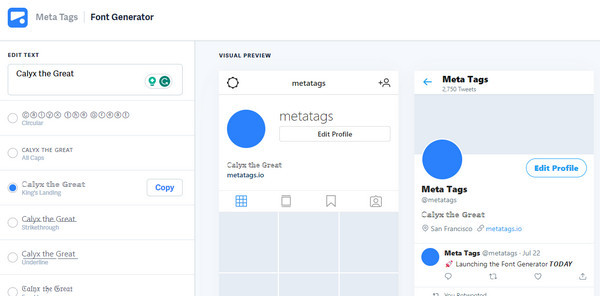
Key Features
- • It can show a preview of the font.
- • Suitable for changing the name on Instagram with various designs.
3. LingoJam
LingoJam is also reliable if you want to generate a font for your Instagram. With this font generator, you can convert normal text into different text fonts. Then, you can copy and paste the font on your Instagram. Also, the web-based tool can help you with stylish fonts that will be incomparable. This way, many users will be pleased to see your post with excellent font design. However, there are some circumstances when you copy and paste the font, and it will only show a square. One of the reasons is maybe the device doesn’t support the fonts. It may happen when the font styles or design is complicated.
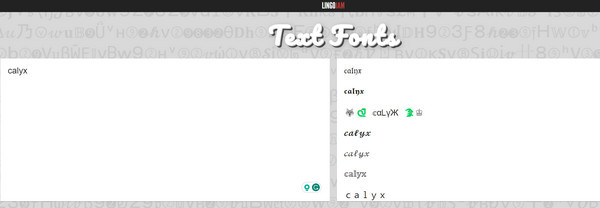
Key Features
- • It offers translator features for users.
- • It provides numerous fonts for Instagram.
4. Fonts for Instagram
You will also find Fonts for Instagram software on the website. The online software can also offer various Instagram fonts for bio, caption, and more. Also, creating the font here is simple. This way, professional and non-professional users can operate the tool. The best way to create a font is to insert the text. After that, you can copy and paste it on your Instagram. In addition, besides IG, you can also create a font for Facebook, Twitter, Telegram, and other social media platforms, making it convenient for all users. It also offers an infinite scroll feature. It means that you can also scroll if you want to look for more designs for your font. But, when creating the font, various ads appear on the screen. It makes the users feel disturbed during the creation process.
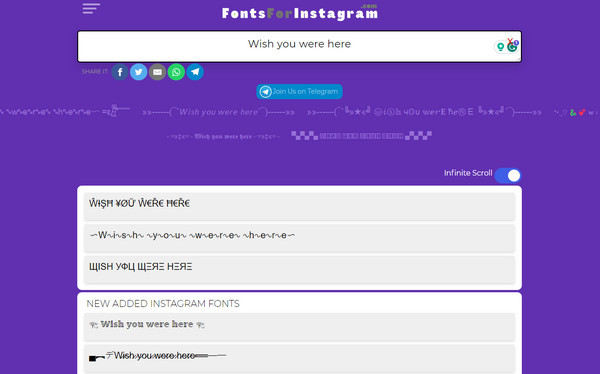
Key Features
- • It provides infinite scroll features to look for more font designs.
- • It supports various social media platforms, like Facebook, Twitter, and Telegram.
Bonus: How to add and edit funny fonts to Instagram posts
If you prefer generating an Instagram font for your photo or video offline, use Tipard Video Converter Ultimate. The downloadable tool is accessible on both Windows and Mac computers. Also, when generating a font, you can do it instantly. It is because the main program’s interface is easy to follow, which is perfect for all users. For example, if you want to post a video on your Instagram, go to the Editing function and use the Text option to start creating a font. After that, you can start saving the file when you are done making some changes. The saving process of the program is also fast. This way, you can get your final output without consuming too much time.
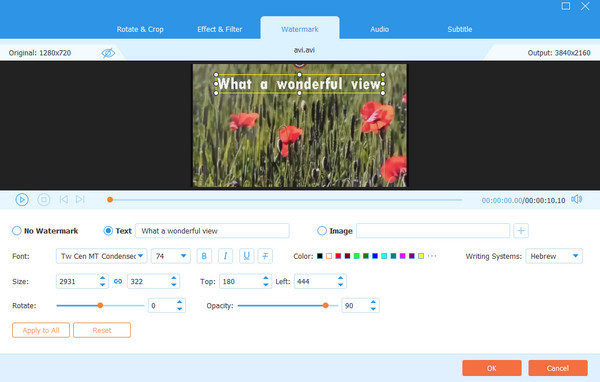
Part 2. Instagram Fonts Apps for iOS & Android
In this part, you will discover various mobile applications that may help you generate your Instagram font.
1. Fonts for Instagram - iFont
This application is available on Android. The app can use various font styles and designs to make your text more creative and pleasing. Also, you can access the application on various Android phones. The application allows you to save your font quickly. With this, you can get the font for your Instagram post. So, use the tool to copy and paste fonts for Instagram.
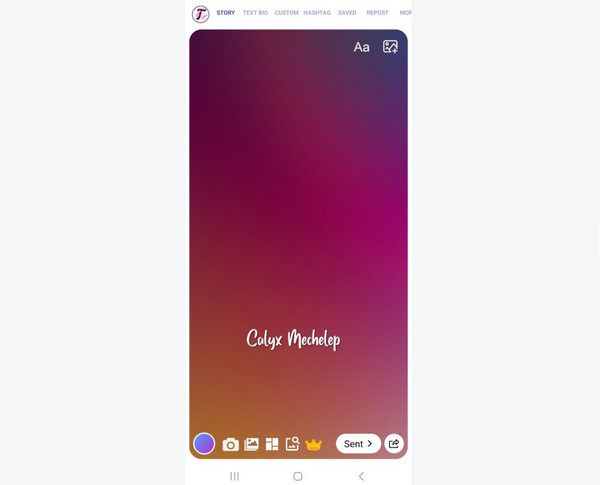
Key Features
- • The tool can provide different font styles.
- • It allows you to create your Font from scratch.
- • You can add a photo when using the application.
Price:
- • Lifetime: $1.28.00
Pros:
- • It offers various fonts.
- • The application is simple to download.
Cons:
- • The interface is confusing.
- • Get the paid version to use all fonts.
- • Ads are disturbing.
2. Add text on photo Fonts for IG
This IG font generator can give you a big satisfaction in creating fonts. Also, you can use this application on your iPhone device. If you plan to generate a font before posting your photo on Instagram, use this application. Plus, you can also make stickers and backgrounds when operating the tool. But, if you want to view all the fonts from the application, you need to purchase a subscription plan.
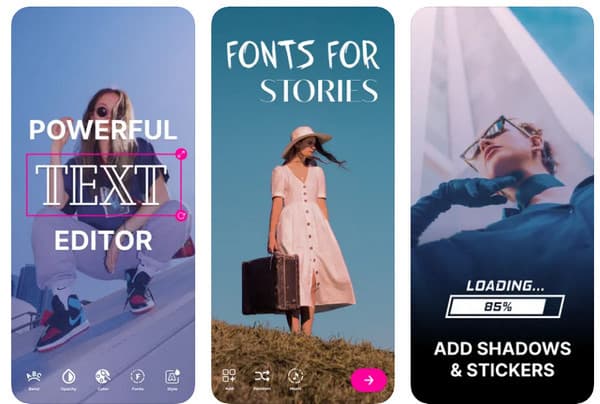
Key Features
- • You can use that 100-color font.
- • The application has a vast collection of calligraphic fonts.
- • It lets you download stickers and fonts.
Price:
- • Weekly: $ 3.99
- • Monthly: $ 19.99
- • Lifetime: $ 39.99
Pros:
- • It provides numerous fonts for Instagram
- • Accessible to Android and iPhone.
- • The interface is simple.
Cons:
- • Purchase the subscription plan to use all fonts.
3. Fancy Text Generator
Another tool that has a free Instagram font is Fancy Text Generator. After you access the application, you can already start making your font. You can type your caption, and the font styles will appear on your screen. When you are done choosing your font, click the Copy button to get the font. With this, you can paste it on your Instagram.
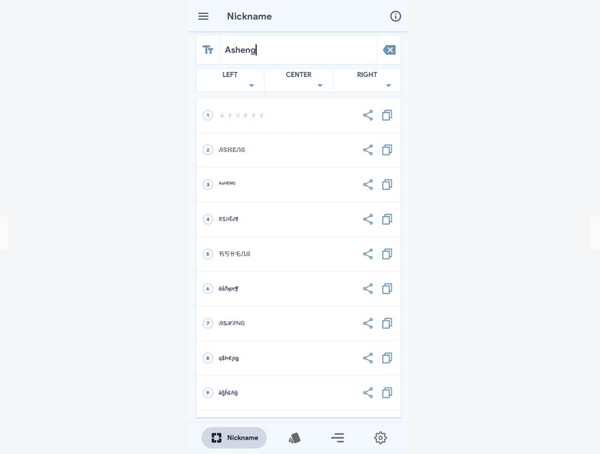
Key Features
- • It lets you make creative fonts.
- • The application can turn your simple text into a wonderful font.
- • It provides tools like emoticons, text repeater, decoration text, and more.
Price:
- • Free
Pros:
- • The process of creating a font is easy.
- • It allows you to copy and paste the fonts to other platforms.
Cons:
- • The application doesn’t offer various backgrounds.
4. Social Fonts Keyboard for Bio
One of the best instagram font apps you can use on iPhone is Social Fonts Keyboard for Bio. The tool allows you to type dozens of eye-catching fonts perfect for your Instagram bio. You can add a keyboard background image to theme your mobile phone. Also, the application supports various applications. It includes Facebook, Messenger, Snapchat, and more.

Key Features
- • The application offers dozens of fonts.
- • It lets you set up the keyboard based on your desired design.
- • It has various themes you can use.
Price:
- • Weekly: $ 4.99
- • Yearly: $ 24.99
Pros:
- • The application ensures the safety of the user’s data.
- • Creating a font for a bio is easy and suitable for all users.
Cons:
- • It is only accessible to iPhone devices.
Further Reading
How to Add Multiple Photos and Videos to One Instagram Story
[Solved] How to Shrink Video File Size for Instagram Uploading
Part 3. FAQs about Instagram Font Generator
1. What are the popular fonts used in Instagram?
There are various fonts that users use on their Instagram. Classic, Modern, Neon, Typewriter, Strong, and more. These fonts can help users to make tier captions more fantastic.
2. Can I create a font on Instagram?
Yes, you can. Instagram can offer various fonts you can use. With these fonts, you can make unique text for your post.
3. How to adjust text size on Instagram?
After putting a text on Instagram, you will see a slider. If you drag the slider to the right, the text will get larger. Then, if you slide it to the left, the letter will become smaller.
Conclusion
Use the Instagram font generators above to create a creative font for instagram. These online, offline, and mobile phone applications will help you achieve your perfect font for posting on Instagram. Also, if you want to create a font on your file using your computer offline, we suggest you use Tipard Video Converter Ultimate. The online tool can let you create an amazing font. Also, you can use the program to edit the file to enhance it.







